How to Manage Multiple WordPress Sites Like a Pro
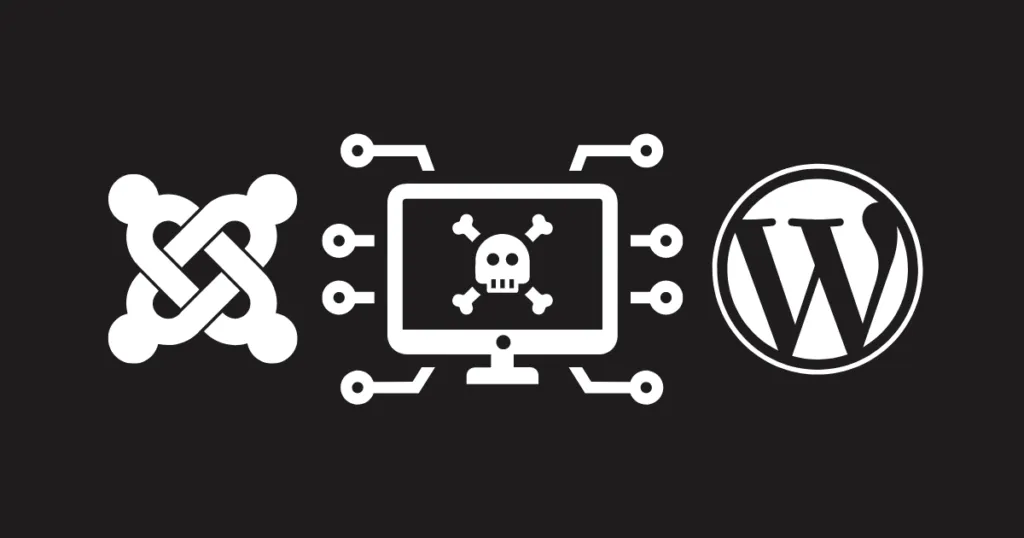
Once you’re past about five WordPress sites, the cracks start showing. You forget which ones you’ve updated, backups slip, and you only find out about a security issue when a client asks why their site is redirecting to a pharmacy.
Here’s what actually works when you’re managing lots of sites, based on over a decade of doing this myself.
Get everything into one dashboard
Logging into each site individually is the first thing that has to go. You need a single place that shows you update counts, security status, and uptime across every site.
mySites.guru does this for unlimited WordPress, Joomla, and PHP sites at a flat monthly price. There are other options like ManageWP and MainWP too, but they tend to charge per site, which gets expensive fast when you’re managing hundreds.
Whatever you pick, stop using browser bookmarks as your “management system”.
Backups: automate them or they won’t happen
Manual backups don’t happen. Everyone says they’ll do them weekly, nobody actually does. Set up automated backup schedules and forget about them. mySites.guru lets you schedule backups across thousands of sites using Akeeba Backup or All-In-One Migration.
The important bit: test your restores occasionally. A backup you’ve never tested is just a file that makes you feel better.
Updates: do them, but do them in bulk
Outdated plugins are the number one way WordPress sites get hacked. That’s not opinion, it’s what I see across the 64,000+ sites connected to mySites.guru.
Bulk updates let you push plugin, theme, and core updates to every site at once. You still need to pay attention to what you’re updating, especially major version jumps, but the days of clicking “Update” on each site individually should be behind you.
Security goes deeper than a plugin
Installing Wordfence is fine, but it’s surface-level. Real security means scanning every file in your webspace for things that shouldn’t be there: backdoors, injected code, modified core files.
You also want real-time alerts when files change unexpectedly or someone logs into an admin panel. Finding a hack three months after it happened is significantly worse than catching it the same day.
Security headers and SSL certificate monitoring are easy wins that most people skip.
Teams need their own logins
If your whole agency shares one mySites.guru login, or worse, one WordPress admin password across all client sites, stop. Give everyone their own account with appropriate permissions. It’s free with mySites.guru and means you can actually see who did what.
Audit your sites regularly
Not just for SEO. Check for best practice issues, PHP version compatibility, disk space warnings, and stale content. The mySites.guru snapshot runs over 100 checks on each connected site, twice a day. You can also run a free audit right now to see what it finds.
The short version
Get a proper dashboard, automate your backups, update in bulk, scan deep for security issues, and give your team their own access. That’s it. None of this is complicated. The hard part is actually setting it up instead of telling yourself you’ll get to it next week.