In this blog post we are going to highlight the awesome “Learn More” pages in the mySites.guru service – this covers both Joomla and WordPress best practice.
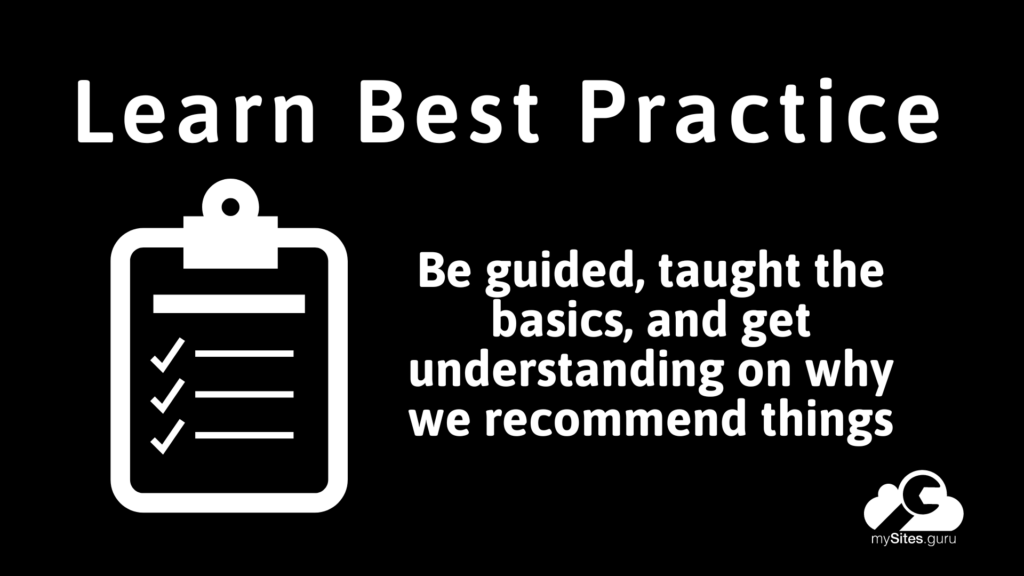
The mySites.guru Snapshot and Audit cover well over 100 checks, each comes with a “Learn More” page and a tool to further investigate the issue.
Although many people might disagree with all the best practice we promote, there will be consensus on the majority – and there is a reason for each and every check we make in the mySites.guru service. Mostly these are based on our experience of over the years being intimately involved with the Joomla project (and to a lesser extent the WordPress project).
Each “Learn More page will contain many of the following blocks:
- Our Recommendation
- How the audit checks this setting
- Background Information
- A Tool To Investigate or a reason why no tool is available
- Further Reading
- Get Expert Assistance
For the rest of this blog post, we are going to take one of the checks, the “Logs/tmp Folder Locations Should Exist At Default Locations” check for Joomla sites as an example.
This check is in the snapshot, and looks like this:
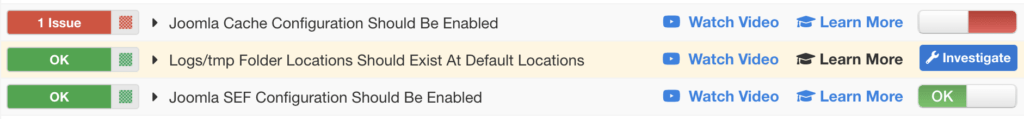
You can click on the Learn More link to get to that page.
Our Recommendation
This block clearly states what we believe is the correct best practice, and expounds on that with additional information.
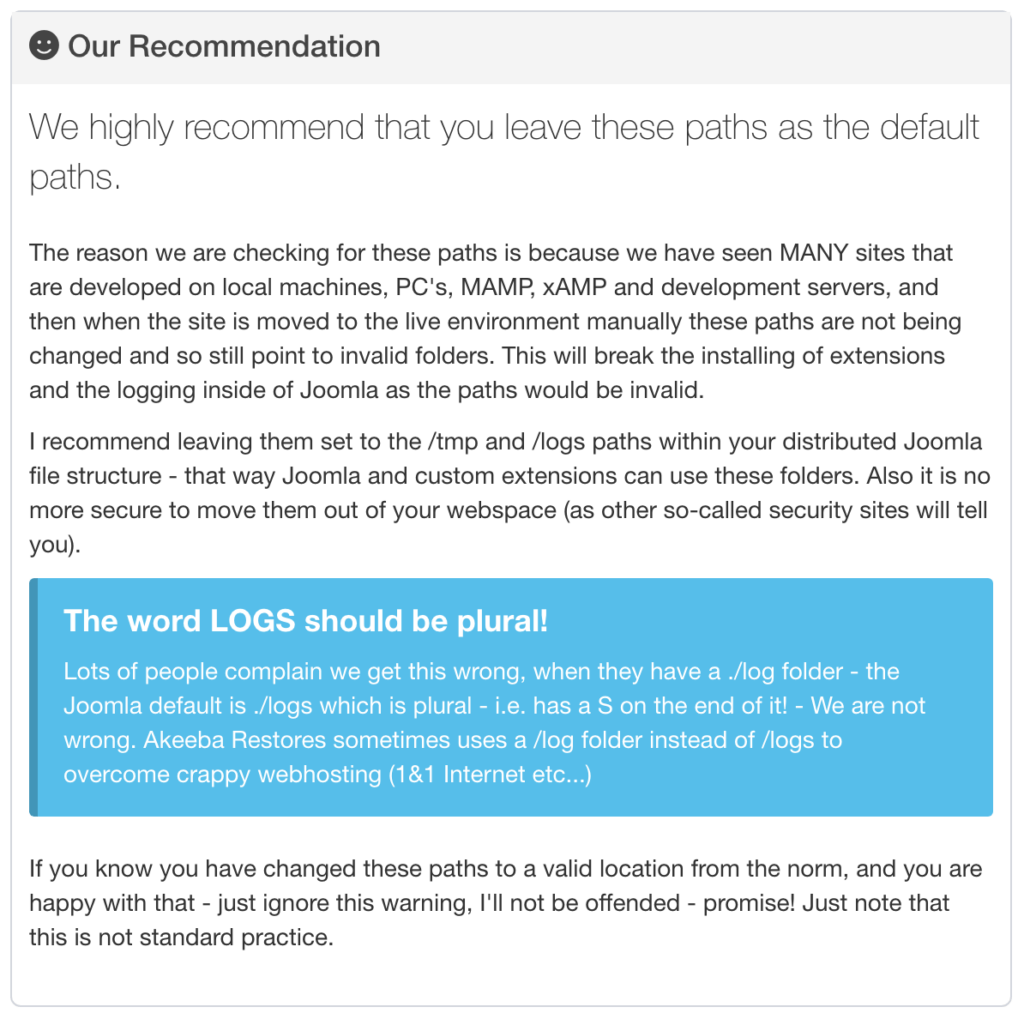
How the audit checks this
This block explains, in technical and non-technical language how the mySites.guru snapshot/audit process gets its data for this check.
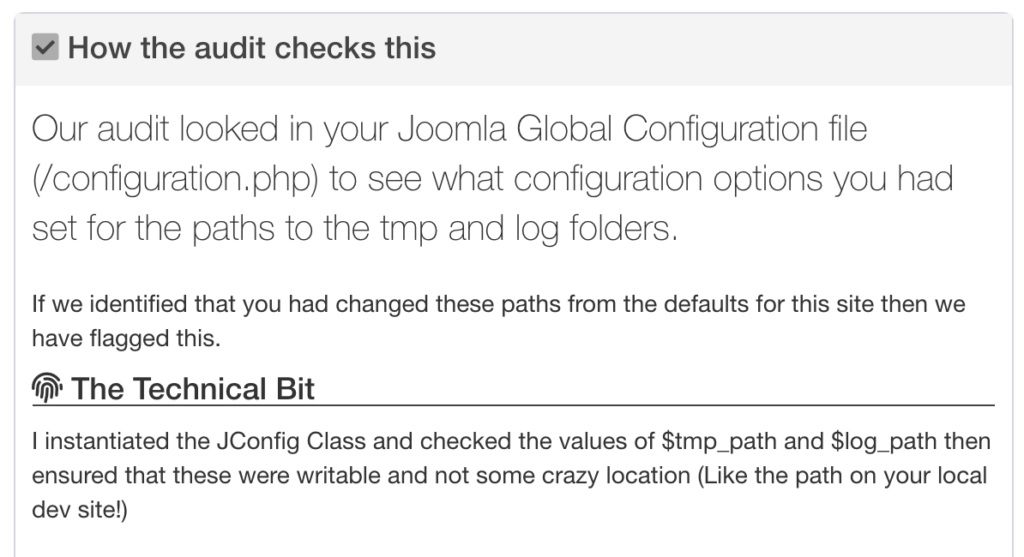
Background Information
In this block we might list some more background information – if any – we might want to bring to your attention.
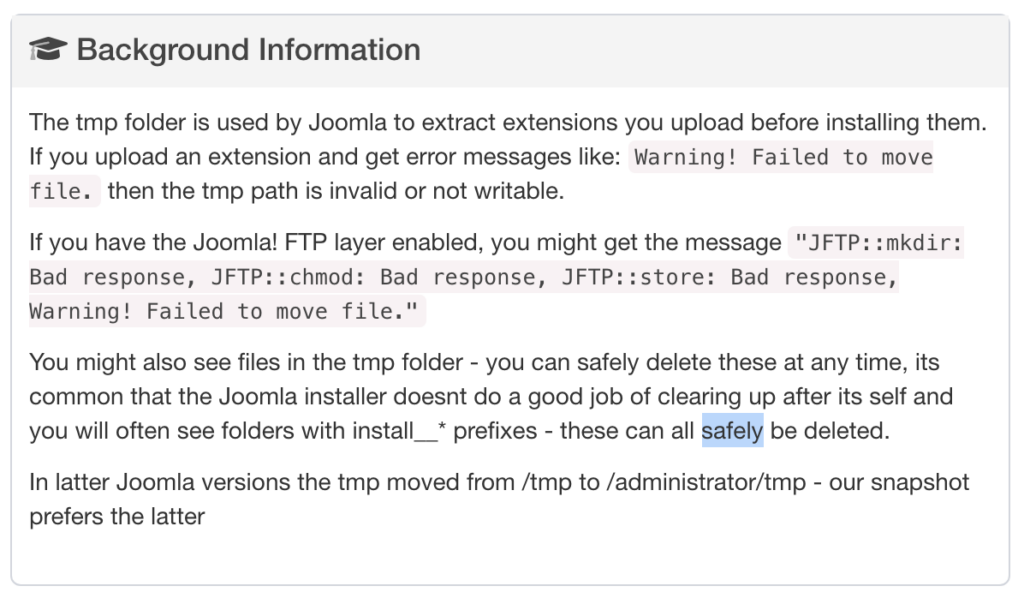
Further Reading
In this block we might list some links from around the web, or the official Joomla documentation that might give more in-depth guidance or where the licensing of the content of those links means we cannot replicate it in our commercial service.
Tools
This is normally a direct link to the Investigate Tool, or back to the Snapshot/Audit tabs if this check has a toggle.
Get Expert Assistance
Ok, we understand that you are not all experts with decades of experience, however if you need additional – paid consultancy – to fix a problem for you, then we are more than happy to conduct a FIXED FEE consultancy to fix this, and all issues identified in a snapshot/audit.
Full details can be found on https://fix.mysites.guru or you can just go ahead and submit your request at https://fix.mysites.guru/ when logged in.
Summary
The “Learn More” pages are full of helpful information, given to educate you on the best practice for Joomla and WordPress, and to explain why we do the things we do in our service.
Last updated on February 12th, 2026