We are pleased to announce the immediate availability of team management features in mySites.guru. You can now add (unlimited, of course) additional team members to your account, assigning them their own permissions, sites and settings.

You can use this, to give your digital agency staff members access to your full list of Joomla and WordPress sites in your single dashboard, or you can limit their access to managing a few Joomla sites in one place, or just WordPress sites – it’s up to you!
Maybe just give that client that loves to tinker access to just his own site, that is listed in your account?
Just an idea :-)
You are still in full control (and responsible for) your team members, and any sites you add to your account can be shared. You can also lock down their permissions to only allow the team member access to “just backups” or “just monitors” etc…
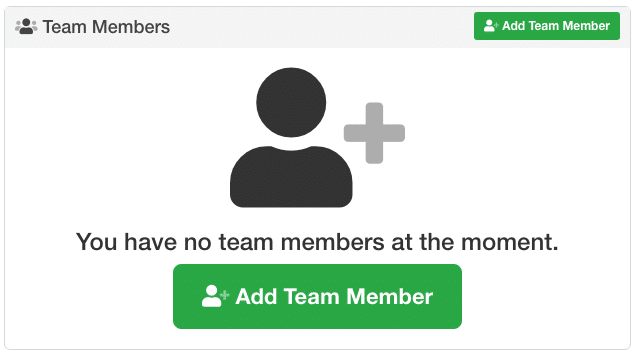
Adding team members is simple. Just go to Your Account page, and look on the Your Team tab, then click Add Team Member! Simple!
Team members will also receive all notifications by default, although they can manage their own notifications and alerts in their own accounts like you can yours.
Any changes Team members make to your connected sites configuration, alerting, or monitors will be reflected in all accounts, as they are related to the site, not a user account.

Every Team account has its own username and password, and can be further secured using Yubikeys or Two Factor Authentication as standard.
As the Team Captain, you can also send username reminders, send password reset links, and disable team members at any time.
You can find out more about Teams Management in mySites.guru by watching this video:
Last updated on January 5th, 2025