What is fluff??? – Unneeded files that Joomla distributes that you can safely remove from your site.

Lots of people asked us to remove “Fluff files” automatically on upgrading Joomla – well, you can now opt in for this on the Settings Tab of your Manage Site pages in your account at https://mysites.guru
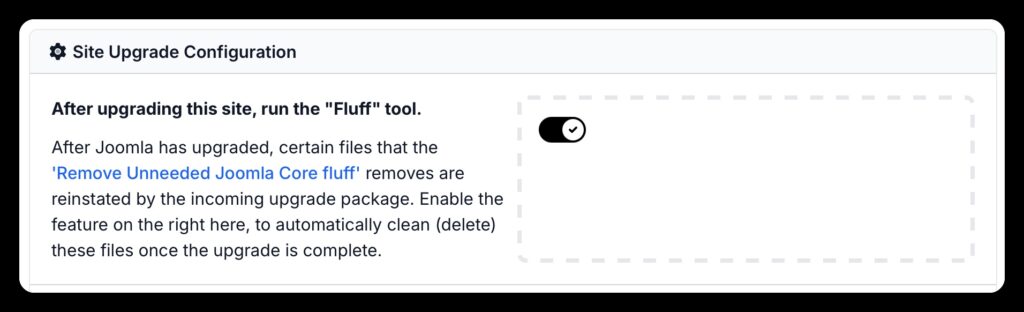
Removing these files will not damage your website at all, it will just tidy up your webspace. Although there is no danger in leaving these files in place we highly recommend you remove them, as we all know fluff just gets in the way.
You can check the status of these files at any time on the Snapshot Tab.
After a snapshot is taken in mySites.guru, we display the number of files that are found in the snapshot results page
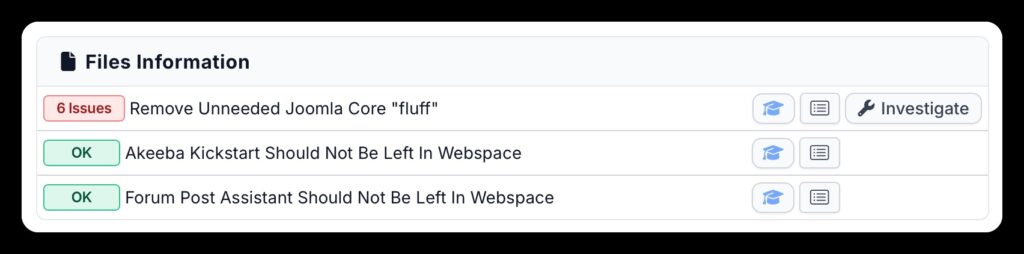
You can then use the “Learn More” button to learn more about this check, why its important, the technical details etc, and you can use the “Investigate” button to resolve the problem, which in this tools case, deletes the files from your site that are considered “fluff” and not needed.
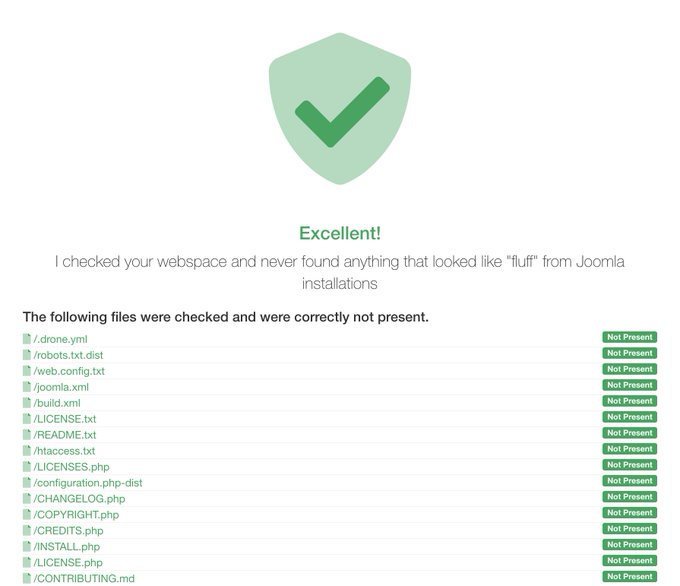
The files which we will remove are:
/.drone.yml /robots.txt.dist /web.config.txt /joomla.xml /build.xml /LICENSE.txt /README.txt /htaccess.txt /LICENSES.php /configuration.php-dist /CHANGELOG.php /COPYRIGHT.php /CREDITS.php /INSTALL.php /LICENSE.php /CONTRIBUTING.md /phpunit.xml.dist /README.md /.travis.yml /travisci-phpunit.xml /images/banners/osmbanner1.png /images/banners/osmbanner2.png /images/banners/shop-ad-books.jpg /images/banners/shop-ad.jpg /images/banners/white.png /images/headers/blue-flower.jpg /images/headers/maple.jpg /images/headers/raindrops.jpg /images/headers/walden-pond.jpg /images/headers/windows.jpg /images/joomla_black.gif /images/joomla_black.png /images/joomla_green.gif /images/joomla_logo_black.jpg /images/powered_by.png /images/sampledata/fruitshop/apple.jpg /images/sampledata/fruitshop/bananas_2.jpg /images/sampledata/fruitshop/fruits.gif /images/sampledata/fruitshop/tamarind.jpg /images/sampledata/parks/animals/180px_koala_ag1.jpg /images/sampledata/parks/animals/180px_wobbegong.jpg /images/sampledata/parks/animals/200px_phyllopteryx_taeniolatus1.jpg /images/sampledata/parks/animals/220px_spottedquoll_2005_seanmcclean.jpg /images/sampledata/parks/animals/789px_spottedquoll_2005_seanmcclean.jpg /images/sampledata/parks/animals/800px_koala_ag1.jpg /images/sampledata/parks/animals/800px_phyllopteryx_taeniolatus1.jpg /images/sampledata/parks/animals/800px_wobbegong.jpg /images/sampledata/parks/banner_cradle.jpg /images/sampledata/parks/landscape/120px_pinnacles_western_australia.jpg /images/sampledata/parks/landscape/120px_rainforest_bluemountainsnsw.jpg /images/sampledata/parks/landscape/180px_ormiston_pound.jpg /images/sampledata/parks/landscape/250px_cradle_mountain_seen_from_barn_bluff.jpg /images/sampledata/parks/landscape/727px_rainforest_bluemountainsnsw.jpg /images/sampledata/parks/landscape/800px_cradle_mountain_seen_from_barn_bluff.jpg /images/sampledata/parks/landscape/800px_ormiston_pound.jpg /images/sampledata/parks/landscape/800px_pinnacles_western_australia.jpg /images/sampledata/parks/parks.gif
Please note, just because we call the License file fluff, doesnt mean we believe the license Joomla is distributed under is fluff – just to be clear 🙂 The GPL recommends that the text of the license is distributed with the Open Source of the product, but you don’t need it there cluttering up your webspace.
We did try to get the Joomla project to see sense, but failed 😉
Bonus: View the status across ALL Joomla sites
The Ultimate Toolset at mySites.guru allows you to view how many fluff files are on each Joomla site at a glance also. like this:
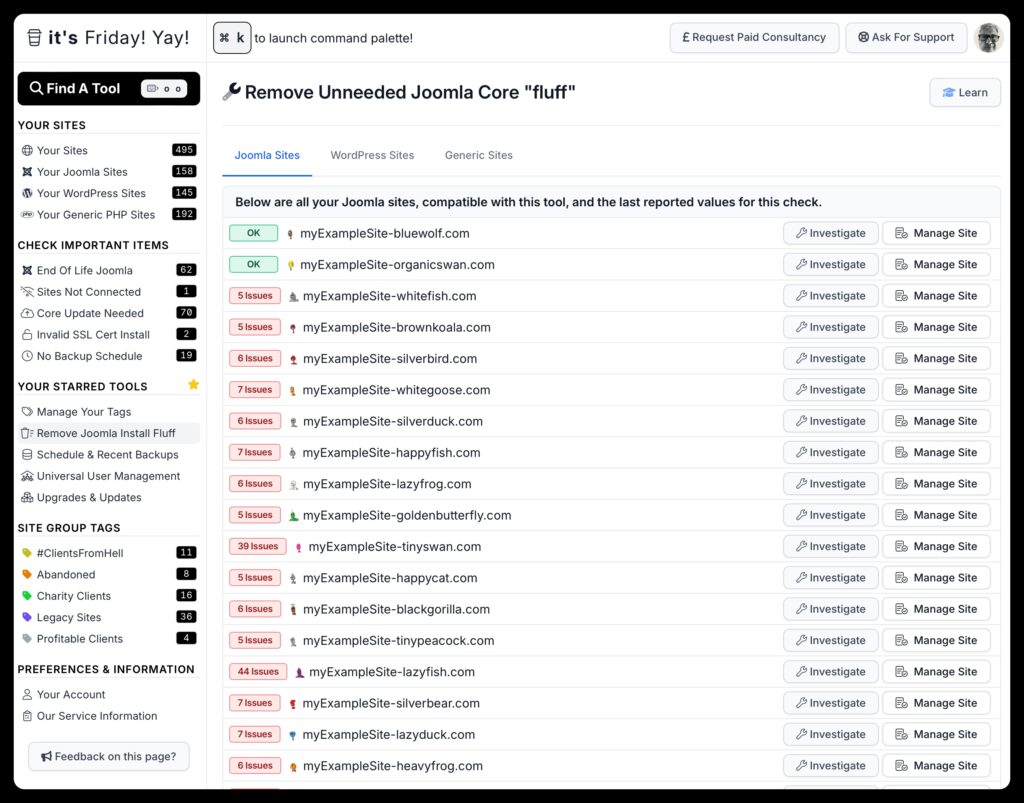
Bonus: The Joomla 5 technical requirements check tool in mySites.guru
Last updated on January 5th, 2025