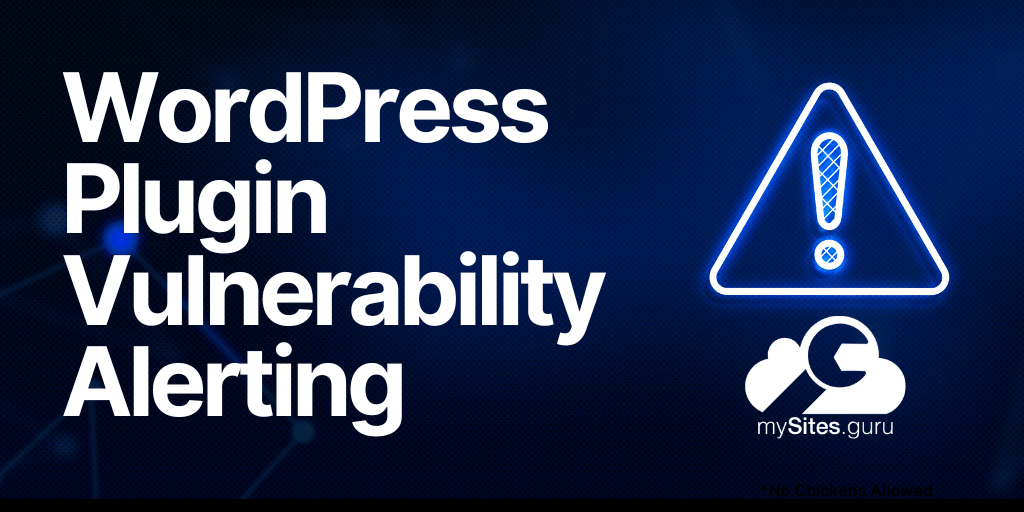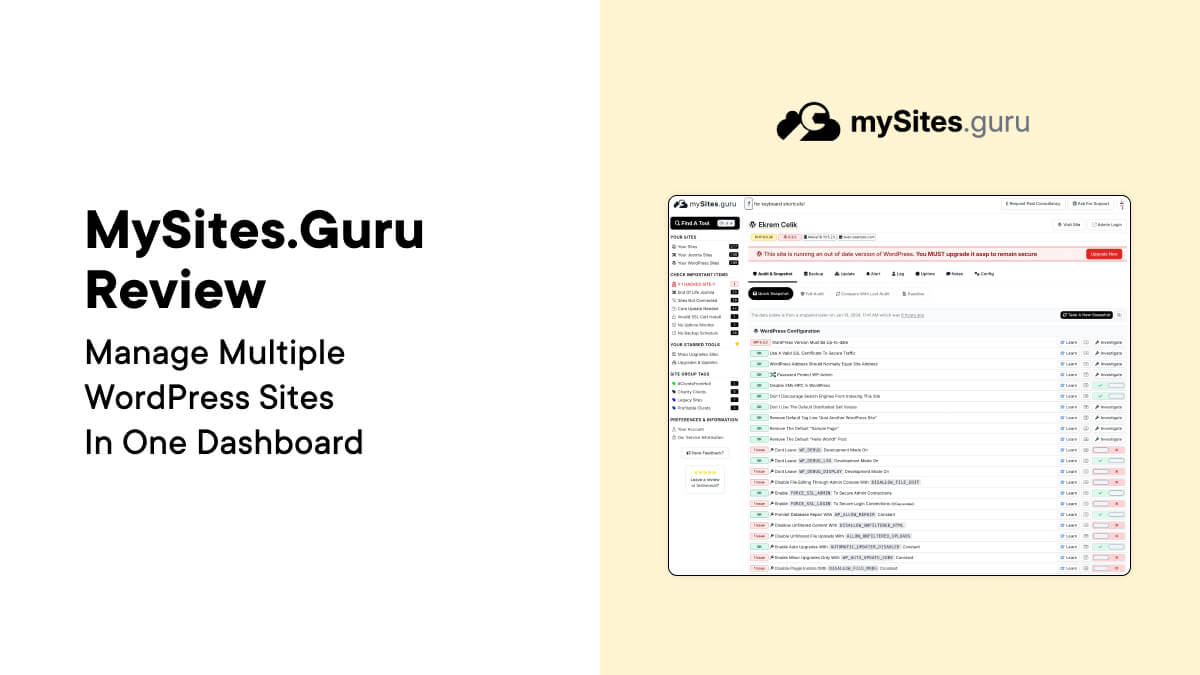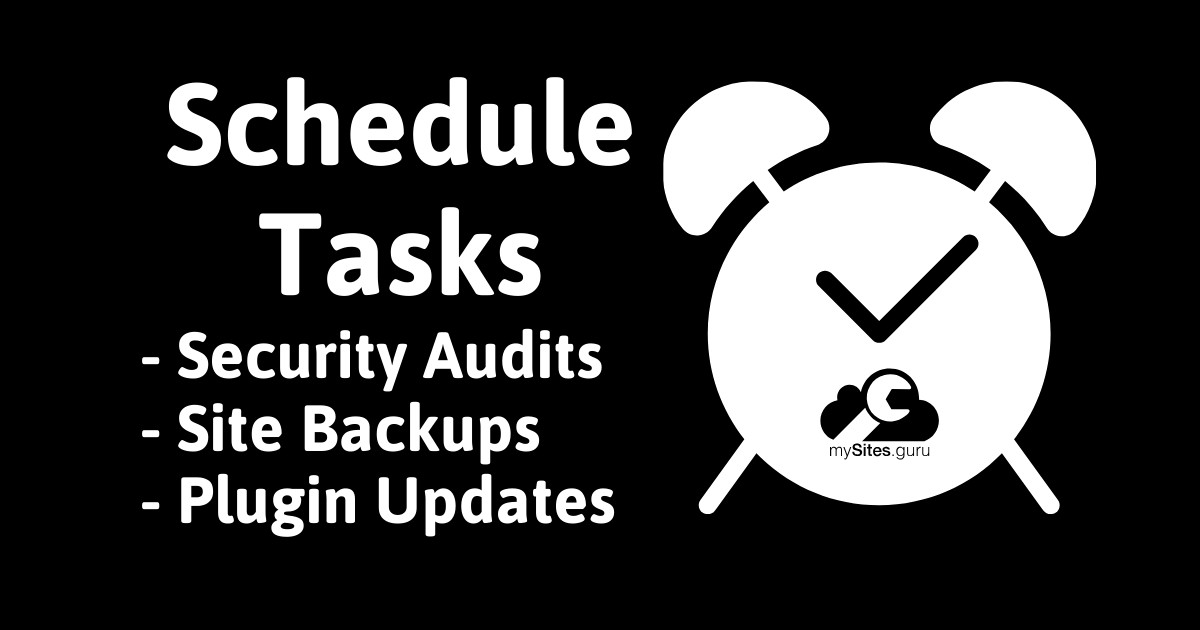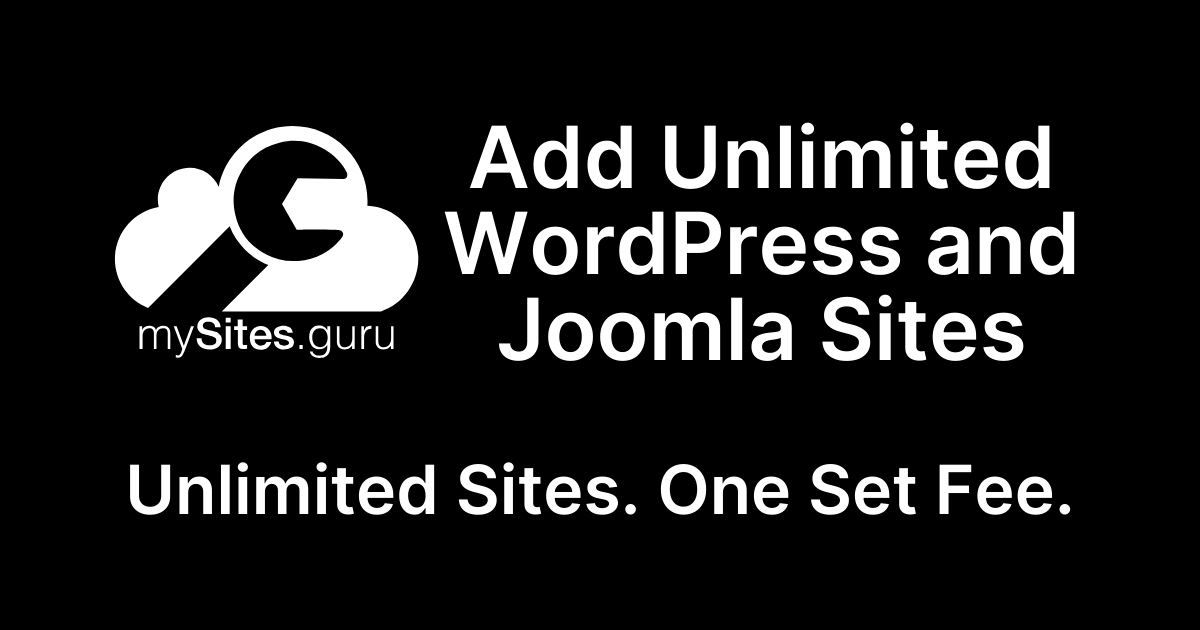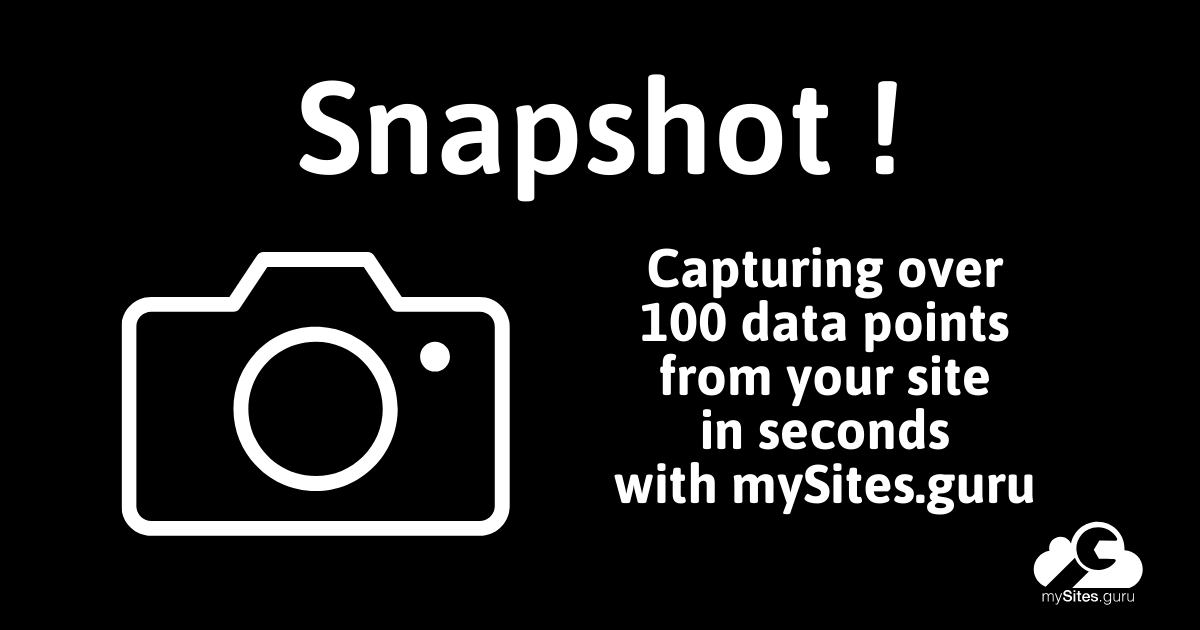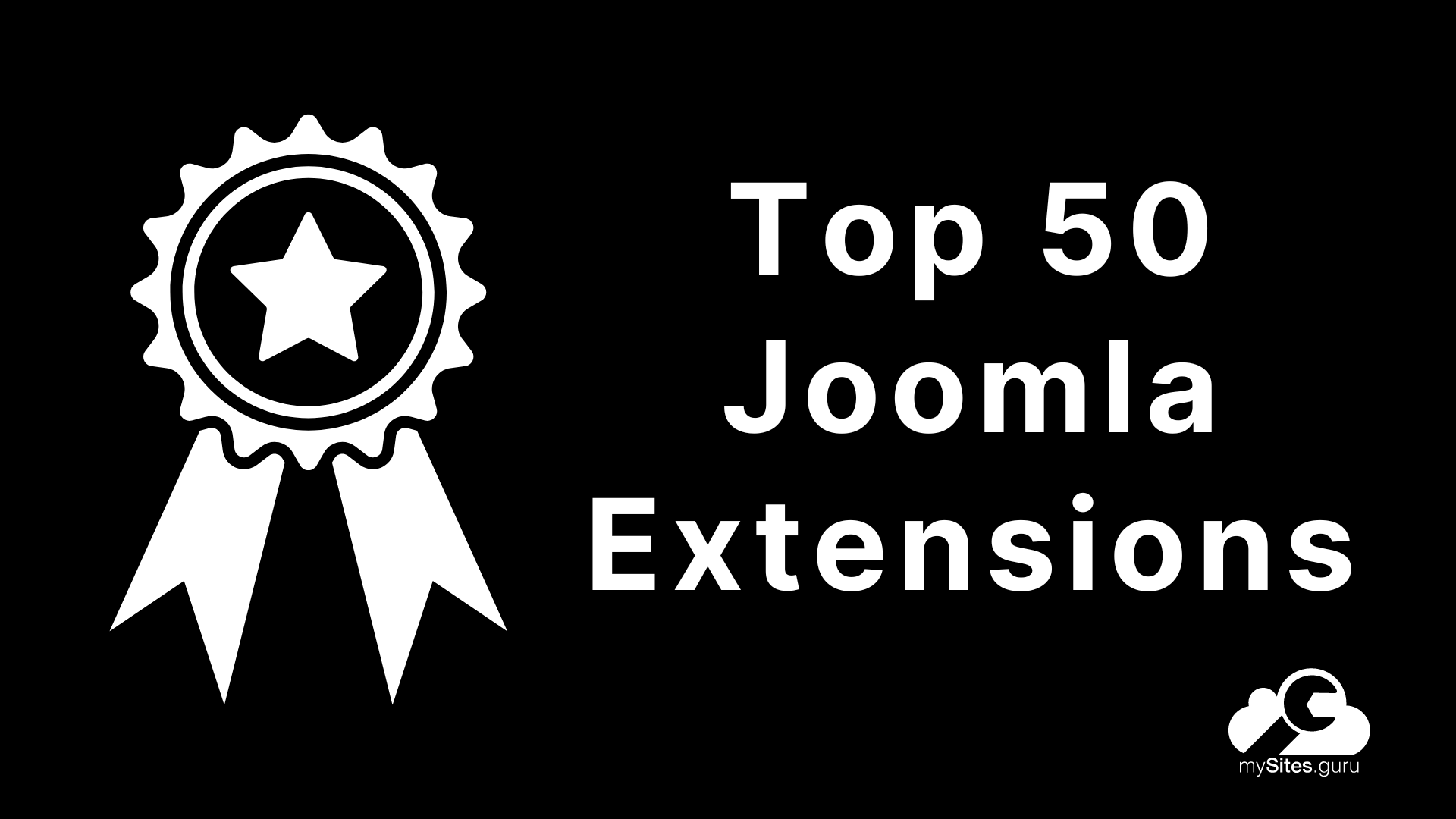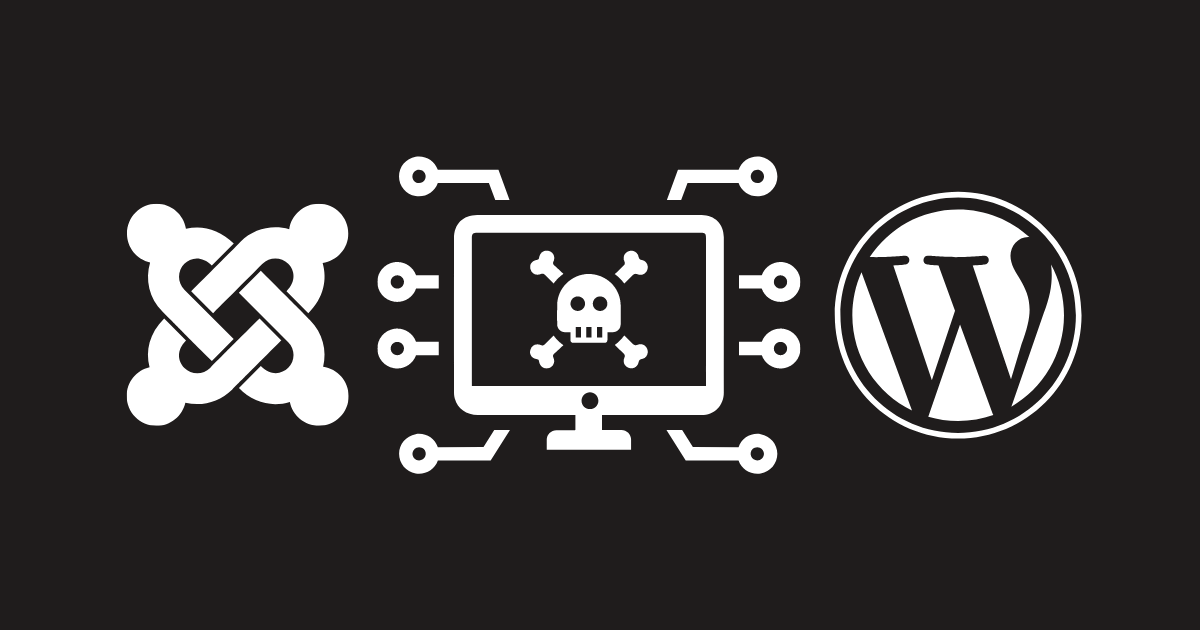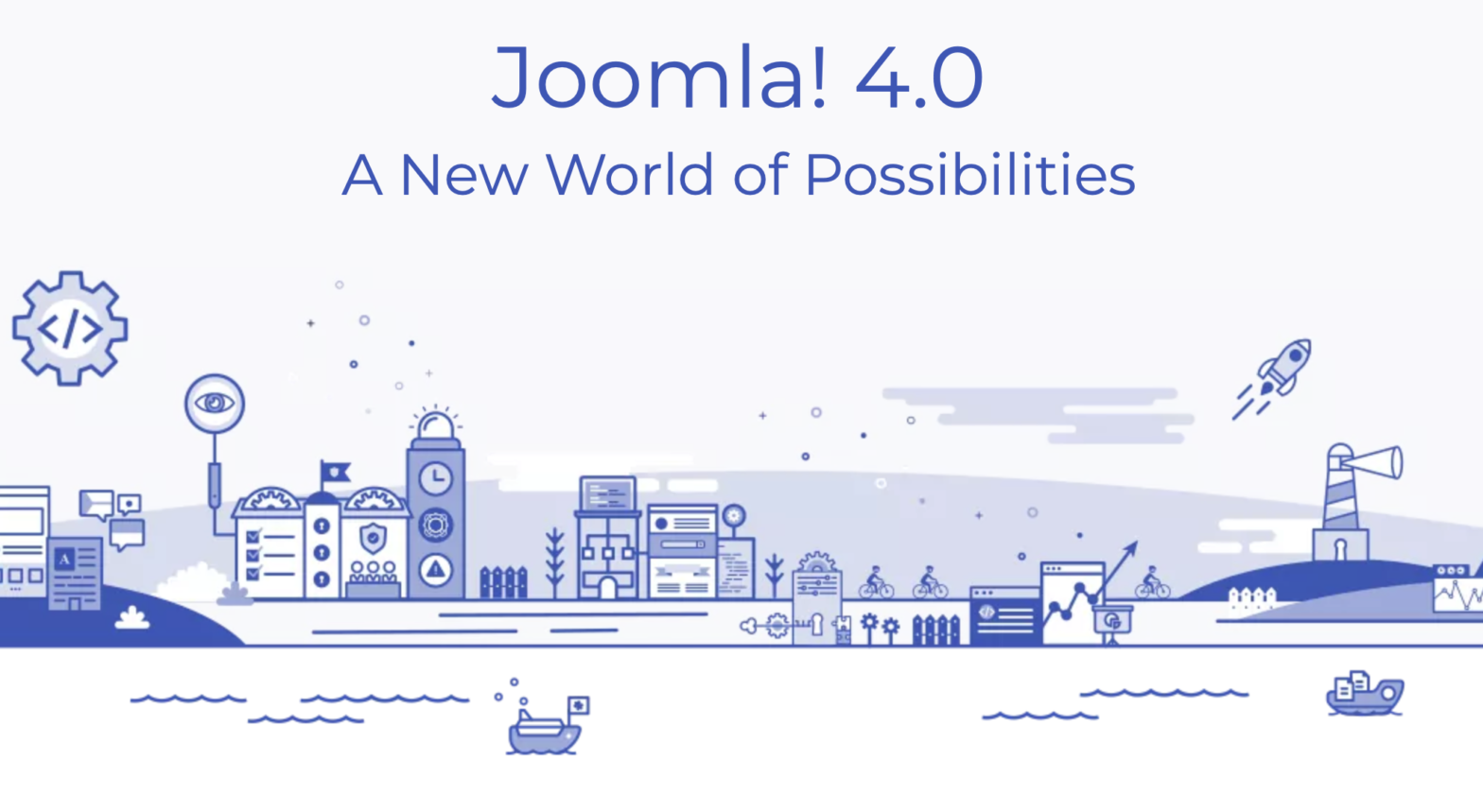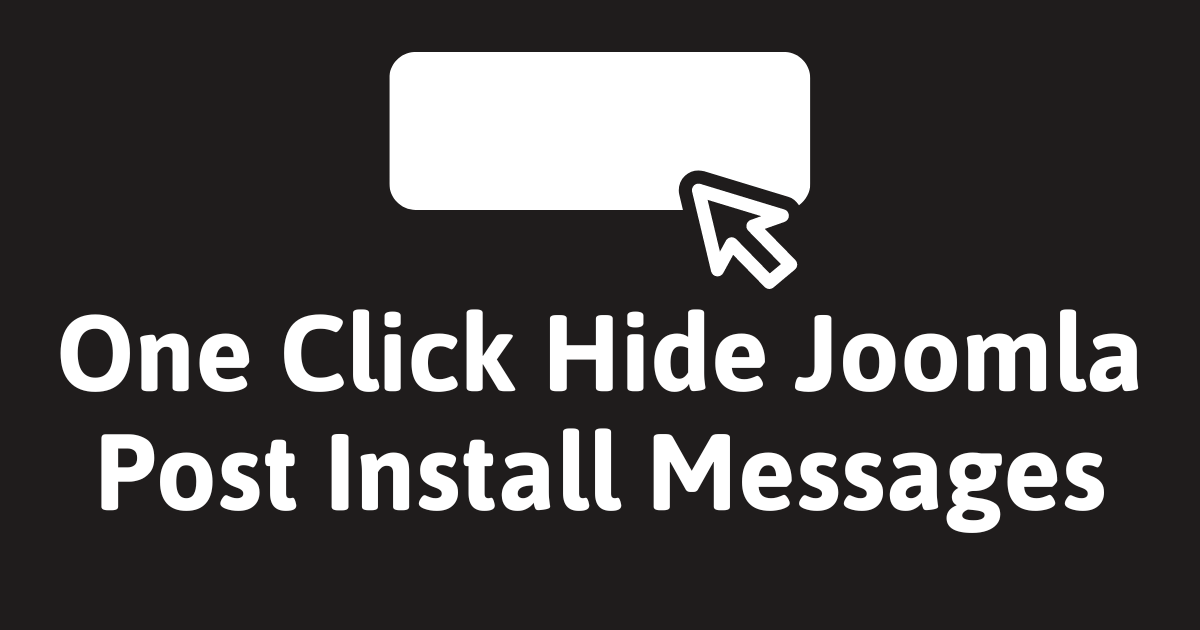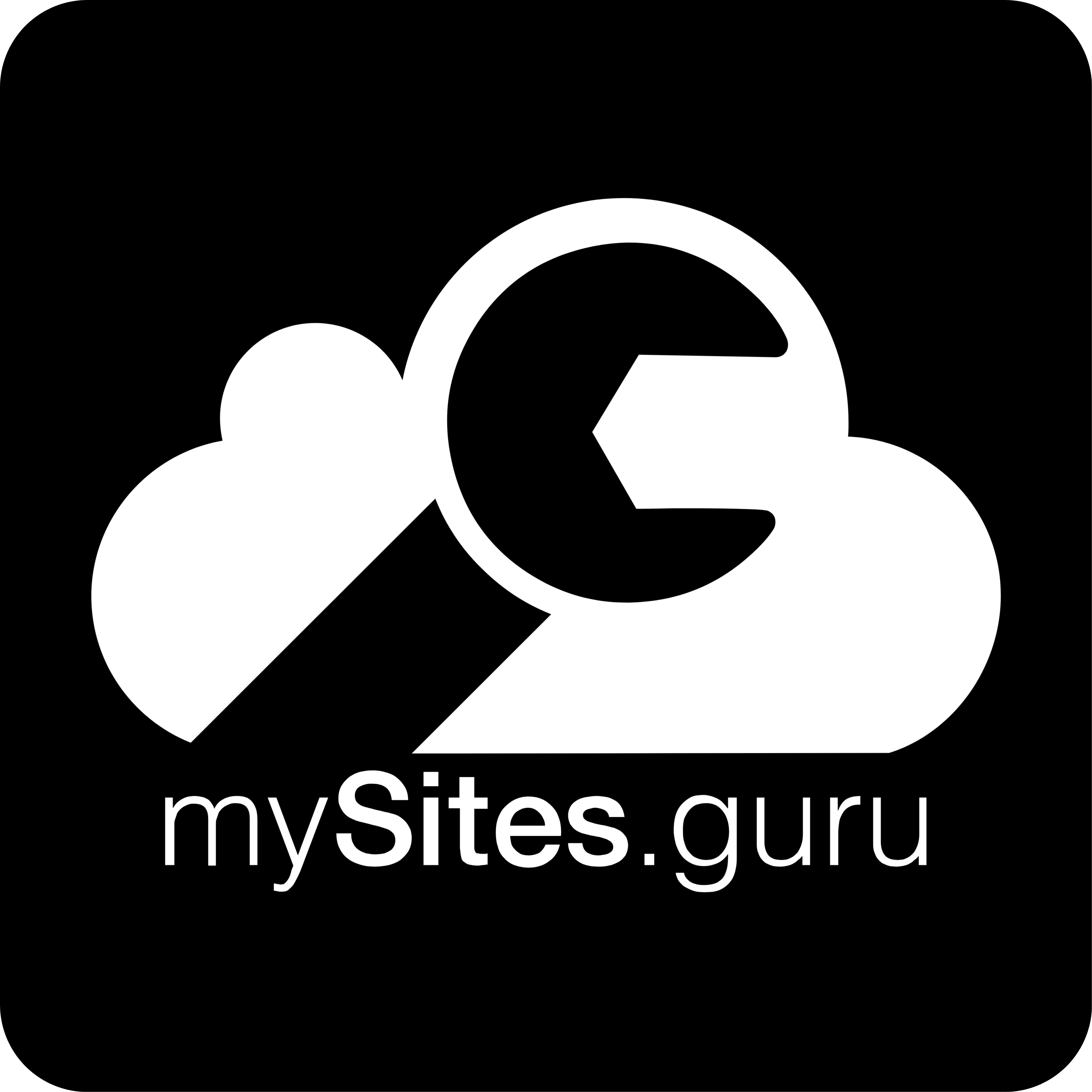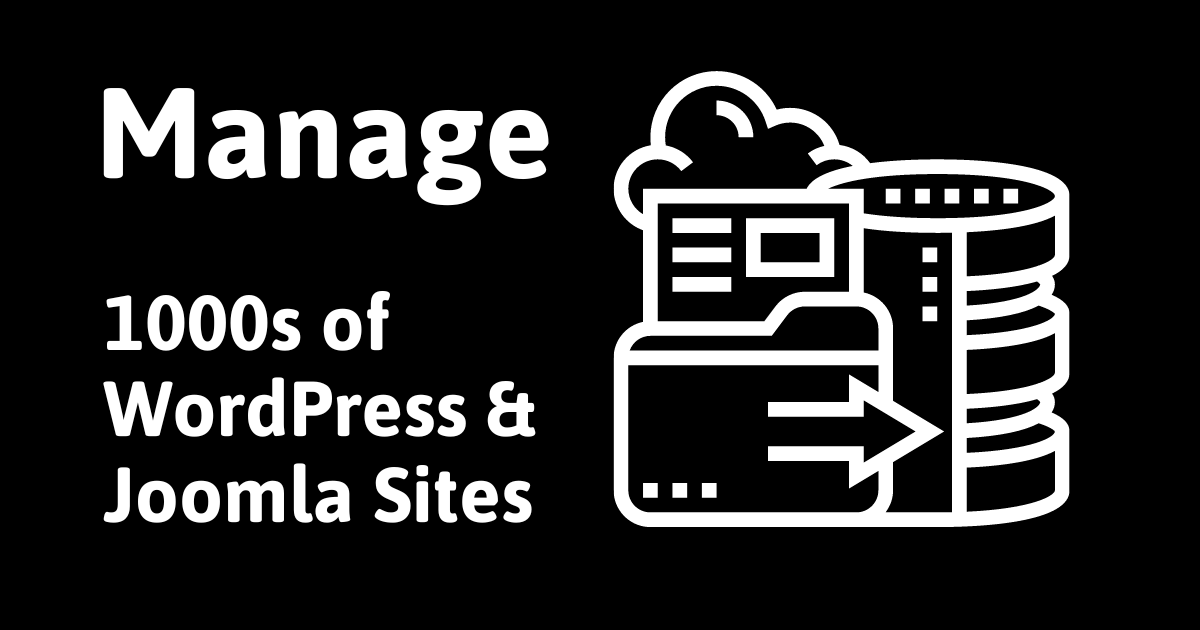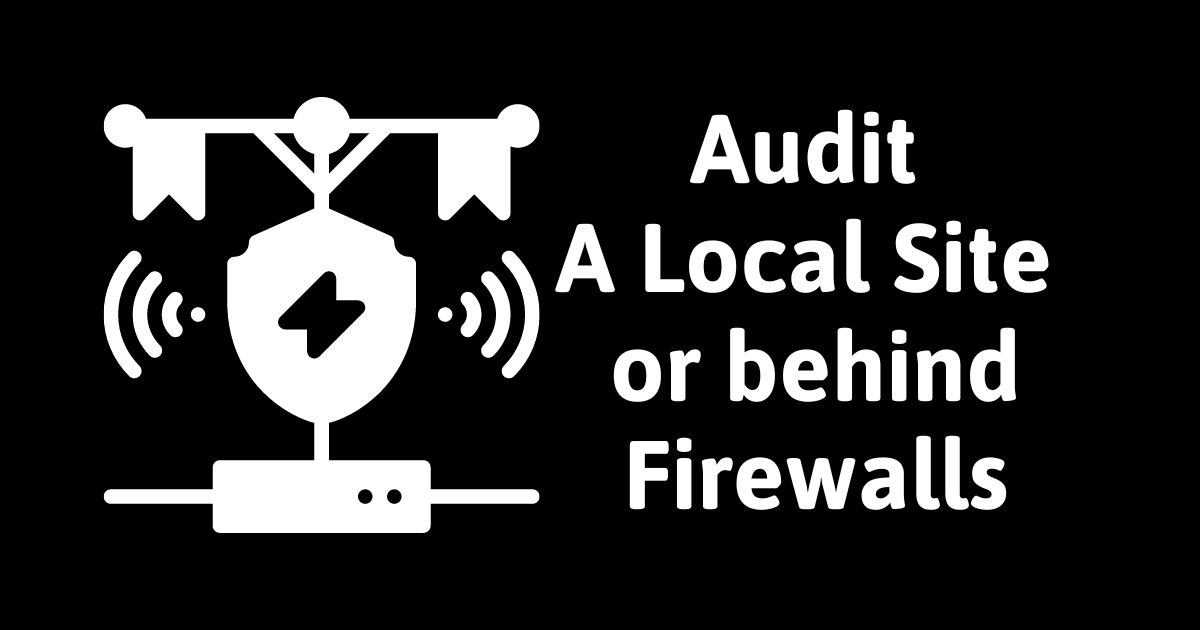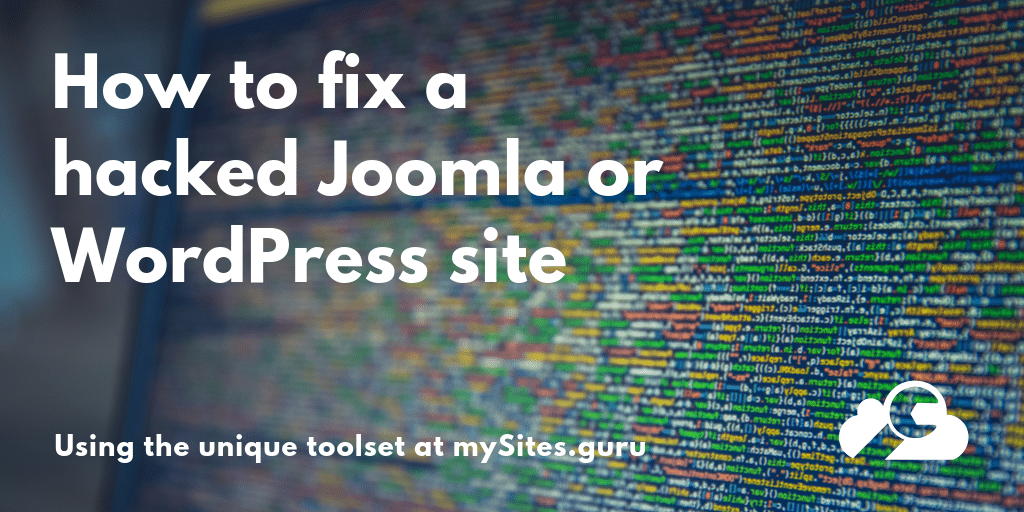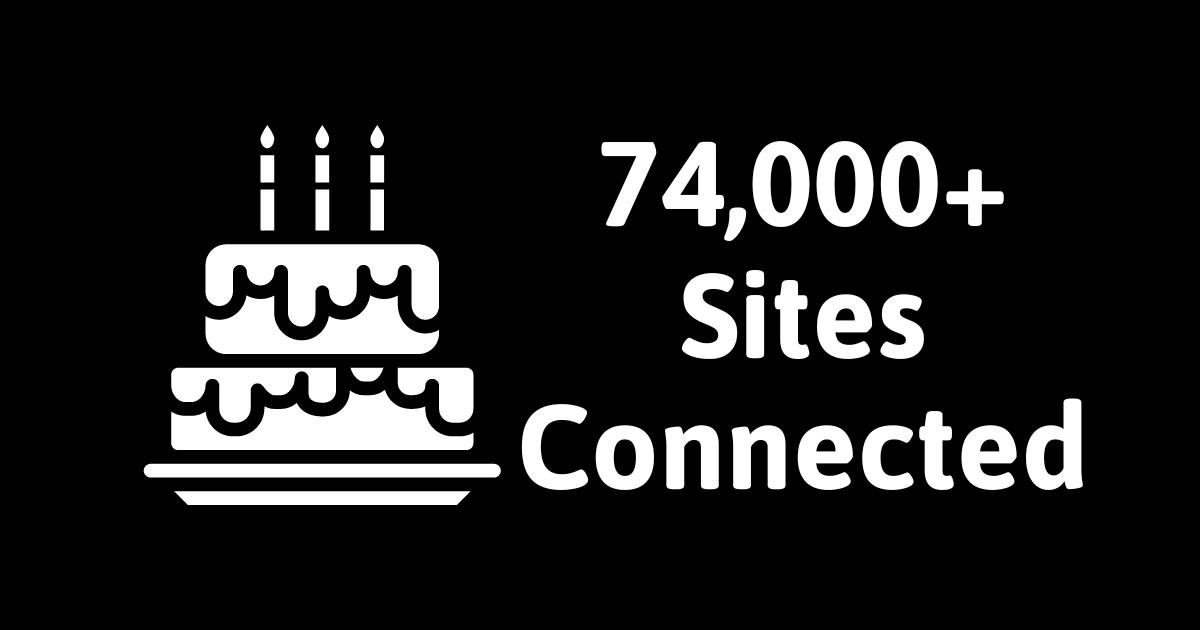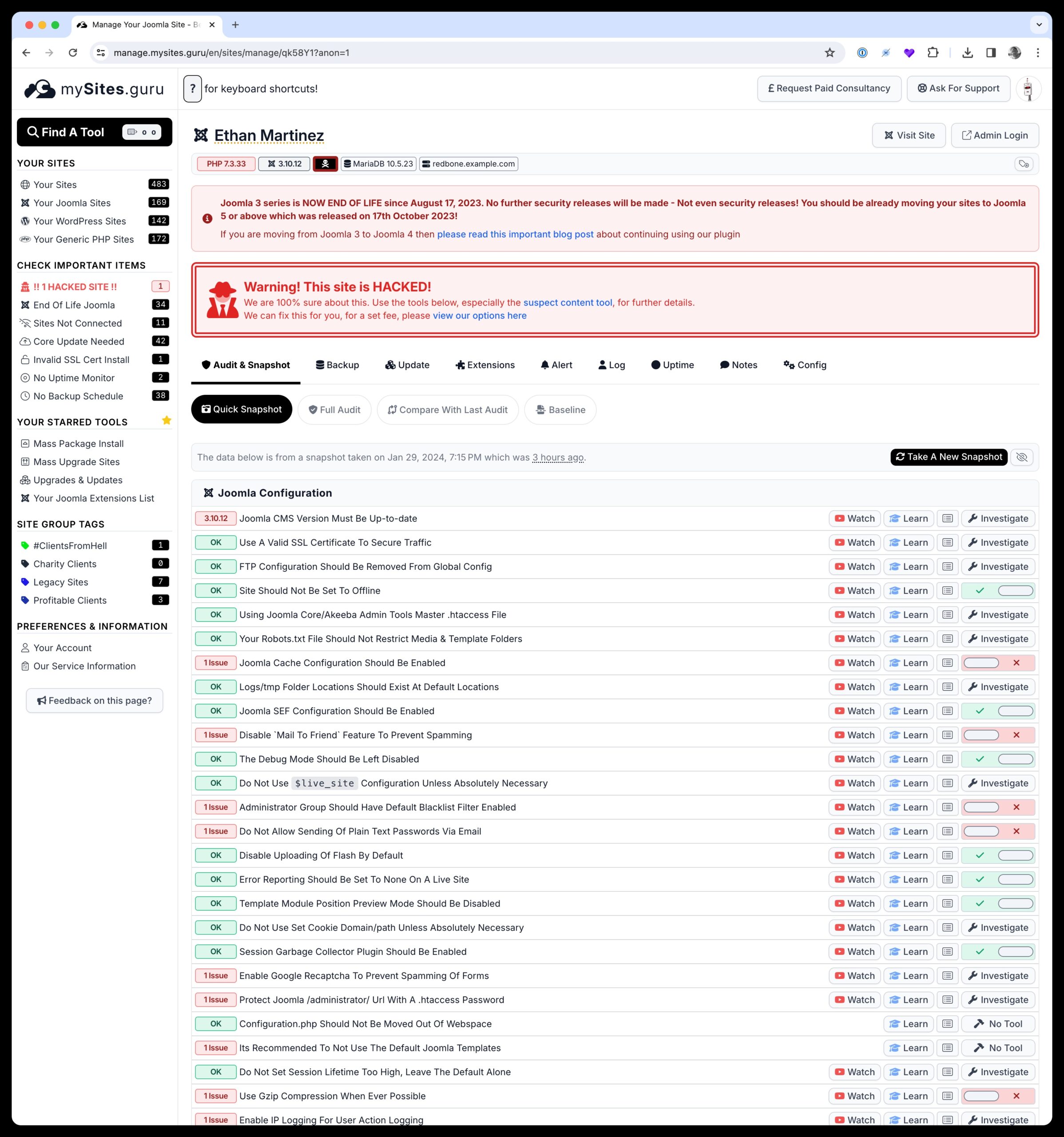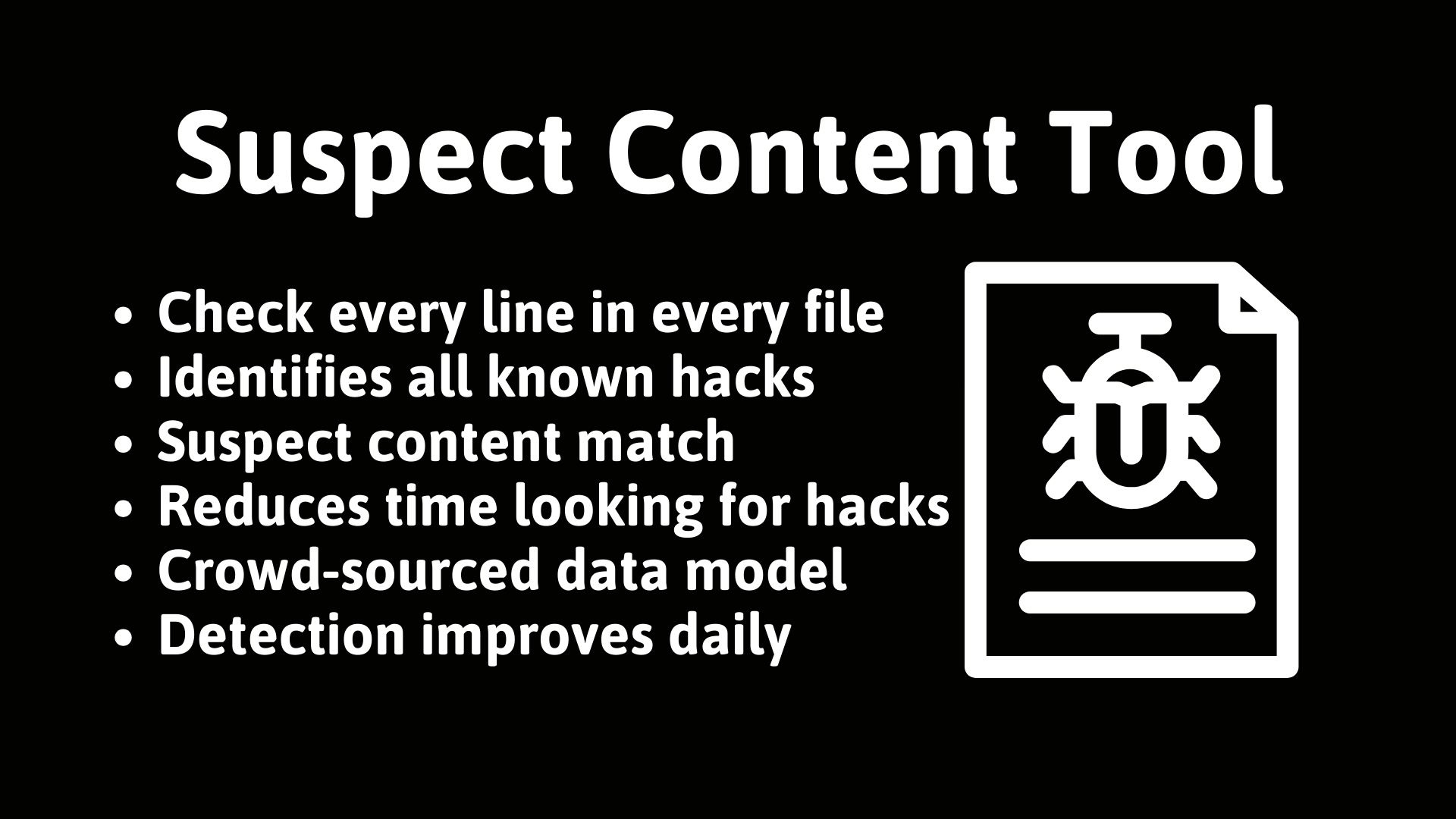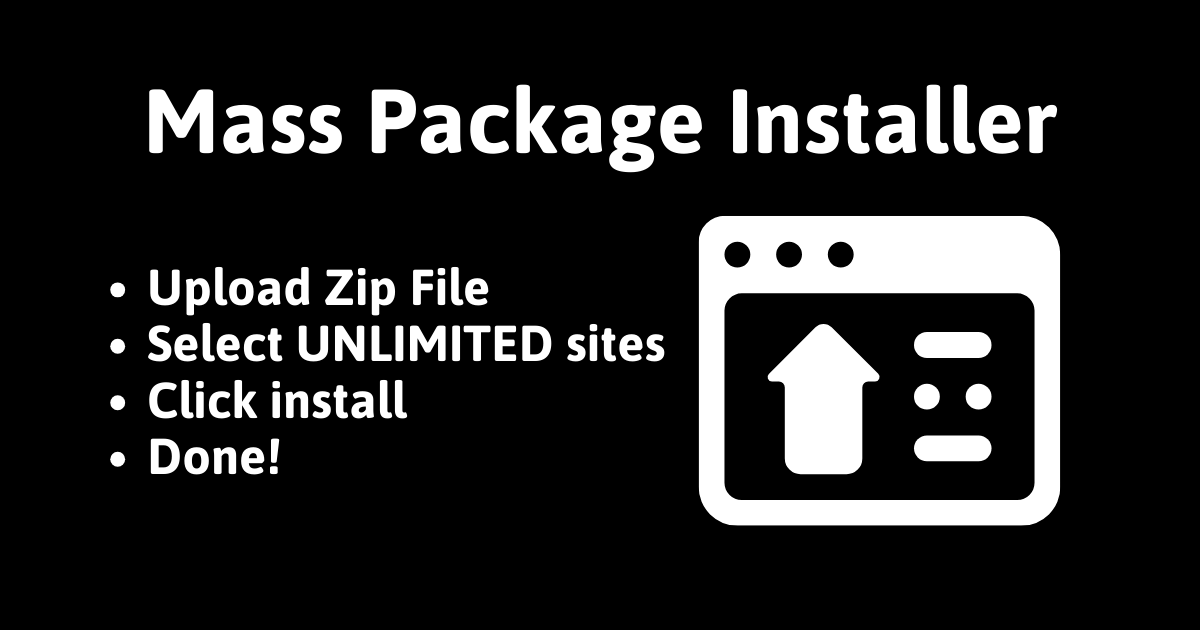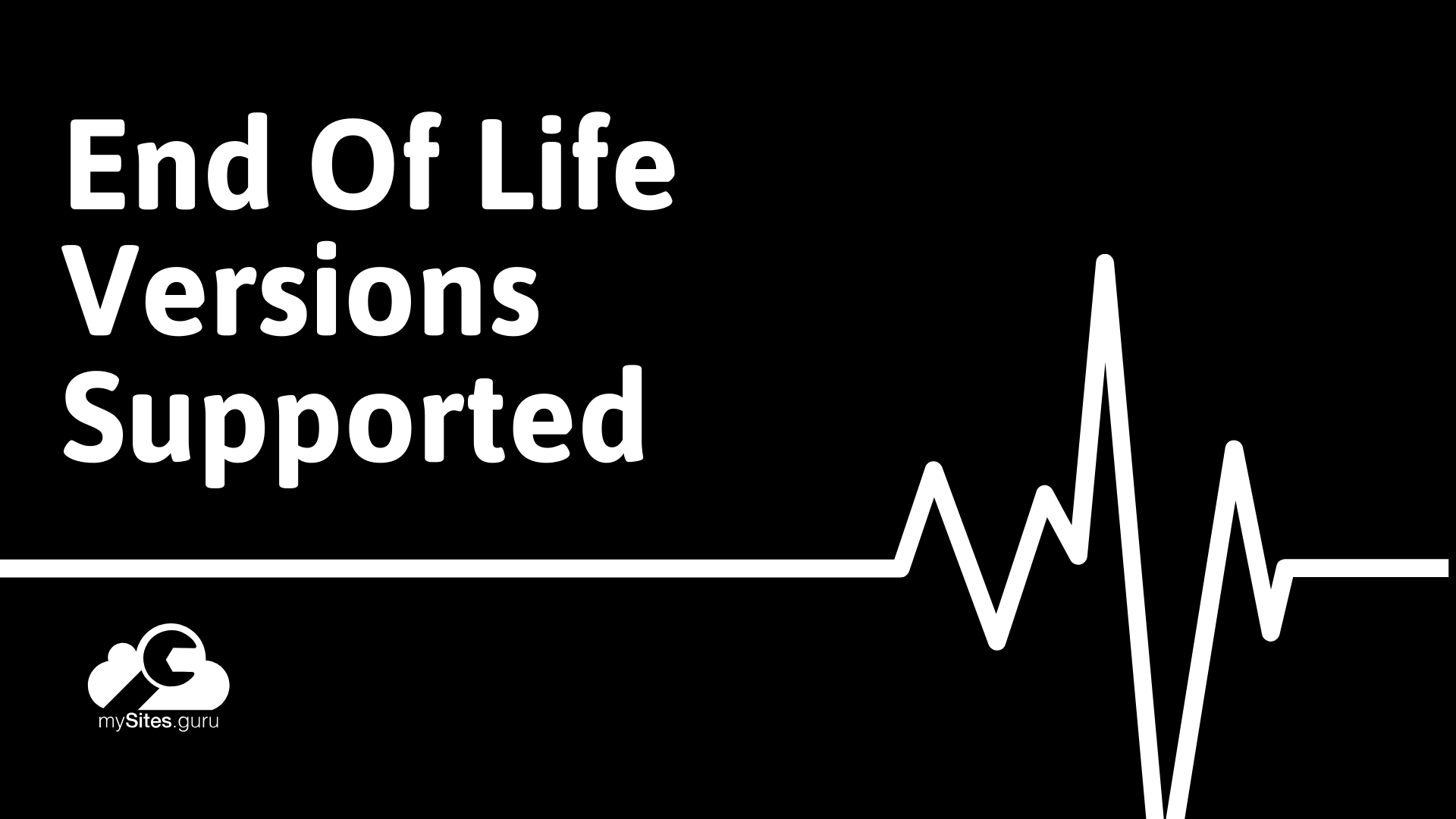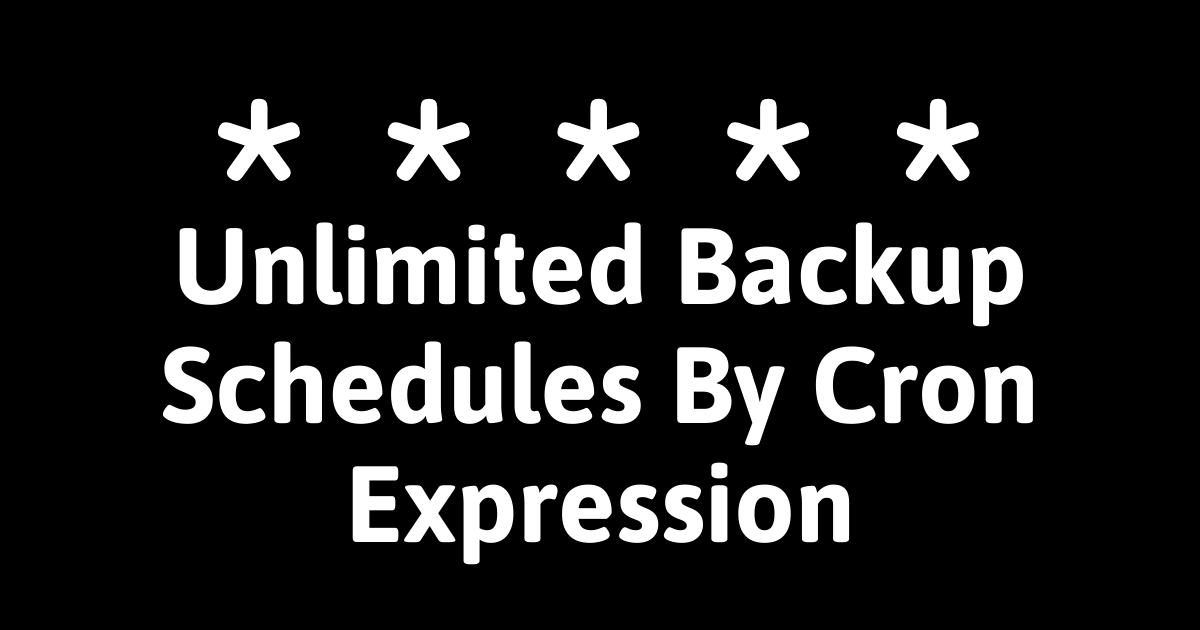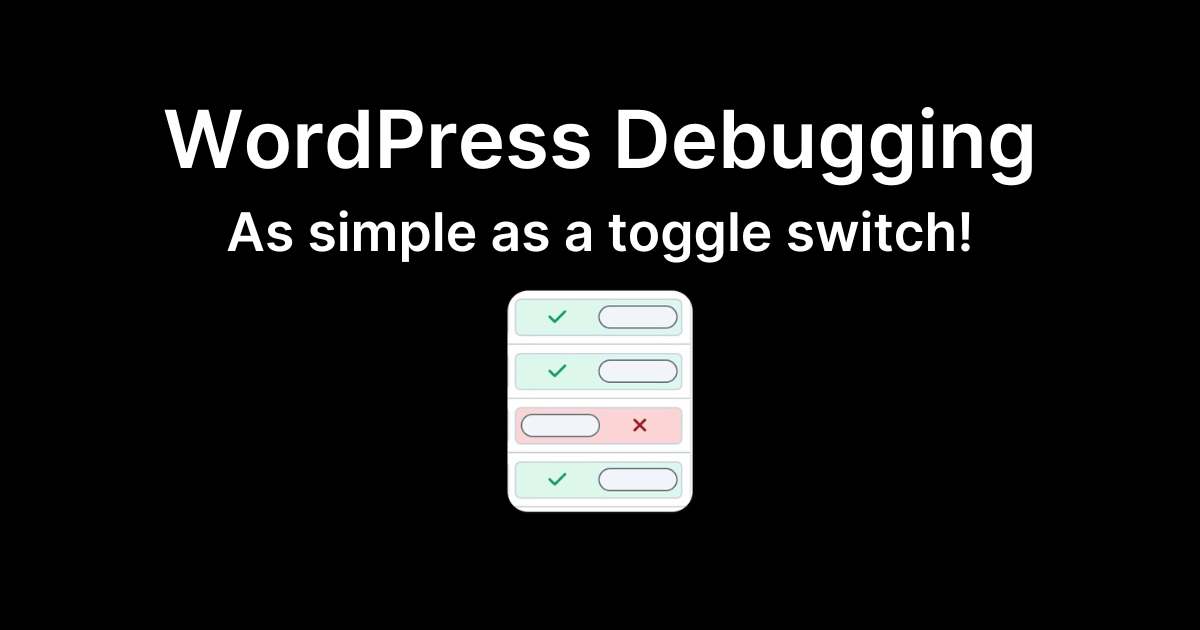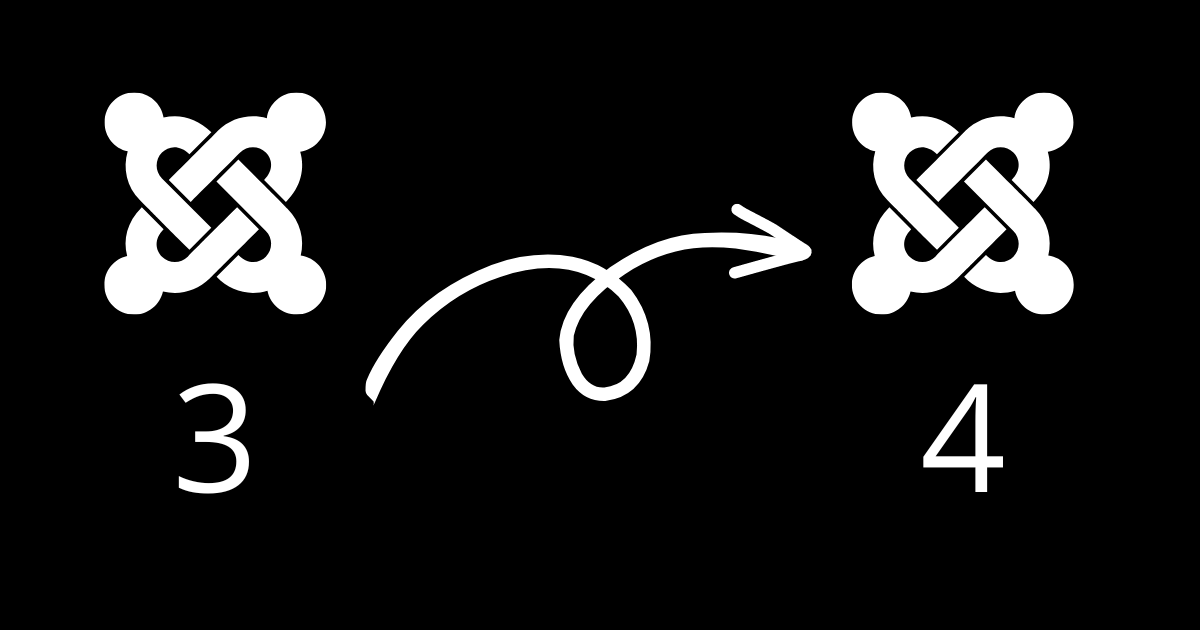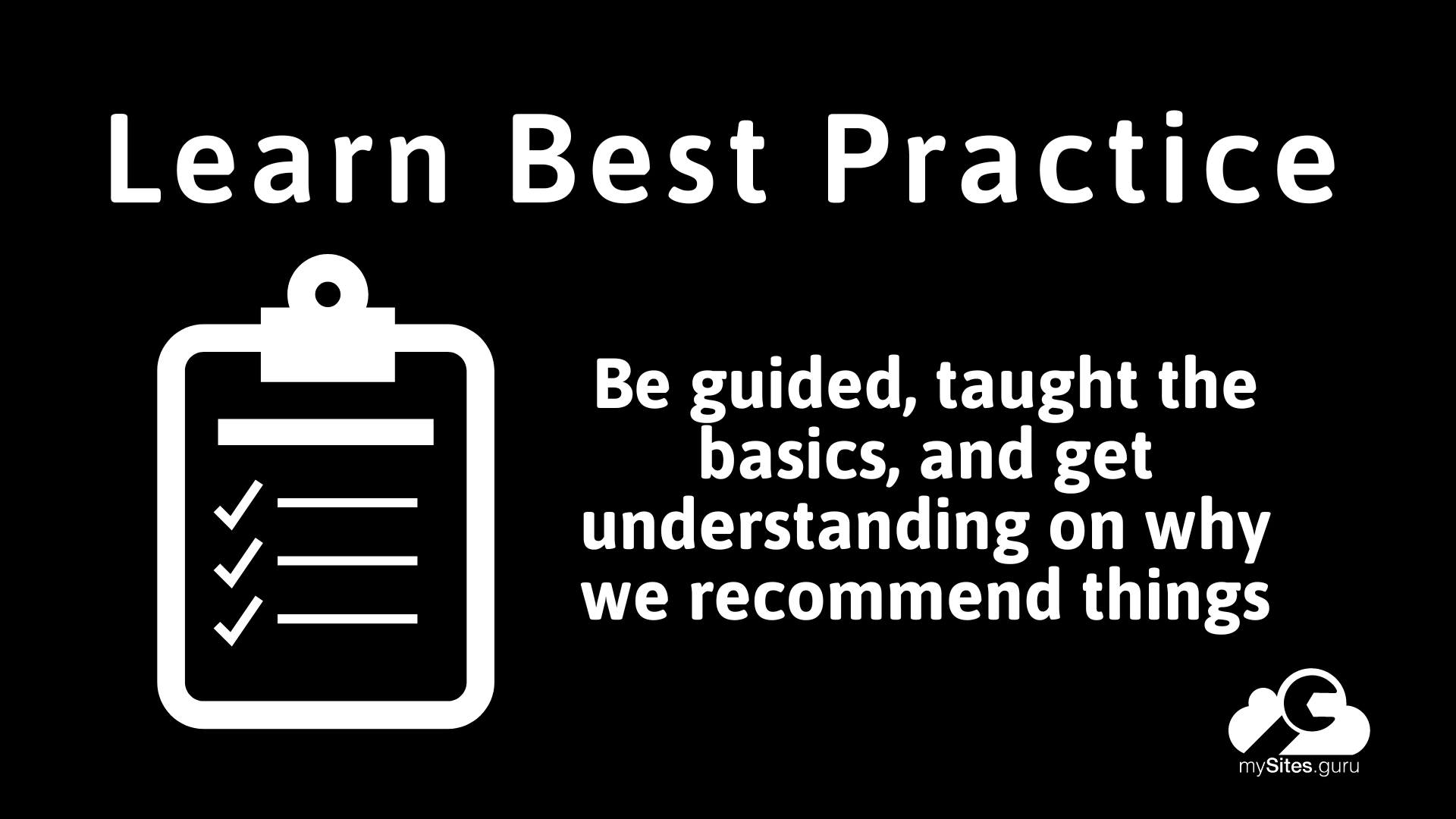What do people really think of mySites.guru? They give it 5 stars!!!
Manage Multiple WordPress Sites
WordPress Plugin Vulnerability Alerting
We are pleased to announce the latest feature added to mySites.guru, WordPress Plugin Vulnerability alerting to show you which plugins installed on your connected WordPress sites, have known security vulnerabilities and issues. Keep reading to see how we determine these, and how they are displayed in a mySites.guru account.
What did WP Mayor think of mySites.guru for WordPress?
Find out what WPMayor.com had to say about mySites.guru – managing multiple WordPress sites in one dashboard
Schedule your Security Audits, Updates & Backups for your Site
In this blog post we are going to explore some options available for scheduling actions within mySites.guru, for Joomla and WordPress. These include the audit, snapshots, backups and updates. The mySites.guru service runs a powerful scheduler. This is time based and also action based.
Learn best practice for Joomla and WordPress sites
In this blog post we are going to highlight the awesome “Learn More” pages in the mySites.guru service – this covers both Joomla and WordPress best practice. The mySites.guru Snapshot and Audit cover well over 100 checks, each comes with a “Learn More” page and a tool to further investigate the issue.
The best dashboard for managing WordPress/Joomla sites from one place
71,000 WordPress Sites, Joomla Sites, PHP Sites – All in one single dashboard – Secure!
Automatically upgrade 1000s of WordPress Plugins + Joomla!
Here on our blog we have already talked about how to setup automatic updates for any Joomla plugin, how to automatically remove fluff files after Joomla updates and we have talked about how to manage your extensions/plugins with mySites.guru, and lastly we talked about how to mass upgrade Joomla and WordPress, from one dashboard, within
Get a quick Snapshot of your Joomla and WordPress sites with mySites.guru
In this article we are going to describe the amazing and unique snapshot that is performed by mySites.guru twice a day, or on demand on your sites. The snapshot currently has over 140 data points collected within seconds! While its not a photo of your site, it is a quick overview of hundreds of the
Integrate mySites.guru to Alfred Workflow on Mac
You can now install our Alfred Workflow, and get quick easy access to all your sites within mySites.guru! Wait! What is Alfred? Why should I use it? Alfred is an award-winning app for macOS which boosts your efficiency with hotkeys, keywords, text expansion and more. Search your Mac and the web, and be more productive
Top 50 Joomla Extensions in 2024
People are always interested in what other people are using to build their Joomla site. We have the data, so while other sites might blog post about this with static information, we thought we would make this REAL TIME and accessible to all our mySites.guru subscribers, updated with data in real time pulling from our
The Joomla 3.10.999 Project
Like it or not, agree or not, Joomla 3 series is now end of life, and in August 2023 will become end of support – this means that up until that date the Joomla Project “may” release a new version (Joomla 3.10.12) if a security issue is discovered of such magnitude that they believe it
The dashboard for agencies and freelancers – manage all sites in one place.
In today’s blog post we are going to highlight some features that allow you oversight of all your sites principle information – in a single place – the mySites.guru dashboard for managing multiple WordPress sites. Having this information to hand, instead of spread over disparate systems, spreadsheets, post-it-notes allows you to make decisions much faster
Check your websites security headers with mySites.guru
There are a set of nifty HTTP Headers that you can emit from your site on every response which will harden your site against spoofing, XSS and more Here at mySites.guru, we have just launched 8 new checks in the snapshot that is taken of your sites over twice a day!
Real Time Alerts for modified files, Admin Logins and much more on WordPress and Joomla Sites
mySites.guru is not just a suite of tools for managing multiple WordPress sites, its used by over [TOTALSITES] Joomla and WordPress sites – its also a great alerting tool that will let you know when things are happening (good? bad?) on your site!
One Click Super Admin Login to any Joomla or WordPress Site
Login to any Joomla or WordPress Admin Console with a single click from the mySites.guru service.
mySites.guru No longer provides UptimeRobot.com Status pages
mySites.guru No longer provides UptimeRobot.com Status pages as we no longer integrate the UptimeRobot.com service into the mySites.guru service Instead we designed, developed and run our own uptime monitoring service as part of the complete Ultimate Toolset at mySites.guru The main reason we stopped integrating with UptimeRobot.com is their tried to extort obscene amounts of
Web Server disk space monitoring
The mySites.guru snapshot gives advance warning and alerts when your disk space (not virtual quota) is nearing full. Some web hosts hide this information. Yesterday, at the request of a few users, we reinstated the mySites.guru disk space alerting into your mySites.guru accounts. We have always retrieved the values from your sites for years, following
Manage Multiple Joomla And WordPress Sites With Your Whole Team
We are pleased to announce the immediate availability of team management features in mySites.guru. You can now add (unlimited, of course) additional team members to your account, assigning them their own permissions, sites and settings. You can use this, to give your digital agency staff members access to your full list of Joomla and WordPress
mySites.guru Social Media Links
We love to keep in touch with you! In this blog post we are going to list and provide links to the ways you can keep in touch with our social media and mailing lists. Continue reading to get the links to everywhere we post.
Introducing Universal User Management for Joomla and WordPress Sites
Universal User Management for Joomla and WordPress with mySites.guru
Manage Your Joomla 4 Sites with mySites.guru
Its been 9 years in development, but Joomla 4 will be released on 17th August 2021 🎉🎉 mySites.guru is fully compatible with Joomla 4.0.0 Stable, and is in fact fully compatible with all Joomla versions from Joomla 1.5.0 onwards – even if the Joomla site is hacked and compromised, our tools still work and give
Add unlimited Joomla and WordPress sites to mySites.guru
One of the founding principles of mySites.guru is that we offer an unlimited service for unlimited sites in your account at one set price per month (or year) Once you have created your account at mySites.guru, you can then add your first site!
How to Backup 1000s of Joomla and WordPress sites from one dashboard
Using mySites.guru you can set and forget your backup schedule and let us worry about running your backups, and notifying you if there is a problem.
How to Hide Joomla Post Installation Messages
One of the great features about Joomla is the Post Installation Message. However when you are managing 1000s of Joomla sites, it can be tiresome to silence these message and remove the notification in your Joomla admin console – This is no longer a problem for mySites.guru subscribers! Lets start with some background on what
The mySites.guru Audit Tools for WordPress and Joomla Sites
mySites.guru is a tool for managing multiple wordpress sites, or Joomla sites. In this blog post I’m going to cover the basics of the security audit for Joomla and WordPress sites using the Ultimate Toolset found in mySites.guru. Connect unlimited sites to the mySites.guru service, then you can run UNLIMITED audits of your UNLIMITED sites
mySites.guru is the new name for rebranded myJoomla.com
As our service now supports Joomla and WordPress CMS’s, its no longer appropriate to be called “myjoomla.com” and therefore we have changed the service name to mySites.guru. For a limited time myJoomla.guru will be used to market to individual segments of the market specific to one of the platforms, but moving forward mySites.guru will be
mySites.guru surpasses 64,000 connected Joomla and WordPress Sites
[Edit: This is an old article, mySites.guru is now connected to well over 74,000 sites!] We did it. Our multi-award winning solution for Joomla and WordPress sites has just added its 64,000 website to our service! Congratulations to John M. for being the one to add that site! 🎉 mySites.guru is a unique service to
Automatic Updates for all Joomla Extensions
That’s right. Joomla Auto Updates is a thing. Any Joomla Extension that has an update site, thus implements the Joomla API for Updates, can now be set to automatically update when there is an update available. WordPress has had this for years but now harnessing the power of the Ultimate Toolset at mySites.guru you can
Manage all your Joomla Sites Extensions with mySites.guru
Two years ago we were tracking over four million relationships between Joomla sites, extensions and the update sites that are used for updates from the developers, and, we got it wrong. Our architecture was wrong, and the performance sucked. So we made the decision to remove it then.
How to get mySites.guru for free – for a whole month!
We know with recessions and cost of living crisis in many countries, that times are hard, but here at mySites.guru we have never been busier! mySites.guru is certainly not expensive for the service we provide (We have not increased our prices since 2012 when we first launched!), but we would still love you to see
How to audit your Local Sites with mySites.guru, or behind firewalls!
Until now, you could only add live production websites to your mySites.guru account, this blog post will introduce a new way you can now test a Joomla or WordPress site installed on your local computer, or behind a corporate firewall and inaccessible normally to the internet.
74000+ WordPress Sites, Joomla Sites, PHP Sites – All in one single dashboard – Secure!
70,000 WordPress, Joomla and PHP sites in a single secure dashboard.
Manage, secure, monitor and improve your WordPress & Joomla sites with full integration with major backup plugins and uptime monitoing and apply best practice.
69,000 WordPress, and Joomla Sites In One Place
That’s right we finally added the 69,000th website to the mySites.guru service, allowing customer to manage their security, best practice, backups and audits all in one place. Joomla or WordPress or ANY PHP based website! It was only a few months ago that we were celebrating 68,000 sites, but yet another 1000 sites have been
How to fix a hacked Joomla or WordPress site
So it happened. Your site was finally hacked. Dont panic. BACKUP! (Dont Restore)! Do it now. Backup your site. Even if its hacked. Backup right now. Done? ok. Next, you will read some “Experts” talk about restoring your site from the last clean backup – this should only ever be done as a last ditch
Over 74,000 Joomla and WordPress Sites trust mySites.guru service
Just two months ago, we were here announcing that mySites.guru had surpassed 65,000 connected Joomla and WordPress sites. Today we celebrate a new milestone in mySites.guru history! 75,000+ Sites! On average, our amazing subscribers are adding 500 new Joomla or WordPress sites a month to our service, that’s 6000 sites a year! mySites.guru is a
Tip: How to anonymize data before taking a screenshot of your mySites.guru account
We love that people want to share screenshots of our award-winning tool set for Joomla and WordPress sites, but doing so reveals live site names, or customer names, and we, and you, might not like those immortalized in images – so we have created a quick, easy, and fun way to anonymize data as its
Find hacks and backdoors in Joomla and WordPress sites
The mySites.guru suspect content tool – One of the many unique tools within the mySites.guru audit and Ultimate Toolset for WordPress/Joomla, is the Suspect Content Tool. This is our most popular unique tool, let’s discuss it today.
How to Install a Joomla Extension or WordPress Plugin to 1000 sites
How do I mass Install Joomla Extension/WP Plugin to 1000 of sites? Using mySites.guru you can upload the same plugin to UNLIMITED SITES! One of the unique tools at mySites.guru is the ability to mass install Joomla Extensions, Plugins, Modules, Template and Manage WordPress Plugins from a central dashboard.
Get expert help for your Joomla and WordPress problems – immediately.
Got a WordPress or Joomla Problem and need expert help today? Phil Taylor is available for hire with set fees over at https://fix.mySites.guru/ Phil Taylor is the developer of mySites.guru and long term contributor to many projects such as WordPress, Joomla and Symfony – among the biggest open source projects.
How to test your site performance with Lighthouse audits in mySites.guru
Sorry, we no longer provide Lighthouse Performance Audits. Due to advances in the Google Lighthouse, it no longer makes sense to integrate this service into the mySites.guru service as a micro-service when you can just use the official https://pagespeed.web.dev/ PageSpeed service from Google. We also highly recommend https://www.webpagetest.org/ which has Lighthouse and other performance testing
How to impersonate your mySites.guru team members
We recently announced How To Manage Multiple Joomla And WordPress Sites With Your Whole Team and we have been amazed how you are using Team Management for your mySites.guru accounts. Today we gave Tim Davis, over at Basic Joomla Tutorials YouTube channel an exclusive reveal of our next major feature in our Teams Management.
How To Manage Multiple WordPress Sites
Manage Multiple WordPress Sites with mySites.guru for ease and peace of mind
End Of Life Supported Versions
Here at mySites.guru we know that in a perfect world we would all be running the very latest version of Joomla/WordPress, but its an imperfect world, and so we have to cater for old versions too. Very. Old. Versions. So, unlike other services that only support Joomla 3 and above, the mySites.guru service supports as
Unlimited Backup Schedules – powered by cron syntax
41.37% backup monthly
49.47% backup weekly
9.16% backup daily
Create Custom Client White Label Reports for your Joomla and WordPress sites
Following on from our release of the Whitelabeled reporting tool for Joomla and WordPress sites in mySites.guru, we are pleased to announce that we have just launched the Custom Report Designer for the Whitelabeled report tool. This feature allows you to create UNLIMITED (unlimited, as is everything in mySites.guru) custom templates for your reports, which
How to Manage Multiple WordPress Sites Like a Pro
Managing multiple WordPress sites doesn’t have to be overwhelming. With the right tools and strategies, you can streamline your workflow and ensure all your sites run smoothly. Here are some tips to help you manage multiple WordPress sites efficiently: In conclusion, managing multiple WordPress sites requires a combination of organization, automation, and vigilance. By following
How to Install An Extension to Multiple Joomla Sites at Once
When you want to install an extension across multiple Joomla (or WordPress!) sites in one go, you can use the mySites.guru Mass Installer Tool Mass plugin installer for Joomla and WordPress Here is a quick video explaining this tool from Tim Davis of Basic Joomla How to install or update a Joomla! extension You can
Keep an eye on your Joomla and WordPress SSL Certificate Expirations with mySites.guru
You already know that mySites.guru is an amazing unique dashboard, bringing together information from all your Joomla and WordPress sites in one place, but there are some smaller features that we, and our customers just take for granted, as they only activate when something goes wrong. SSL Certificate checks are one such feature that gets
How to manage any PHP Application with mySites.guru
You read that right, you can now add, manage, audit, backup and monitor any webspace that can run PHP! mySites.guru is most known for allowing agencies and developers to manage multiple Joomla and WordPress sites, well now you can add any webspace that can run PHP. We so that well with over 67,000 sites already
Ultimate Tools for managing multiple WordPress & Joomla Sites
Ok another Friday release – we deploy 7 days a week, and especially on a Friday, our favourite day for features to be released and deployed! Earlier in the week we reinstated the “Backup All” sites button, this time its the “Snapshot All” button! One of the most requested features this week was the ability
The mySites.guru Command Palette Navigation
One of the quickest and easiest ways to navigate an application is with a Command Palette Navigation. The service at mySites.guru has a huge list of tools for you to use in its command palette – just press cmd k / ctrl k to invoke and navigate the whole service with a few keystrokes,
How to upgrade 100s of Joomla and WordPress sites from one dashboard
One of the most popular reasons for being able to add multiple (unlimited!) Joomla and WordPress sites in a single dashboard, is the ability to upgrade the core Joomla and WordPress versions with the minimal of fuss – and clicks! With the Ultimate Toolset from mySites.guru you can mass upgrade Joomla and WordPress sites with
mySites.guru powers through 60,000 Joomla and WordPress Sites Managed
[Edit: This post was first published several years ago – its SEO is great but the number (60,000) has been increased by tens of thousands more sites!] Firstly a huge thank you to our loyal subscribers, a large number of which have been with us since our very first month in 2012 when we launched.
WordPress Debug Constants
WordPress Debug Constants are settings that help developers identify and address errors within their WordPress installations and enable WordPress debug modes. The mySites.guru snapshot and Ultimate tools for WordPress make this easy! These constants enable a variety of debugging tools and display error-related information on the screen, making it easier to pinpoint the root causes
67,000 Joomla And WordPress sites trust mySites.guru for their update management
Just two short months ago we were celebrating 66,000 sites, today we are pleased to celebrate 67,000! On average, our amazing subscribers are adding 500 new Joomla or WordPress sites a month to our service, that’s 6000 sites a year! mySites.guru is a unique service to assist you in ensuring all your Joomla and WordPress sites are following the best
Whitelabeled Client Activity Reports for Joomla and WordPress Sites
Introducing mySites.guru Sites Activity Reports! Those that follow our journey know that we deploy new features almost daily. Some features are small, some are bigger, but some have been repeatedly requested and are much much larger to develop. Reports is one of those.
mySites.guru connected to over 64,000 Joomla and WordPress Sites
mySites.guru is a unique service to assist you in ensuring all your Joomla and WordPress sites are following the best practice, have backups, are monitored, and gives you a suite of unique tools to investigate under the hood of your site, checking each and every line of code in your webspace for hacks are much
Monitor site uptime with mySites.guru
We used to provide UptimeRobot Integrated monitors for your sites, but now we are providing UNLIMITED FREE uptime monitors – powered by our own custom-written engine – to all mySites.guru subscribers and connected sites. FREE Uptime Monitors from our OWN Robot Engine – for all mySites.guru subscribers and their connected sites – get alerted to
Migrating to Joomla 4 when using mySites.guru
This is not an article telling you how to migrate Joomla 3 to Joomla 4. This is an article for mySites.guru subscribers on how to continue to use the mySites.guru service with their Joomla sites after migrating them. Joomla 3 is nearing its end of life. and will reach its final resting date on August
Backup All Your Joomla & WP Sites Easily – With One Button in mySites.guru
Ok, I screwed up. I admit it and Im sorry. We recently introduced Unlimited Backup Schedules per site and in doing so introduced a logic bug that caused us to remove the “Backup All Sites” in one go feature. Lets talk about that – tl;dr; The Backup All Sites button has returned!!! 🙂 One of
Site Management is about MORE than just Upgrades, Backups and Uptime Monitoring
We have heard it time and time again. “Managed site hosting”, “managed server hosting”, “managed updates”… there is so much more than just Updates, backups and Monitoring needed to run a successful agency full of sites! Here at mySites.guru, we have tens of thousands of Joomla and WordPress sites, and over a decade of experience
Emails from AuditMailerTest@myjoomla.io
Several people have noticed emails from AuditMailerTest@myjoomla.io in their Mail sent items. At the start of every mySites.guru audit we use the Joomla/WordPress Configuration for Mail settings (whatever you have your Joomla/WordPress site configured for sending mail) to send a short email to AuditMailerTest@myjoomla.io