What do people really think of managing multiple WordPress or Joomla sites with mySites.guru?
… see their own words at https://mysites.guru/reviews/

Here we often publish information about the mySites.guru features we love most
What do people really think of managing multiple WordPress or Joomla sites with mySites.guru?
… see their own words at https://mysites.guru/reviews/

We are pleased to announce the latest feature added to mySites.guru, WordPress Plugin Vulnerability alerting to show you which plugins installed on your connected WordPress sites, have known security vulnerabilities and issues.
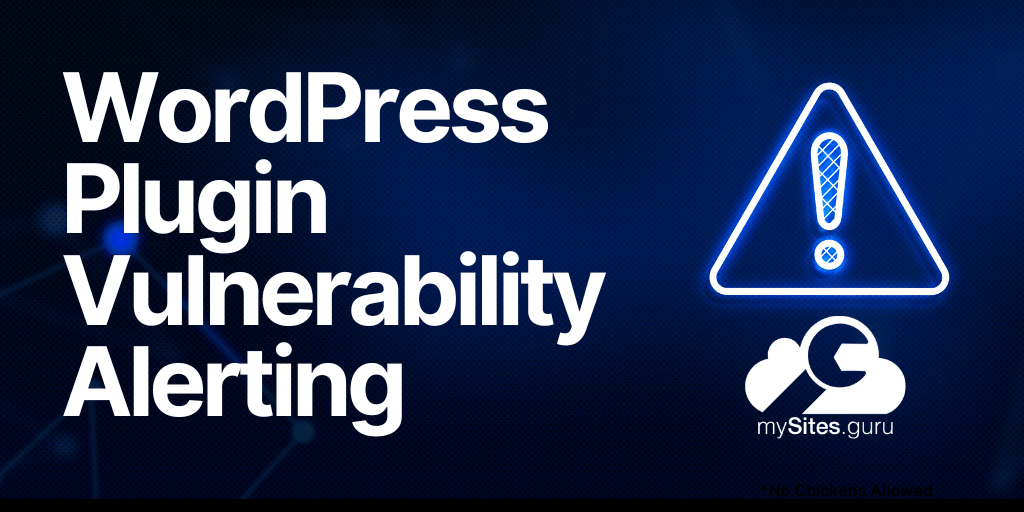
Keep reading to see how we determine these, and how they are displayed in a mySites.guru account.
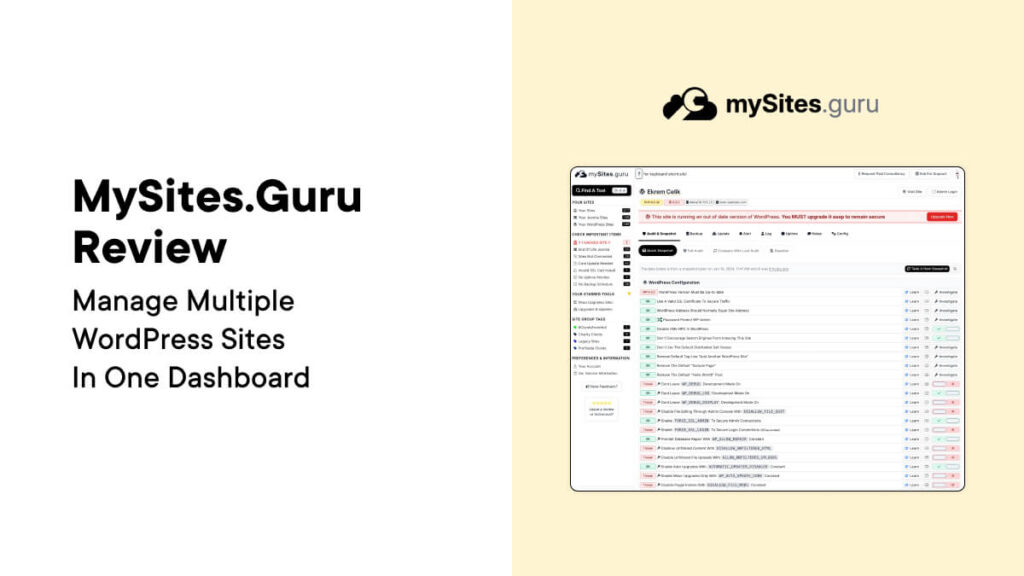
Today, we are really excited to receive a review from the top rated WordPress blog WP Mayor !
Some time ago, we submitted the idea of a product review to WP Mayor, and gave them complete access to the whole toolset at mySites.guru for managing multiple WordPress sites for almost a month.
We gave them full permission to write whatever they wanted about us.
The reviewer was Kevin Wood, who has over 10 years of hands-on WordPress experience, Kevin excels in making complex WordPress topics more accessible.
Overall Kevin was impressed with mySites.guru and details why in his review.
The only change we asked for in this review was to correct the price currency conversion (mySites.guru is GBP19.99 per month, which is approx USD$28 for UNLIMITED sites!)
In this blog post we are going to explore some options available for scheduling actions within mySites.guru, for Joomla and WordPress.
These include the audit, snapshots, backups and updates.
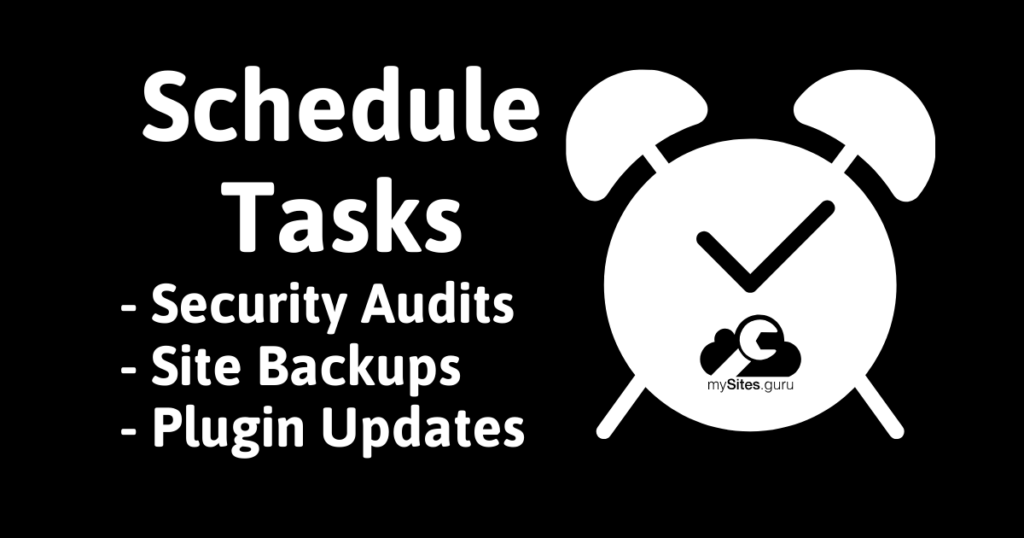
The mySites.guru service runs a powerful scheduler. This is time based and also action based.
In this blog post we are going to highlight the awesome “Learn More” pages in the mySites.guru service – this covers both Joomla and WordPress best practice.
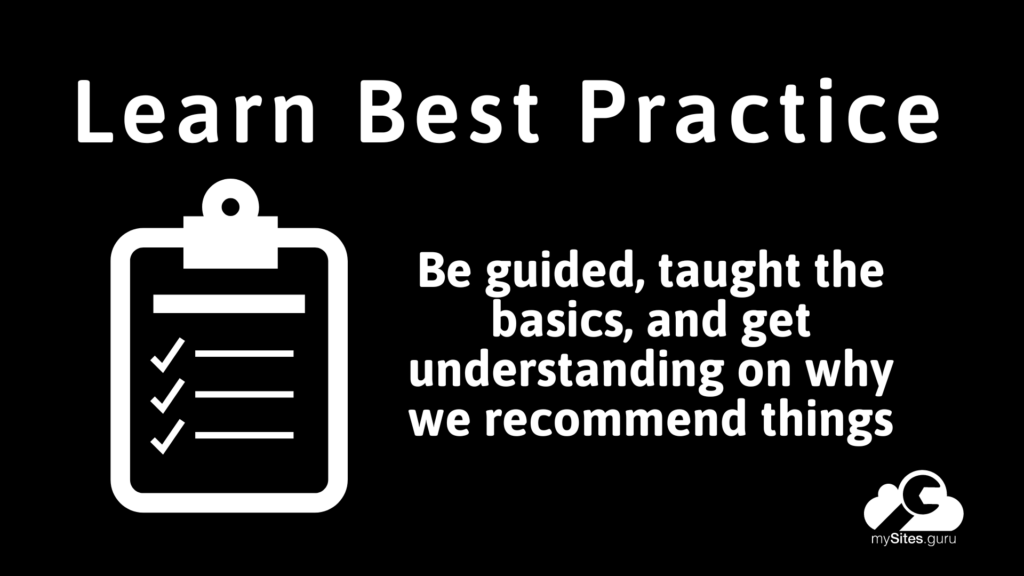
The mySites.guru Snapshot and Audit cover well over 100 checks, each comes with a “Learn More” page and a tool to further investigate the issue.
The mySites.guru service connects to over 75,000+ WordPress/Joomla sites – allowing our subscribers to manage multiple WordPress sites with our Ultimate Toolset! (You can also manage multiple Joomla sites too!)
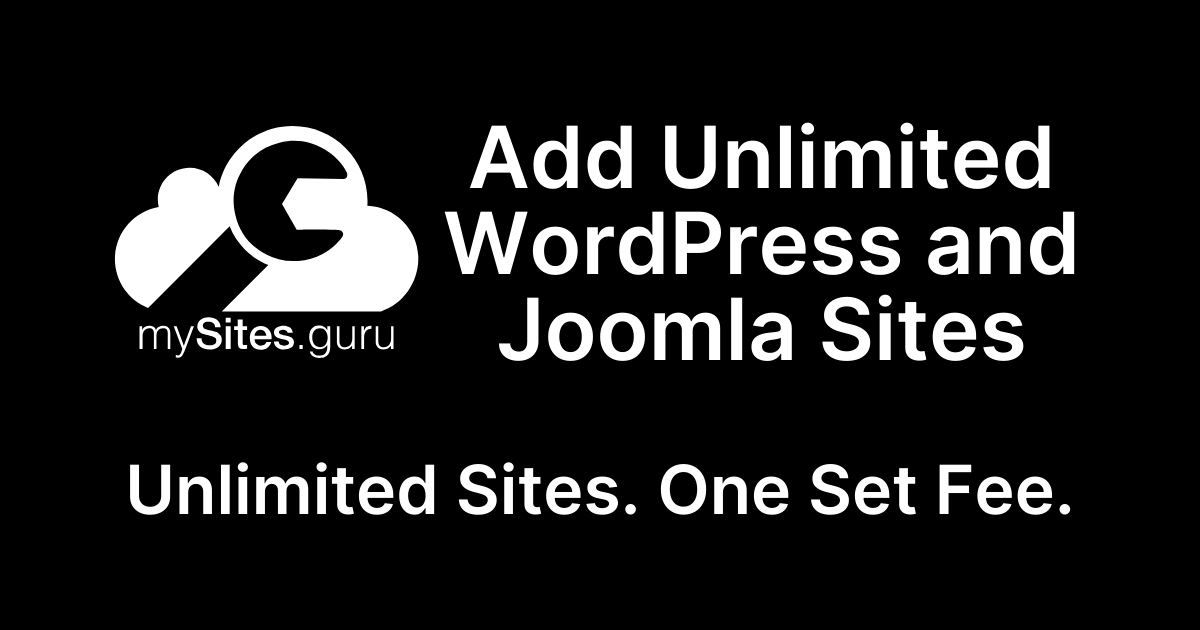
Here on our blog we have already talked about how to setup automatic updates for any Joomla plugin, how to automatically remove fluff files after Joomla updates and we have talked about how to manage your extensions/plugins with mySites.guru, and lastly we talked about how to mass upgrade Joomla and WordPress, from one dashboard, within seconds – today we bring all these together.

Using mySites.guru you can select all your out of date Joomla or WordPress and sites, literally with a single click of “select all” and then a click on “Start Upgrades For Selected Sites… ” and then go make a coffee!
In this article we are going to describe the amazing and unique snapshot that is performed by mySites.guru twice a day, or on demand on your sites. The snapshot currently has over 140 data points collected within seconds!
While its not a photo of your site, it is a quick overview of hundreds of the best practice and security checks implemented – or not – on your site.

You can now install our Alfred Workflow, and get quick easy access to all your sites within mySites.guru!

Alfred is an award-winning app for macOS which boosts your efficiency with hotkeys, keywords, text expansion and more. Search your Mac and the web, and be more productive with custom actions to control your Mac.
Seriously, if you are using a Mac Computer you should be using Alfred.
I have mine mapped to CMD+SPACE and just by hitting that keyboard combination I get instant access to so many features
Check out the Mac app – for FREE – at https://www.alfredapp.com
A workflow can be thought of as a plugin or extension. It adds additional functionality to Alfred.
You need the Alfred PowerPack to use workflows which is £34 (or £59 lifetime) but its still totally worth it, for the productivity you will gain. Its also very addictive to create your own workflows and power up your productivity to new levels – how do you think I work so fast? haha.
Simple.
Furthermore, you can enable public pages in your mySites.guru account, to obtain a token.
A token is just a string like smk4md33zf223efmg6y3bgbbo7mmeu63 (demo token, not real!)
You do that on the Public Site Screenshots page https://manage.mysites.guru/en/sites/screenshots
This token can then be configured in the workflow (Edit the workflow in Alfred, and paste the token in the place of the placeholder ENTER_TOKEN_HERE in the script), and will give you access to MORE features, such as listing all your sites in the Alfred search, and allowing you to jump direct to the Manage Site page for a site, making getting to the right place as simple as the following keystrokes (for a site called mySites.guru)
CMD+SPACE
my
SPACE
mys
ENTERthat’s all I type to get to the Manage Site page for mySites.guru site in my mySites.guru account ha! The “mys” filters the site list.
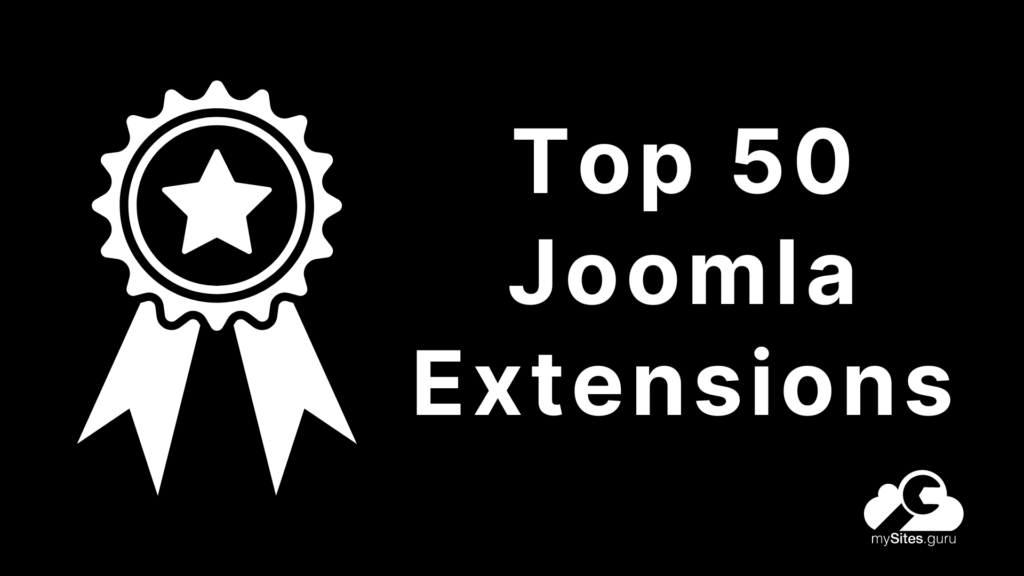
People are always interested in what other people are using to build their Joomla site. We have the data, so while other sites might blog post about this with static information, we thought we would make this REAL TIME and accessible to all our mySites.guru subscribers, updated with data in real time pulling from our database of over 75,000+ sites
No Surprises by Akeeba Backup and Joomla Content Editor win hands down.
Login to your mySites.guru account (Subscribe today if you have not already) and then head on over to:
For those that are not customers, here is a sneak preview of the top 10 extensions for Joomla, at the end of November 2019.
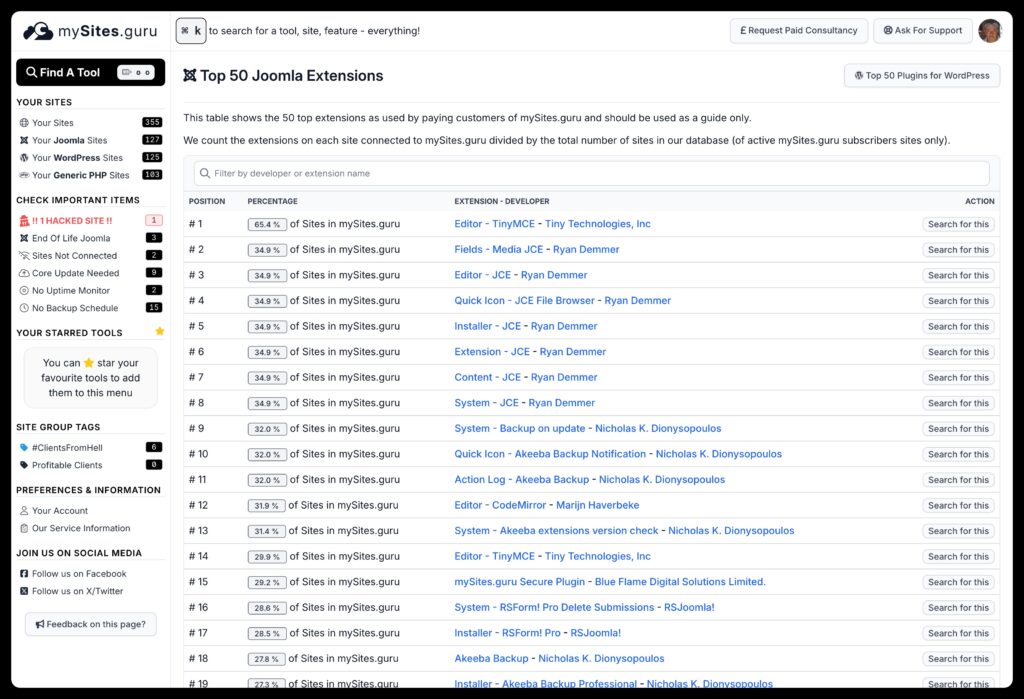
Check out the new mySites.guru Joomla 5 Technical Requirements Checker
Like it or not, agree or not, Joomla 3 series is now end of life, and in August 2023 will become end of support – this means that up until that date the Joomla Project “may” release a new version (Joomla 3.10.12) if a security issue is discovered of such magnitude that they believe it would be wise to update the world. It rarely happens.

In today’s blog post we are going to highlight some features that allow you oversight of all your sites principle information – in a single place – the mySites.guru dashboard for managing multiple WordPress sites. Having this information to hand, instead of spread over disparate systems, spreadsheets, post-it-notes allows you to make decisions much faster and see at a glance what needs doing.
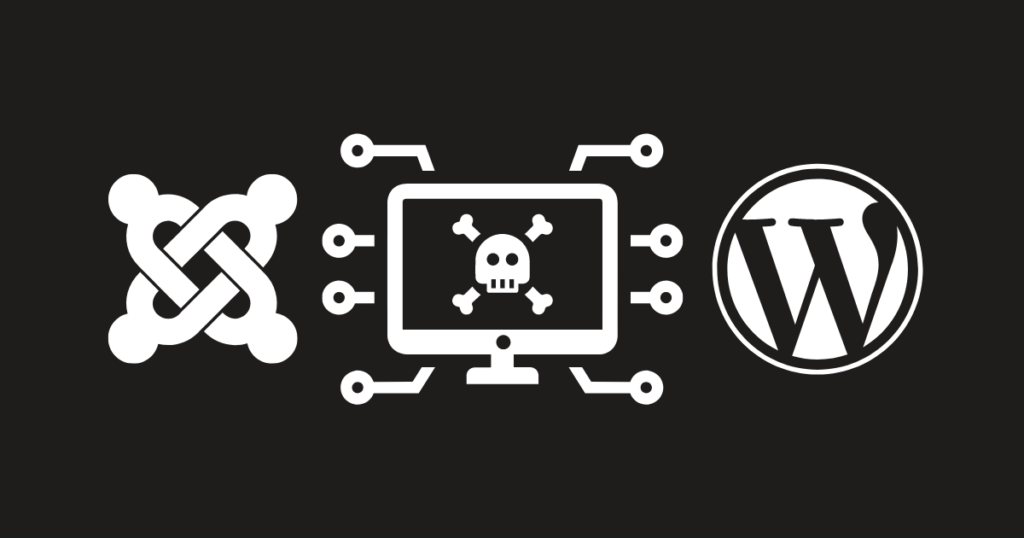
There are a set of nifty HTTP Headers that you can emit from your site on every response which will harden your site against spoofing, XSS and more
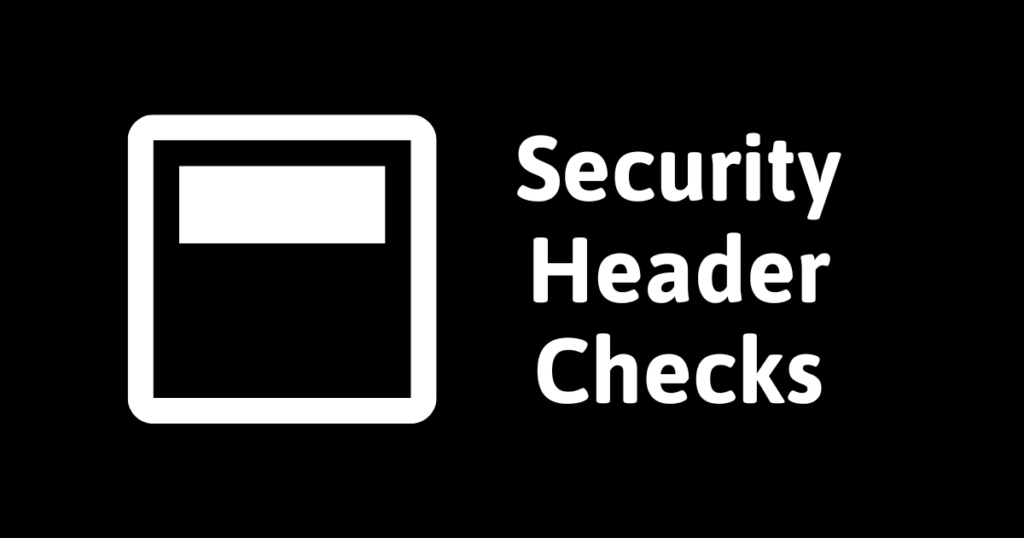
Here at mySites.guru, we have just launched 8 new checks in the snapshot that is taken of your sites over twice a day!
mySites.guru is not just a suite of tools for managing multiple WordPress sites, its used by over [TOTALSITES] Joomla and WordPress sites – its also a great alerting tool that will let you know when things are happening (good? bad?) on your site!
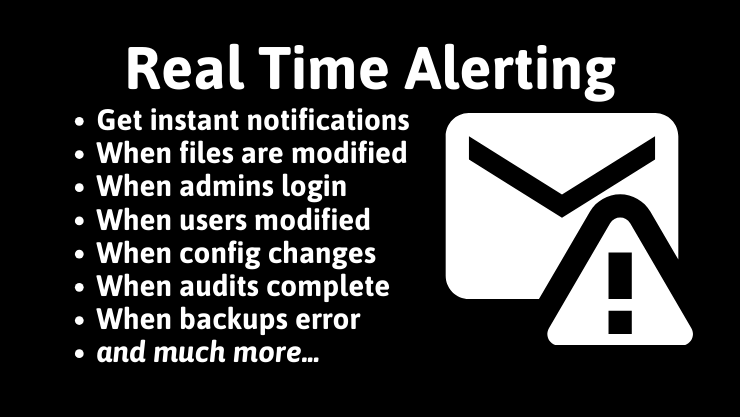

Along with all the amazing features that our subscribers love such as the snapshot, the white label reporting, the audit and backup features – there are a lot of little feature that I use every day that is so easily overlooked.
This is one of those: ONE CLICK ADMIN LOGIN
mySites.guru No longer provides UptimeRobot.com Status pages as we no longer integrate the UptimeRobot.com service into the mySites.guru service
Instead we designed, developed and run our own uptime monitoring service as part of the complete Ultimate Toolset at mySites.guru
The main reason we stopped integrating with UptimeRobot.com is their tried to extort obscene amounts of money from us, and then changed their terms and conditions to outlaw what we were doing perfectly legally until they were bought out by the outlaws…
The mySites.guru snapshot gives advance warning and alerts when your disk space (not virtual quota) is nearing full. Some web hosts hide this information.

Yesterday, at the request of a few users, we reinstated the mySites.guru disk space alerting into your mySites.guru accounts.
We have always retrieved the values from your sites for years, following our last attempt to display these values in your account failed several years ago, and it seems again the back lash on this feature is intense.
We are pleased to announce the immediate availability of team management features in mySites.guru. You can now add (unlimited, of course) additional team members to your account, assigning them their own permissions, sites and settings.

You can use this, to give your digital agency staff members access to your full list of Joomla and WordPress sites in your single dashboard, or you can limit their access to managing a few Joomla sites in one place, or just WordPress sites – it’s up to you!
We love to keep in touch with you! In this blog post we are going to list and provide links to the ways you can keep in touch with our social media and mailing lists.
Continue reading to get the links to everywhere we post.
That’s right, you can now manage all your users, in all your sites, from a single page – You can change their email address, change their password, assign different roles/permissions and much more!

mySites.guru is an award winning service that lets you manage UNLIMITED Joomla, WordPress and other PHP based websites for a single set fee of just GBP19.99 per month – we are often adding new features, some small, some larger.
We get it. You are busy running your digital agency, and the customer phones you, disturbing your day, and says they cannot login, they have forgotten their password.
Before using mySites.guru you would have to go to their website, remember your own credentials, login, find their user account and reset their password, and then tell them what you changed it to.
Now with mySites.guru Universal User Management you can
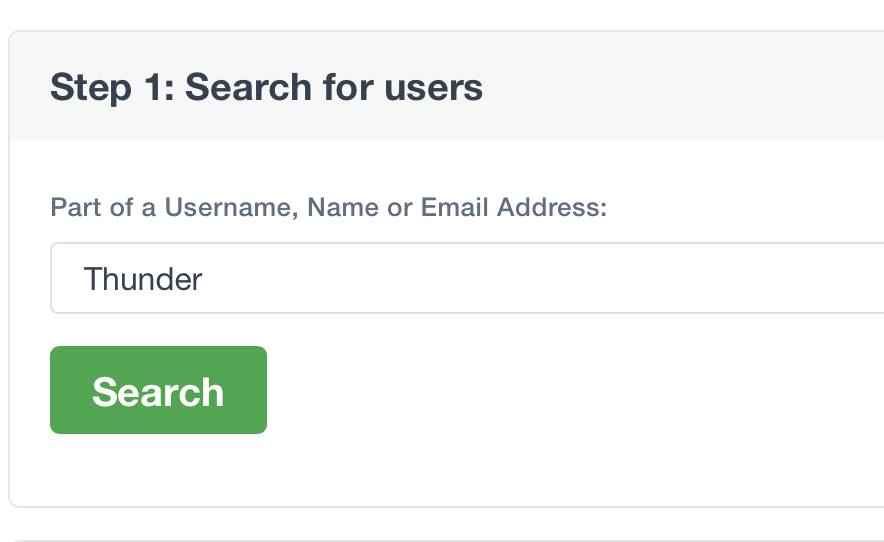
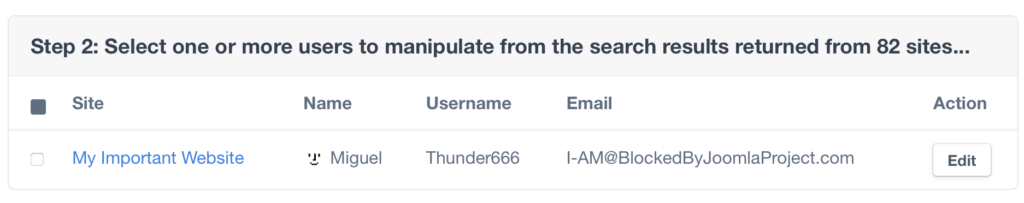
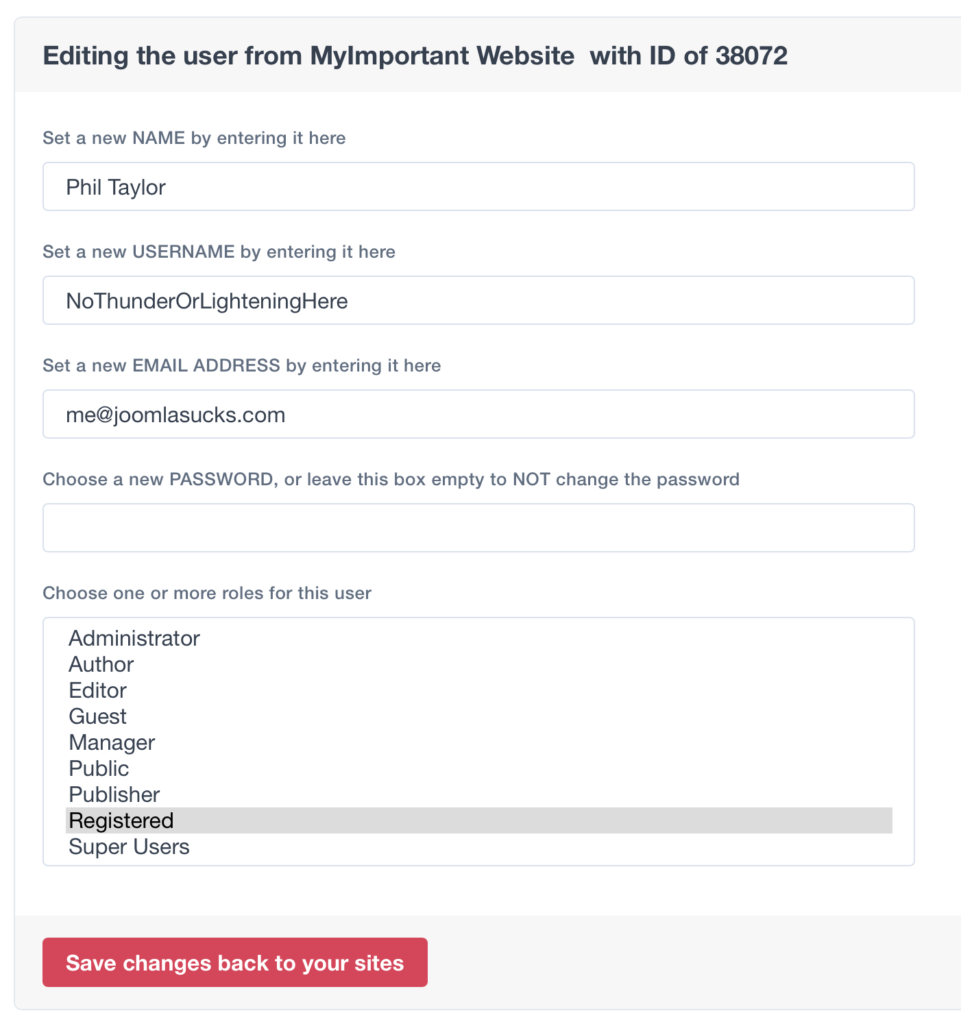
AND THATS IT! DONE!!!
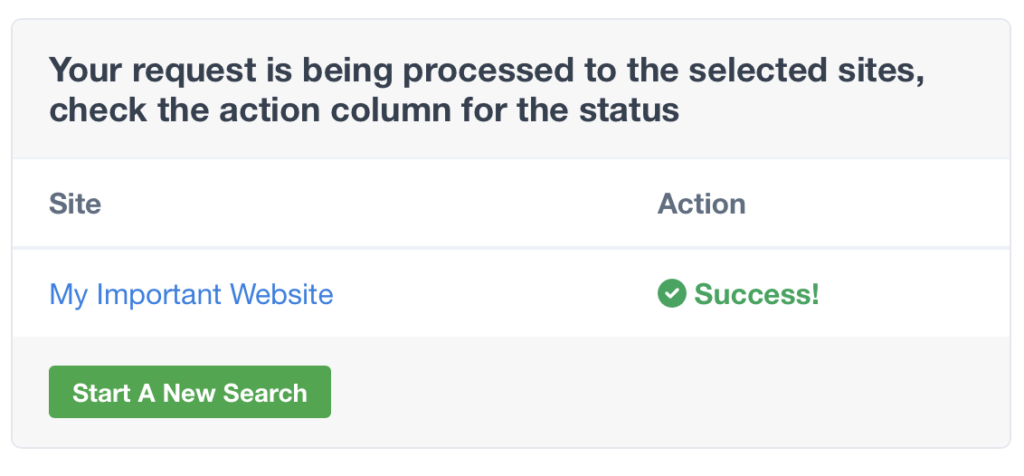
You have a member of your digital agency staff leave – maybe on bad terms – and you want to search all your customers sites to see which sites they have access to – now you can do that, you can search for their name or email address – and get back a list of sites that they have user accounts on.
You can then block that user, or for now just set a new password for them – that works too.
You want to change the name of a user who has recently got married, they want their new surname on all their accounts – yup that’s possible across 100s of sites in one go!
You want to change the permissions/role of a user – across all sites
You just want the ability to search all users on all sites for a specific hackers account, or a specific name or email domain name? – yup you can do that too!
I can’t list them all – but our beta users have found this feature to be rock solid and they love it – but this is only the start, we wanted to release this early so that you could use it, while we invest more time in the upcoming enhancements
Its been 9 years in development, but Joomla 4 will be released on 17th August 2021 🎉🎉
mySites.guru is fully compatible with Joomla 4.0.0 Stable, and is in fact fully compatible with all Joomla versions from Joomla 1.5.0 onwards – even if the Joomla site is hacked and compromised, our tools still work and give you award winning solutions to find issues, follow and learn best practice, backup and monitor your Joomla sites.
mySites.guru never performs Joomla upgrades automatically. You have to manually login and request that mySites.guru performant an upgrade.
Due to issues when Joomla 3.10.0 was first released, which, after upgrading to Joomla 3.10.0, the Joomla site would then show a one-click-upgrade path to Joomla 4.0.0 by mistake in Joomla Admin – we went ahead and then made it IMPOSSIBLE to upgrade from Joomla 3.10.0 to Joomla 4.0.0 using mySites.guru – it simply cannot be done.
Joomla 3.10.0 to Joomla 4.0.0 was never an easy upgrade – it was always going to be a migration.
Now the Joomla project accept there were issues and have moved Joomla 4.0.0 to the NEXT update stream, so that Joomla 3.10.0 doesnt see it as an available upgrade unless you have manually selected the update stream.
https://docs.joomla.org/J3.x:Joomla_3.10_points_to_4.0_while_it_claims_to_be_on_the_Default_update_server
https://github.com/joomla/joomla-cms/pull/35214
It is never going to be possible in the future to use mySites.guru to upgrade from Joomla 3.10.0 to Joomla 4.0.0. This is also because we have decided our Joomla 4 and Joomla 3 connector plugins will be different to take advantage of the new minimum version of PHP (7.2.5) that Joomla 4 has.
In order to migrate your site to Joomla 4.0.0 you need to perform a mini-migration – this includes checking all templates, extensions, plugins and modules for compatibility – DO NOT RELY ON THE PRE UPDATE CHECKER – it will flat out lie to you, a known issue!
DO NOT perform a Joomla 4 mini-migration/upgrade on a live site. Ever.
This is something that needs preparation, planning and testing on a development copy of the site first.
BACKUP before and TEST YOUR BACKUPS.
— Uninstall the mySites.guru system plugin
— Delete the site from mySites.guru
— Perform the mini-migration to Joomla 4
— Use the Add Another Site process to generate the Joomla 4 specific plugin and install that to your live Joomla 4 site to reconnect to mySites.guru.
Check out the mySites.guru Joomla 5 Technical Requirements Check tool!
One of the founding principles of mySites.guru is that we offer an unlimited service for unlimited sites in your account at one set price per month (or year)
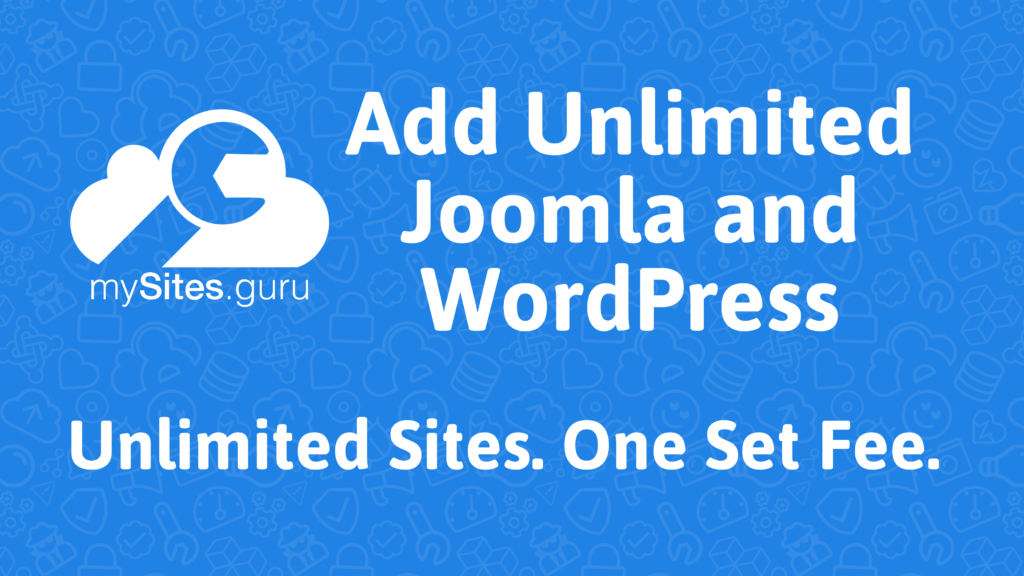
Once you have created your account at mySites.guru, you can then add your first site!
Using mySites.guru you can set and forget your backup schedule and let us worry about running your backups, and notifying you if there is a problem.
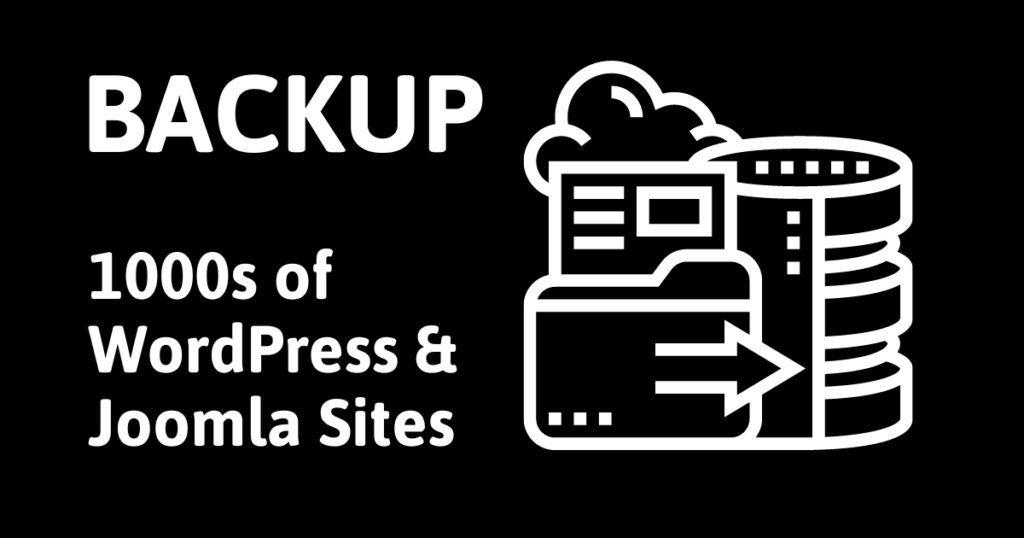
One of the great features about Joomla is the Post Installation Message. However when you are managing 1000s of Joomla sites, it can be tiresome to silence these message and remove the notification in your Joomla admin console – This is no longer a problem for mySites.guru subscribers!

Lets start with some background on what we are talking about
mySites.guru is a tool for managing multiple wordpress sites, or Joomla sites.
In this blog post I’m going to cover the basics of the security audit for Joomla and WordPress sites using the Ultimate Toolset found in mySites.guru.

Connect unlimited sites to the mySites.guru service, then you can run UNLIMITED audits of your UNLIMITED sites on demand, or schedule them to run daily, weekly or monthly.
Some other services claim to have an “audit” tool. Most of the time they mean they have implemented the Sucuri SiteCheck API, which only “scans” your site as a visiting browser would, it doesn’t check the files in your webspace, and doesn’t find anything that is hidden under the surface of your rendered webpages. Be warned. Not all “Audits” are in-depth and comprehensive!
Make sure you compare apples with apples. Not everyone claiming to be an “apple” is.
At the start of every audit we also run our snapshot tools, capturing over 100 quick checks of your site. Added to the audit that’s even more checks!
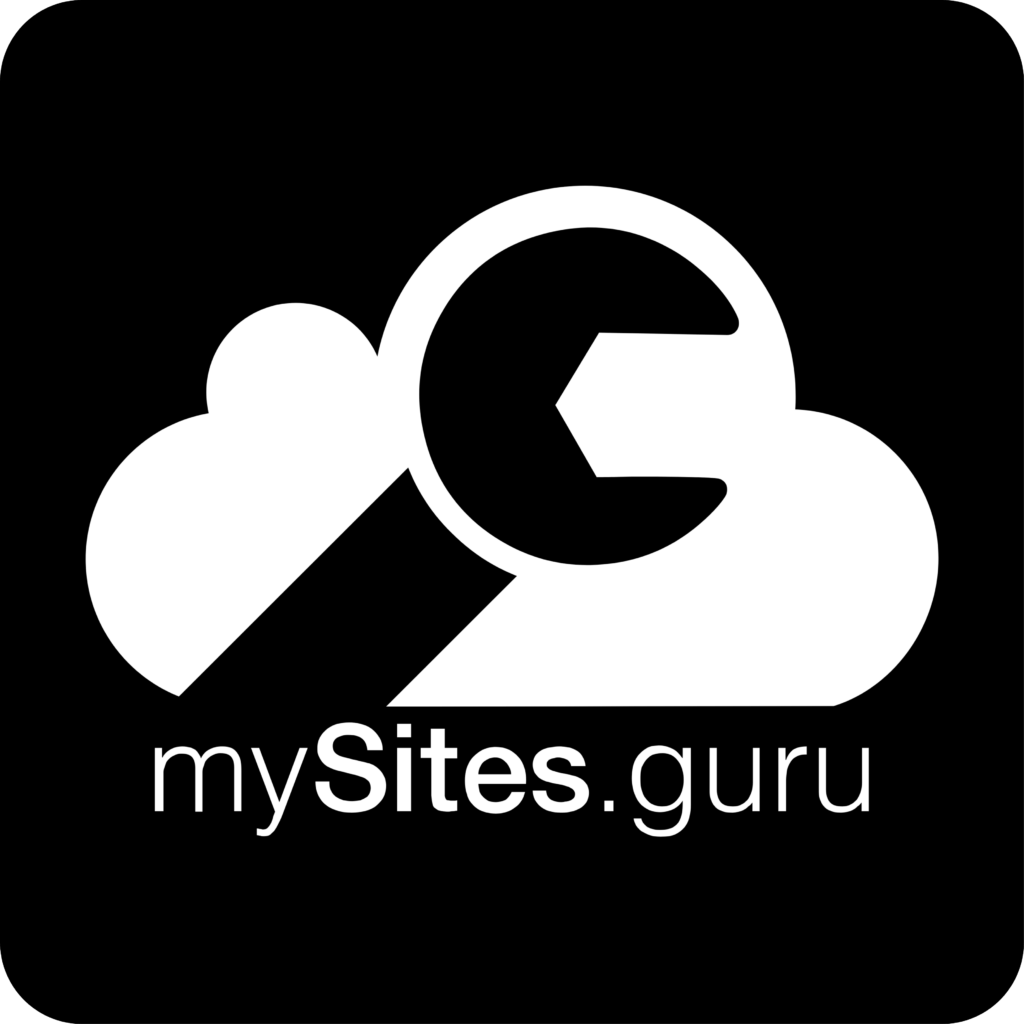
As our service now supports Joomla and WordPress CMS’s, its no longer appropriate to be called “myjoomla.com” and therefore we have changed the service name to mySites.guru.
For a limited time myJoomla.guru will be used to market to individual segments of the market specific to one of the platforms, but moving forward mySites.guru will be the new name, and home of our service.
[Edit: This is an old article, mySites.guru is now connected to well over 74,000 sites!]
We did it. Our multi-award winning solution for Joomla and WordPress sites has just added its 64,000 website to our service!
Congratulations to John M. for being the one to add that site! 🎉
mySites.guru is a unique service to assist you in ensuring all your Joomla and WordPress sites are following the best practice, have backups, are monitored, and gives you a suite of unique tools to investigate under the hood of your site, checking each and every line of code in your webspace for hacks are much much more…
Sign up today at https://manage.mysites.guru/en/register/

I am incredibly humbled.
The thing is, people love us because, despite our lack of marketing, shiny site, podcast, and lipstick – we have a rock solid product that out-performs expectations every day.
Yeah any service can backup, update and monitor a site. But not all services are created equal. Ours is invested into daily, new code deployed multiple times a day – every day. We react and respond to emerging threats, add new hack signatures and patterns daily, and our detection of Joomla and WordPress hacks in file is second to none.
I work on this project full time. Its not a side hustle or investment for me – its my passion.
~Phil Taylor.
There is always room to improve, and deploying multiple times a day, we improve things daily, grazing at the code, refining features, add value and give you more power each week to maintain your sites, and your customer sites with ease.
64,000+ sites now trust mySites.guru.
Thats incredible, but still, only just the beginning!
Thank you.
Phil.
That’s right. Joomla Auto Updates is a thing. Any Joomla Extension that has an update site, thus implements the Joomla API for Updates, can now be set to automatically update when there is an update available. WordPress has had this for years but now harnessing the power of the Ultimate Toolset at mySites.guru you can now automatically upgrade any Joomla extension or plugin!

Building on the foundation that has been running in mySites.guru for years, that has automatically upgraded over 3 million JCE Editor, Akeeba, AdminTools and RegularLabs extensions, you can now select ANY update site stream and mark it for auto updates.
Two years ago we were tracking over four million relationships between Joomla sites, extensions and the update sites that are used for updates from the developers, and, we got it wrong. Our architecture was wrong, and the performance sucked. So we made the decision to remove it then.
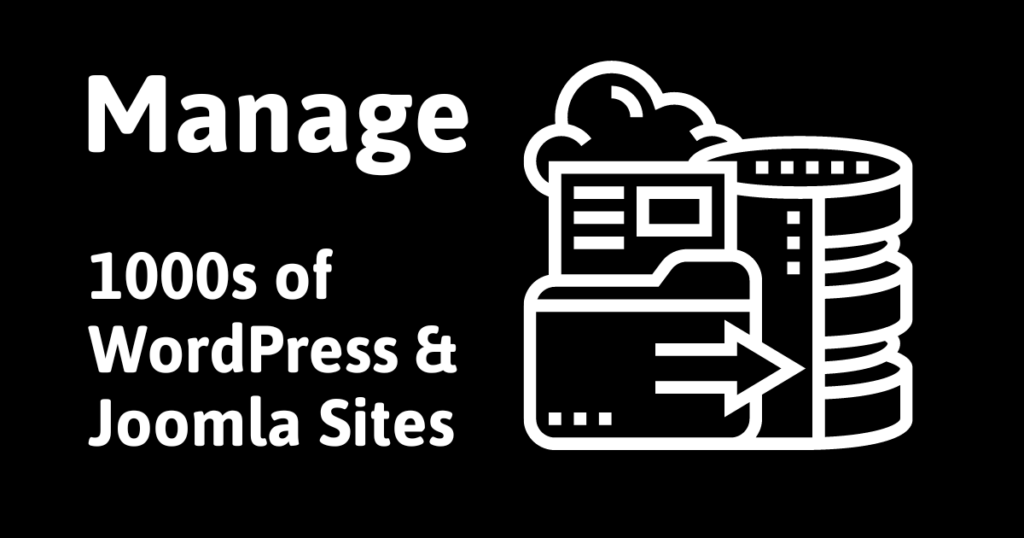
We know with recessions and cost of living crisis in many countries, that times are hard, but here at mySites.guru we have never been busier!
mySites.guru is certainly not expensive for the service we provide (We have not increased our prices since 2012 when we first launched!), but we would still love you to see that for yourself, first hand!

All these new features are for paying subscribers, and not available in the free trial, which is a single audit of a single site, we know that some of you are asking for a free period to test these features.
Until now, you could only add live production websites to your mySites.guru account, this blog post will introduce a new way you can now test a Joomla or WordPress site installed on your local computer, or behind a corporate firewall and inaccessible normally to the internet.
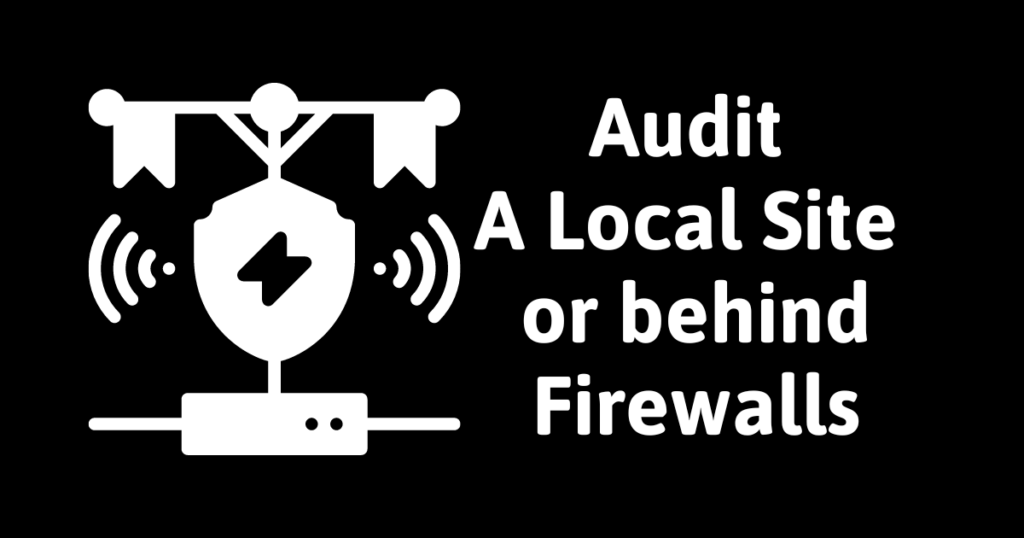
We have all been there. The customer calls and says people are telling him that his Joomla Site is spamming them, and on investigation the spammer has misused the `Send Copy To Submitter` feature of Joomla. Well now mySites.guru identifies this setting and alerts you if its not disabled.
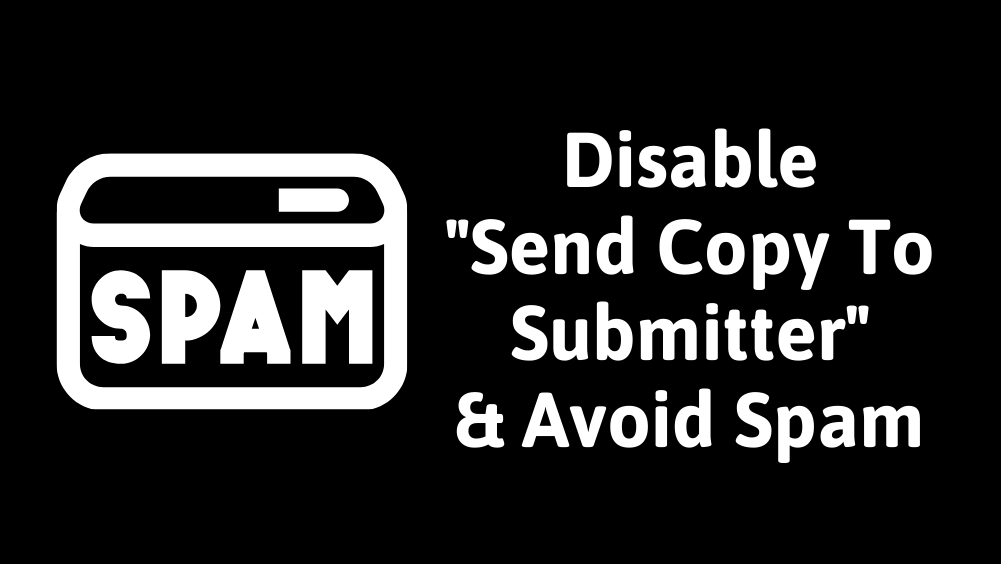
One of the long standing core features of Joomla is the Contact Form.
Finally, after over a decade of providing our Award Winning Service, we are pleased to announce that we now manage 70,000 active WordPress, Joomla and Generic PHP sites with mySites.guru
*Note: There have been over 100,000 sites connected to mySites.guru over the years, but customers come and go without any long term contracts, the 70,000 figure is the actual number of actively connected websites in our database today!
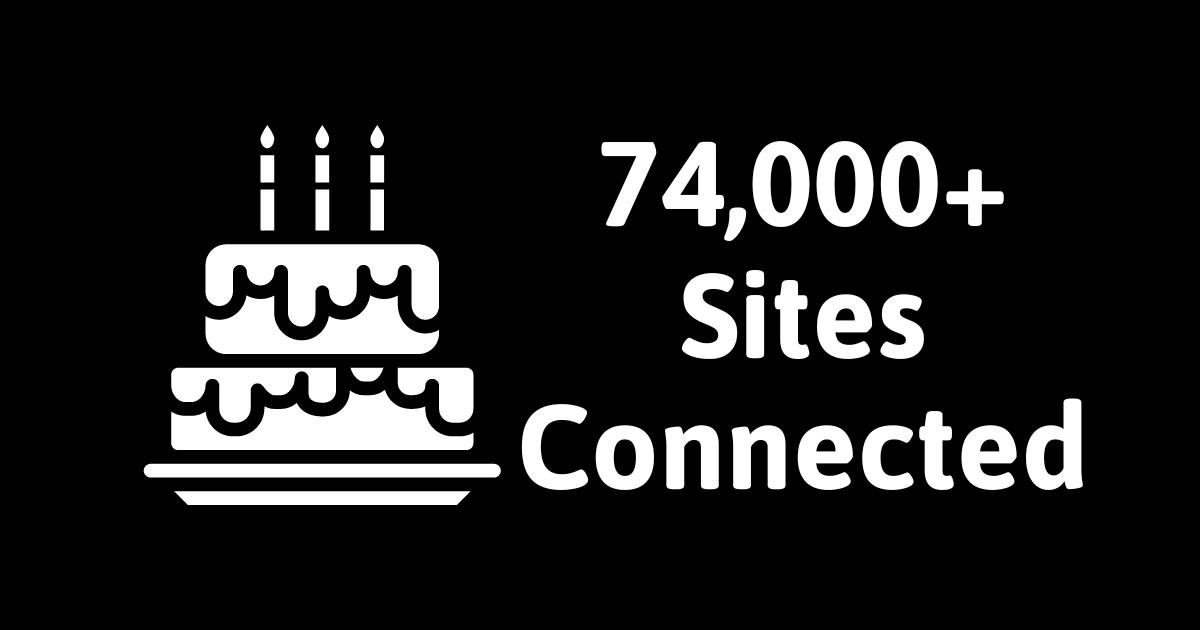
mySites.guru has been going for over a decade, but the increase in sites being added has started to increase recently – as we add more and more features, and yet have kept the same low subscription prices since 2012 !
Please, don’t take our word for how great our service is, ask any of our subscribers – many of which are on twitter and have given us praise from their own accounts, so you can verify their authenticity – we dont have old, fake review statements on our site – no hot air here, just loyal customers, in public, telling it how it is on their own tweet timelines. We collate those on the https://mysites.guru/reviews/ page but you can click each to authenticate their authenticity.
We know there are LOTS of “Manage Multiple Sites” services – we are not alone, but there are very few where you can manage Joomla, WordPress and literally any PHP based webspace all in the same control panel, with the same full features including best practice recommendations, security reviews, hacked files checker, performance metrics, uptime monitoring, Auditing of the complete webspace, file by file, line by line, and much more… like complete integration with the multi-award winning Akeeba Backup, All-In-One-Backup, Blue Flame Backup… along with a powerful backup scheduler allowing you complete control over the schedule of your backups, unlimited times! We don’t need to feed our monkeys or waffle about with Hot Air, we simply provide award winning solutions to manage your sites.
Want to know what’s going on under the hood of your sites in REALTIME – we have that too!
And what about REALLY old versions? Got a Joomla 1.5.26 site? NO PROBLEM for mySites.guru – we are compatible all the way to Joomla 1.5.0!
That’s cool – we provide services for BOTH CMS’s – just remove your Joomla Site, and add your WordPress site – NO EXTRA CHARGE with our fully inclusive service, we don’t charge per site, your subscription is for UNLIMITED sites. There has been no price increases since we launched in 2012!
Our simple pricing is:
GBP 19.99 Per month
Unlimited sites
That’s right – we are so convinced that you cannot live without our service that we will give you a whole first month for free!
Just sign up for a subscription and cancel before the end of your month and you will be charged absolutely nothing!
Find out how to get mySites.guru for free at https://mysites.guru/blog/how-to-get-mysites-guru-for-free-for-a-whole-month/
Here at mySites.guru, you get direct line of contact to Phil Taylor – even use his personal email if you like at phil@phil-taylor.com – Phil is one of the longest running contributors to Joomla, since the mambo core development team days, and in 2020 in the top two code contributors to Joomla 4.
When you have a problem with your site, or need support for mySites.guru features there are no queues, no ticket systems – you get full and direct access to the developer who wrote the service, who knows each line of code of the service intimately. You get fixes fast.
See the full details at https://fix.mySites.guru/

That’s right we finally added the 69,000th website to the mySites.guru service, allowing customer to manage their security, best practice, backups and audits all in one place. Joomla or WordPress or ANY PHP based website!

It was only a few months ago that we were celebrating 68,000 sites, but yet another 1000 sites have been added.
At the time of writing the live counter on the home page of mySites.guru, which reads in realtime the number of sites from our service, is at 69,171 ! 🎉
mySites.guru has been going for over a decade, but the increase in sites being added has started to increase recently – as we add more and more features, and yet have kept the same low subscription prices since 2012 !
Please, don’t take our word for how great our service is, ask any of our subscribers – many of which are on twitter and have given us praise from their own accounts, so you can verify their authenticity – we dont have old, fake review statements on our site – no hot air here, just loyal customers, in public, telling it how it is on their own tweet timelines. We collate those on the https://mysites.guru/reviews/ page but you can click each to authenticate their authenticity.
We know there are LOTS of “Manage Multiple Sites” services – we are not alone, but there are very few where you can manage Joomla, WordPress and literally any PHP based webspace all in the same control panel, with the same full features including best practice recommendations, security reviews, hacked files checker, performance metrics, uptime monitoring, Auditing of the complete webspace, file by file, line by line, and much more… like complete integration with the multi-award winning Akeeba Backup, All-In-One-Backup, Blue Flame Backup… along with a powerful backup scheduler allowing you complete control over the schedule of your backups, unlimited times!
Want to know what’s going on under the hood of your sites in REALTIME – we have that too!
And what about REALLY old versions? Got a Joomla 1.5.26 site? NO PROBLEM for mySites.guru – we are compatible all the way to Joomla 1.5.0!
That’s right – we are so convinced that you cannot live without our service that we will give you a whole first month for free!

Just sign up for a subscription and cancel before the end of your month and you will be charged absolutely nothing!
Find out how to get mySites.guru for free at https://mysites.guru/blog/how-to-get-mysites-guru-for-free-for-a-whole-month/
Here at mySites.guru, you get direct line of contact to Phil Taylor – even use his personal email if you like at phil@phil-taylor.com – Phil is one of the longest running contributors to Joomla, since the mambo core development team days, and in 2020 in the top two code contributors to Joomla 4.
When you have a problem with your site, or need support for mySites.guru features there are no queues, no ticket systems – you get full and direct access to the developer who wrote the service, who knows each line of code of the service intimately. You get fixes fast.
See the full details at https://fix.mySites.guru/

mySites.guru – is the dashboard that allows you to manage all these – WordPress, Joomla, PrestaShop, Magento – any PHP based webspace… all from one location!
#NoChickensHere
What is fluff??? – Unneeded files that Joomla distributes that you can safely remove from your site.

Lots of people asked us to remove “Fluff files” automatically on upgrading Joomla – well, you can now opt in for this on the Settings Tab of your Manage Site pages in your account at https://mysites.guru
So it happened. Your site was finally hacked. Dont panic.
Do it now. Backup your site. Even if its hacked. Backup right now. Done? ok.
Next, you will read some “Experts” talk about restoring your site from the last clean backup – this should only ever be done as a last ditch attempt!
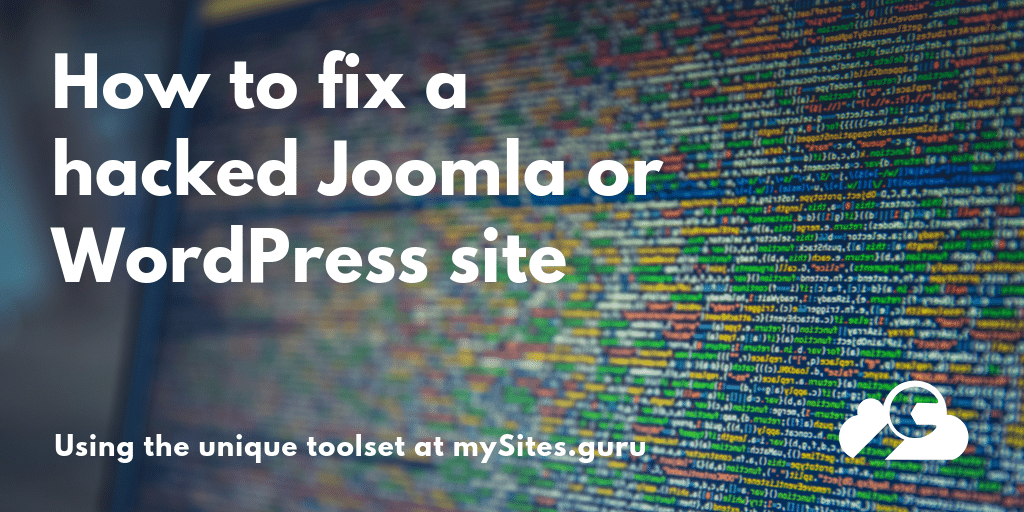
Just two months ago, we were here announcing that mySites.guru had surpassed 65,000 connected Joomla and WordPress sites.
Today we celebrate a new milestone in mySites.guru history! 75,000+ Sites!
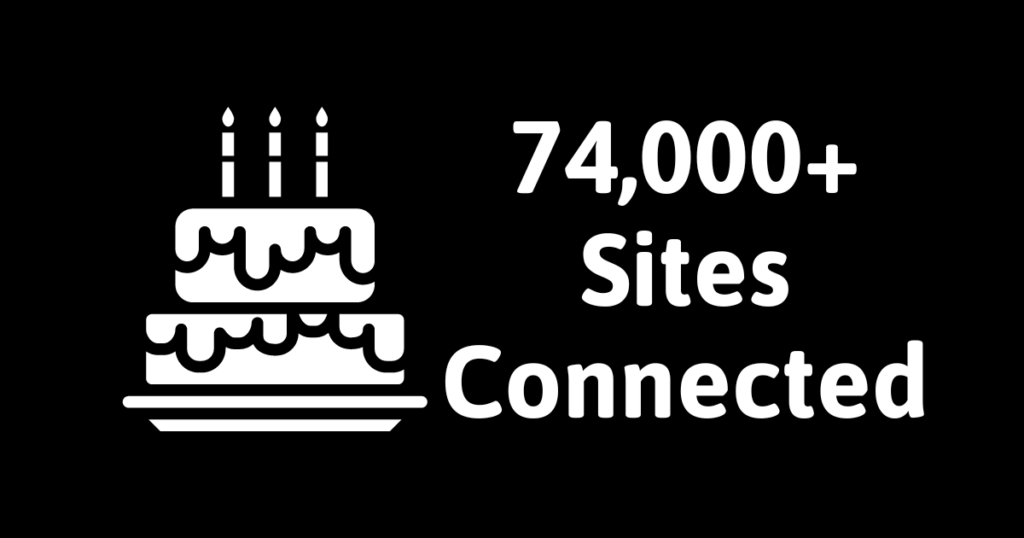
On average, our amazing subscribers are adding 500 new Joomla or WordPress sites a month to our service, that’s 6000 sites a year!
mySites.guru is a unique service to assist you in ensuring all your Joomla and WordPress sites are following the best practice, have backups, are monitored, and gives you a suite of unique tools to investigate under the hood of your site, checking each and every line of code in your webspace for hacks are much much more…
Sign up today at https://manage.mysites.guru/
Yeah any service can backup, update and monitor a site. But not all services are created equal.
Ours is invested into daily, new code deployed multiple times a day – every day. We react and respond to emerging threats, add new hack signatures and patterns daily, and our detection of Joomla and WordPress hacks in file is second to none due to my hands on approach to investigating every single hack personally.
We have been adding some amazing new features, some announced in our blog , but many not, the blog posts include:
The new platform is now Powered by PHP 8 – yes that’s right, bang up to date PHP version, and also running Symfony 5.2.1, bang up to date.
This means we can now power ahead in releasing new features at an incredible rate and be future proofed.
We also removed a lot of the technical debt that we had gained over the years, deleting over 500,000 lines of code, and deploying over 1million lines of code!
“I just want to say a personal thank you to all those that are subscribers and have been since we launched in 2012, you know who you are – your energy, suggestions and feature requests keep me on my toes daily striving to be the best service that we can possibly be.“
~Phil Taylor – Founder of mySites.guru
We love that people want to share screenshots of our award-winning tool set for Joomla and WordPress sites, but doing so reveals live site names, or customer names, and we, and you, might not like those immortalized in images – so we have created a quick, easy, and fun way to anonymize data as its rendered on the screen in your mySites.guru account
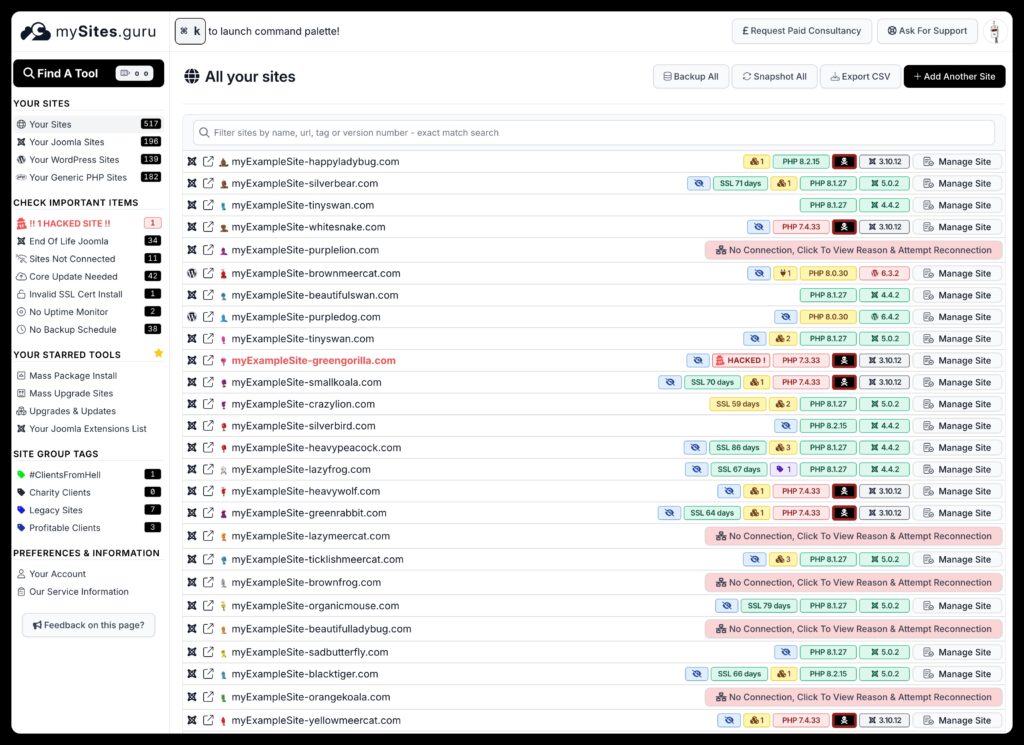
The mySites.guru suspect content tool – One of the many unique tools within the mySites.guru audit and Ultimate Toolset for WordPress/Joomla, is the Suspect Content Tool. This is our most popular unique tool, let’s discuss it today.
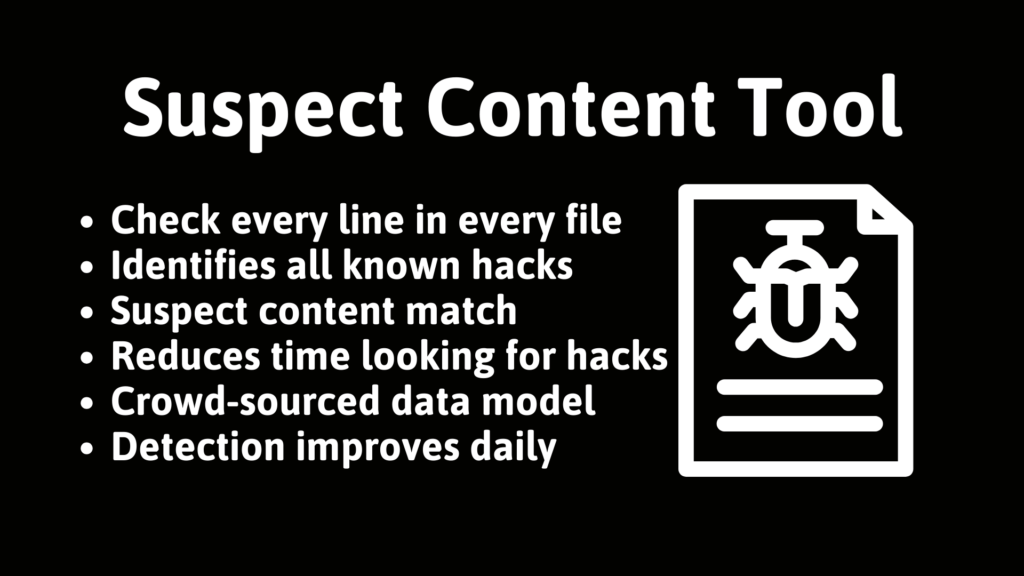
The average number of files in the 75,000+ sites connected to mySites.guru is just under 20,000 files. 😲
How do I mass Install Joomla Extension/WP Plugin to 1000 of sites? Using mySites.guru you can upload the same plugin to UNLIMITED SITES!
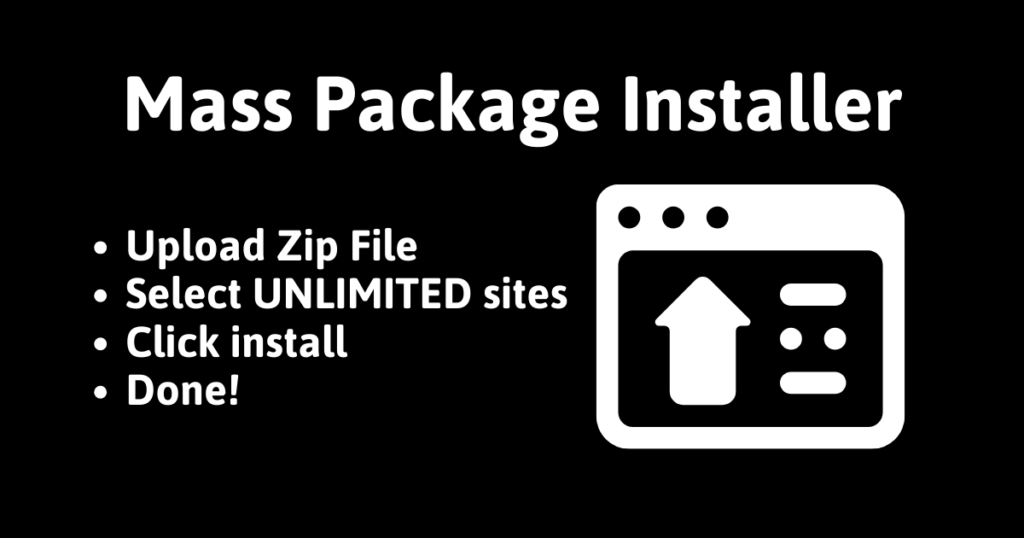
One of the unique tools at mySites.guru is the ability to mass install Joomla Extensions, Plugins, Modules, Template and Manage WordPress Plugins from a central dashboard.
Got a WordPress or Joomla Problem and need expert help today? Phil Taylor is available for hire with set fees over at https://fix.mySites.guru/
Phil Taylor is the developer of mySites.guru and long term contributor to many projects such as WordPress, Joomla and Symfony – among the biggest open source projects.

Sorry, we no longer provide Lighthouse Performance Audits.
Due to advances in the Google Lighthouse, it no longer makes sense to integrate this service into the mySites.guru service as a micro-service when you can just use the official https://pagespeed.web.dev/ PageSpeed service from Google.
We also highly recommend https://www.webpagetest.org/ which has Lighthouse and other performance testing
We recently announced How To Manage Multiple Joomla And WordPress Sites With Your Whole Team and we have been amazed how you are using Team Management for your mySites.guru accounts.
Today we gave Tim Davis, over at Basic Joomla Tutorials YouTube channel an exclusive reveal of our next major feature in our Teams Management.

In the dynamic world of web development and digital marketing, managing multiple WordPress sites efficiently is a challenge that many professionals face. As the number of websites under your care grows, so does the complexity of tasks like monitoring performance, ensuring security, and optimizing best practice.
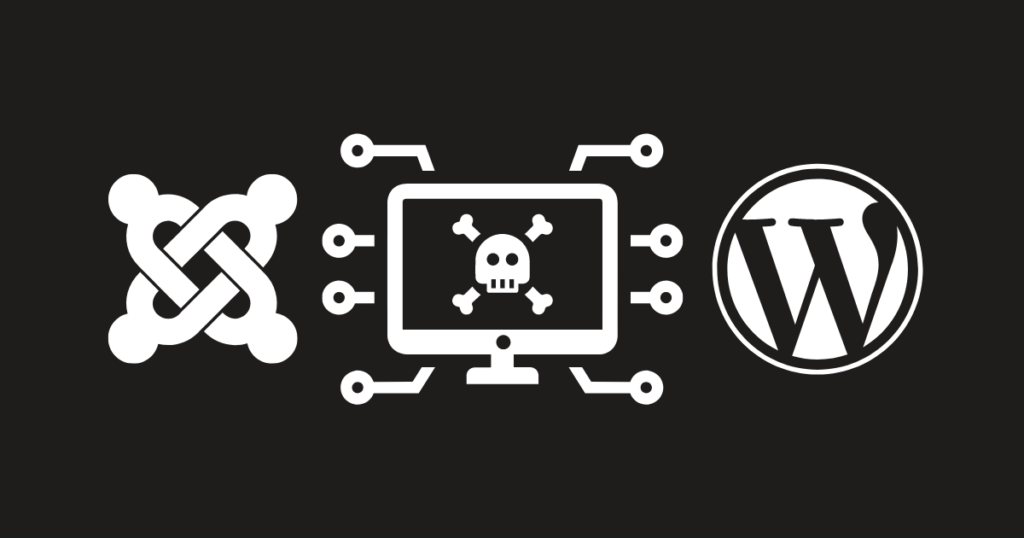
Thankfully, mySites.guru emerges as a comprehensive solution designed to simplify the management of multiple WordPress sites. In this blog post, we’ll explore the features and benefits of mySites.guru and how it can streamline your workflow for greater success. And yes, this post is basically a SEO post – sorry about that!
Managing a single WordPress site can be intricate, involving tasks such as content creation, plugin updates, and security monitoring. As your portfolio expands to include multiple WordPress websites, the intricacy of these responsibilities multiplies. Juggling various dashboards, dealing with diverse hosting environments, and keeping track of performance across sites can become overwhelming.
Here at mySites.guru we know that in a perfect world we would all be running the very latest version of Joomla/WordPress, but its an imperfect world, and so we have to cater for old versions too.
Very. Old. Versions.
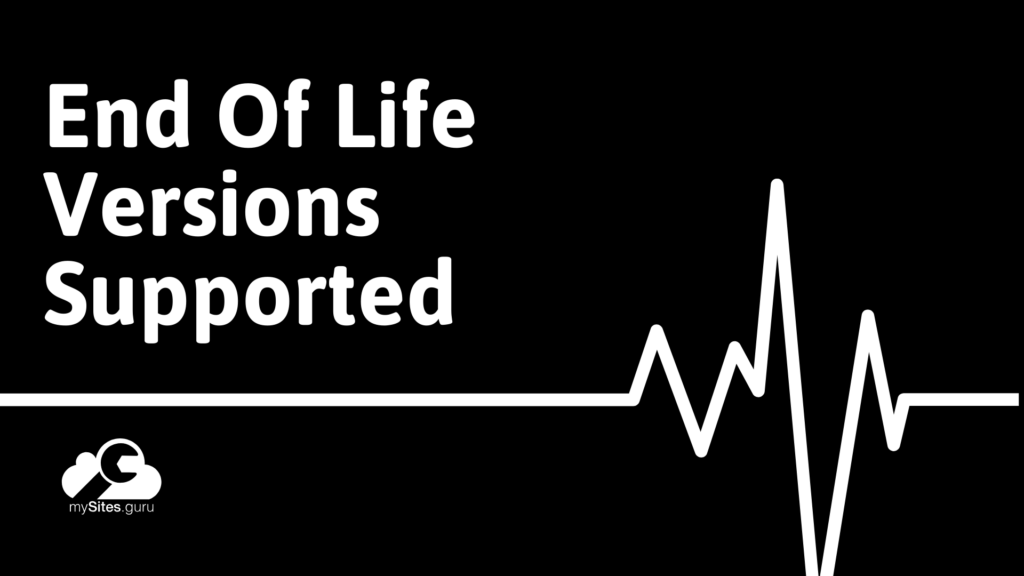
mySites.guru has a tool to fix all Joomla 3 security issues with a single click – check it out at https://mysites.guru/blog/how-to-fix-joomla-3-security-issues-with-a-single-click/
Using mySites.guru you can backup your site unlimited times, based on unlimited schedules, configured with powerful cron syntax
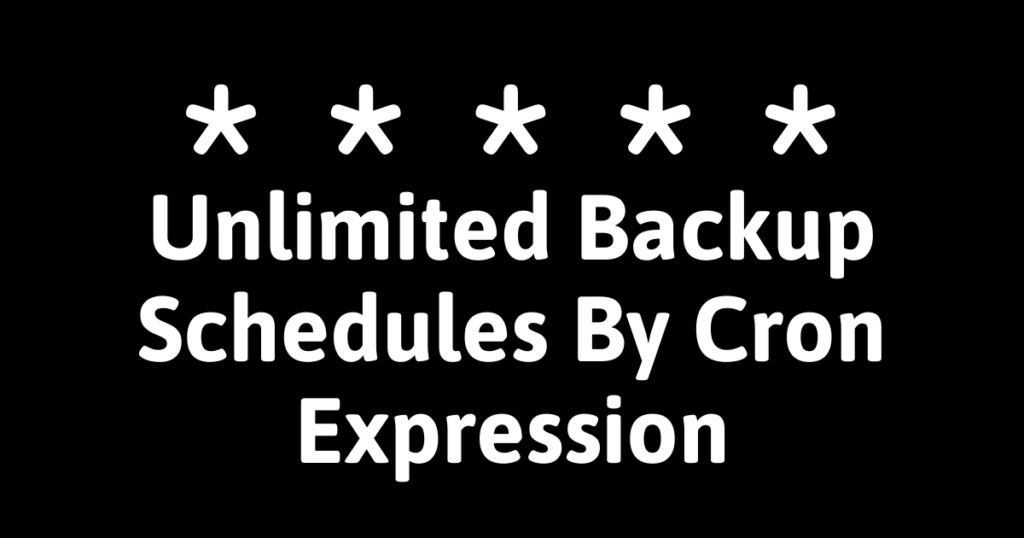
You can create UNLIMITED backup schedules in mySites.guru.
Each schedule is powered by a cron expression, giving you total control over the timing and period of your backups, and you can even set DIFFERENT Backup Profiles per schedule.
Following on from our release of the Whitelabeled reporting tool for Joomla and WordPress sites in mySites.guru, we are pleased to announce that we have just launched the Custom Report Designer for the Whitelabeled report tool.

This feature allows you to create UNLIMITED (unlimited, as is everything in mySites.guru) custom templates for your reports, which can then be assigned to your scheduled (and manually run) report configurations.
Managing multiple WordPress sites doesn’t have to be overwhelming. With the right tools and strategies, you can streamline your workflow and ensure all your sites run smoothly. Here are some tips to help you manage multiple WordPress sites efficiently:
In conclusion, managing multiple WordPress sites requires a combination of organization, automation, and vigilance. By following these tips and staying proactive in your site management approach, you can ensure that all your WordPress sites thrive and succeed.
When you want to install an extension across multiple Joomla (or WordPress!) sites in one go, you can use the mySites.guru Mass Installer Tool
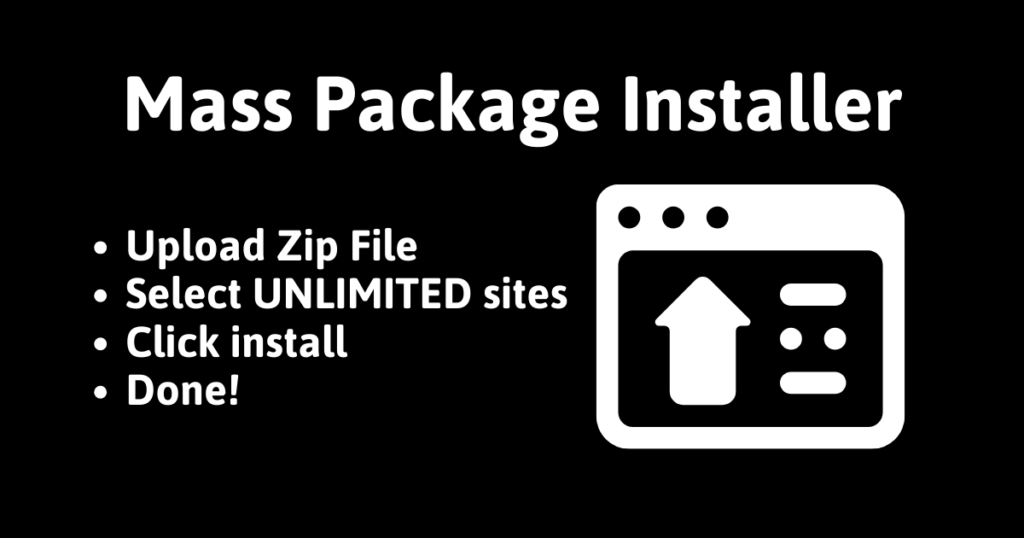
Here is a quick video explaining this tool from Tim Davis of Basic Joomla
You can use mySites.guru to mass install Joomla extension zip file to hundreds of your connected sites right from your mySites.guru account,
Again, you can use mySites.guru to mass install WordPress plugin to 1000s of connected WordPress sites all in one go.
1 – Upload a plugin zip file or provide the url you want us to use
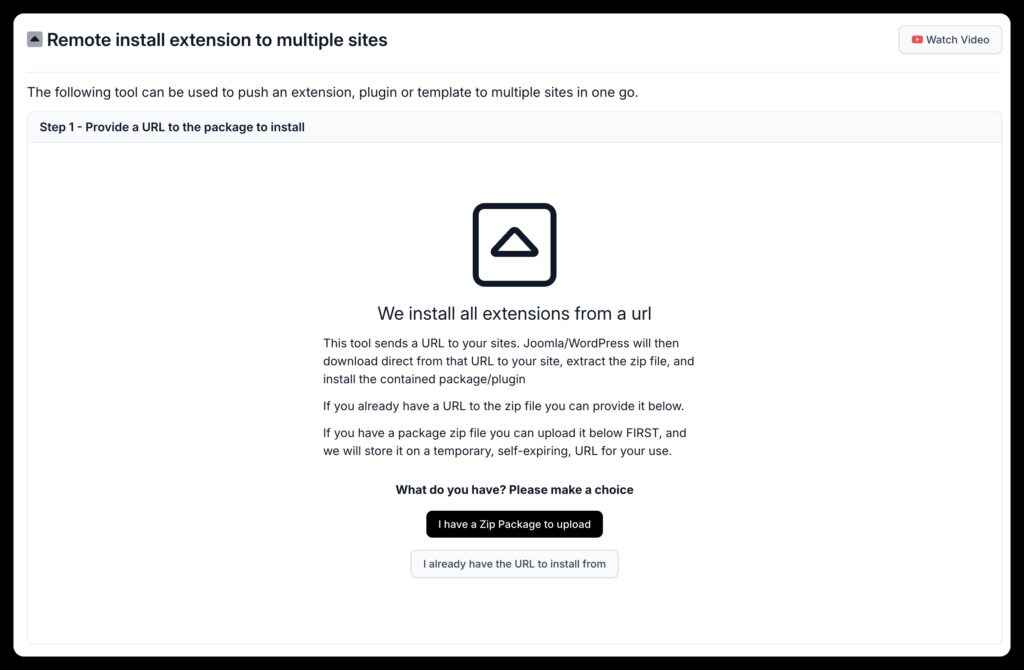
2 – Select the sites you want us to mass install Joomla extension to
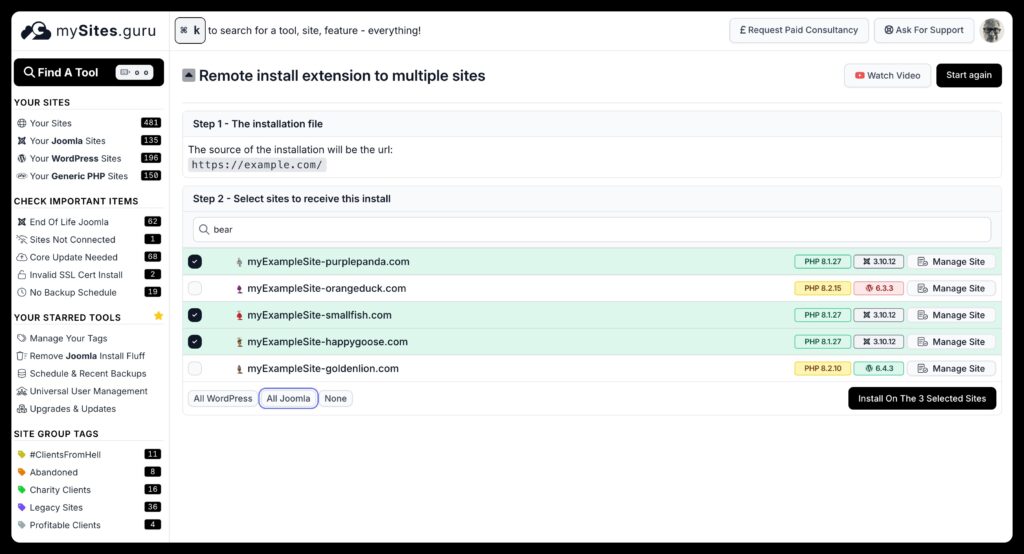
mySites.guru will then install the plugin on all the selected sites, with no more interaction needed. Sit back and relax. Go grab a coffee if you like, we will be finished before the kettle boils!

You already know that mySites.guru is an amazing unique dashboard, bringing together information from all your Joomla and WordPress sites in one place, but there are some smaller features that we, and our customers just take for granted, as they only activate when something goes wrong.
SSL Certificate checks are one such feature that gets invoked when things go wrong with your site, and when you really need to be alerted to it.

You read that right, you can now add, manage, audit, backup and monitor any webspace that can run PHP!

mySites.guru is most known for allowing agencies and developers to manage multiple Joomla and WordPress sites, well now you can add any webspace that can run PHP. We so that well with over 67,000 sites already connected to our platform!
Ok another Friday release – we deploy 7 days a week, and especially on a Friday, our favourite day for features to be released and deployed!
Earlier in the week we reinstated the “Backup All” sites button, this time its the “Snapshot All” button!
One of the most requested features this week was the ability to update the snapshot of all sites in one go. This is useful just before a mass update of Joomla or WordPress sites.

One of the quickest and easiest ways to navigate an application is with a Command Palette Navigation. The service at mySites.guru has a huge list of tools for you to use in its command palette – just press cmd k / ctrl k to invoke and navigate the whole service with a few keystrokes,


One of the most popular reasons for being able to add multiple (unlimited!) Joomla and WordPress sites in a single dashboard, is the ability to upgrade the core Joomla and WordPress versions with the minimal of fuss – and clicks! With the Ultimate Toolset from mySites.guru you can mass upgrade Joomla and WordPress sites with ease!
In this blog post we will show how quick and simple it is to upgrade unlimited sites in one go, from your mySites.guru account, with zero downtime and no fuss.
[Edit: This post was first published several years ago – its SEO is great but the number (60,000) has been increased by tens of thousands more sites!]
Firstly a huge thank you to our loyal subscribers, a large number of which have been with us since our very first month in 2012 when we launched.

mySites.guru is a unique service for managing Joomla and WordPress sites.
Others have attempted to replicate our service but none have come even close. Any service can do updates and backups – but we are light years ahead with unique tools and services not found anywhere else in other services.
Last weekend, we connected our 60,000 live site to the mySites.guru service.
There have been many more than 60,000 sites connected in total, but we only log the ACTIVE number of sites connected, and in our database in real-time.
We don’t track, log, record the number of sites that have been added and then removed over the years, once a site is deleted.
I just wanted to say a huge thanks to those that are ending 2020 with their subscriptions to mySites.guru – your investment in our success has been reinvested into making the service a huge success – much more is in the plans for 2020, some of which has been kept top secret as I work on it.
Thank you.
Enjoy your holiday festive Christmas period…. but keep an eye out, Joomla 3.9.14 will be released next Tuesday (I’m guessing, well I know, but its still a guess).
Joomla 5.0.0 was released in October 2023, and it introduced a new strict joomla technical requirements minimum of MySQL 8.0.13, MariaDB 10.4.0 and PHP 7.2.5
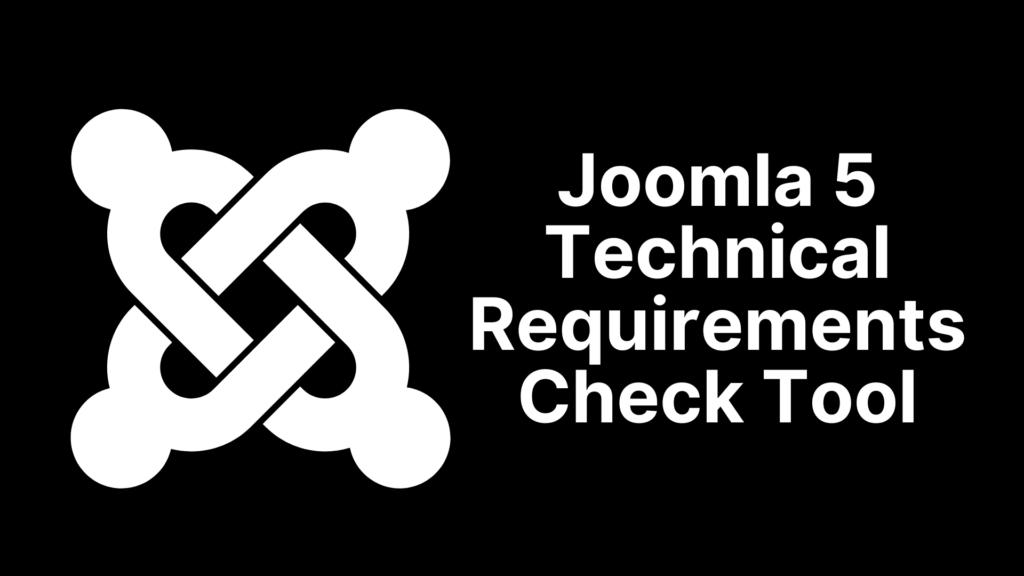
The mySites.guru tool for Joomla 5 Technical Requirements – Hosting Check is a feature of the subscription at mySites.guru
These versions should be very un-controversial, however it quickly became apparent that some incompetent and incumbent web hosts, such as SiteGround, did not provide MySQL 8 and refused to give timeframes on when they would migrate their hosting services to support MySQL 8 – This is not a SiteGround1 bashing blog post per se. But as a webhost that used to officially support the Joomla project – and still (Feb 2024) has no planned date for MySQL 8 its a very very sad state.
WordPress Debug Constants are settings that help developers identify and address errors within their WordPress installations and enable WordPress debug modes.
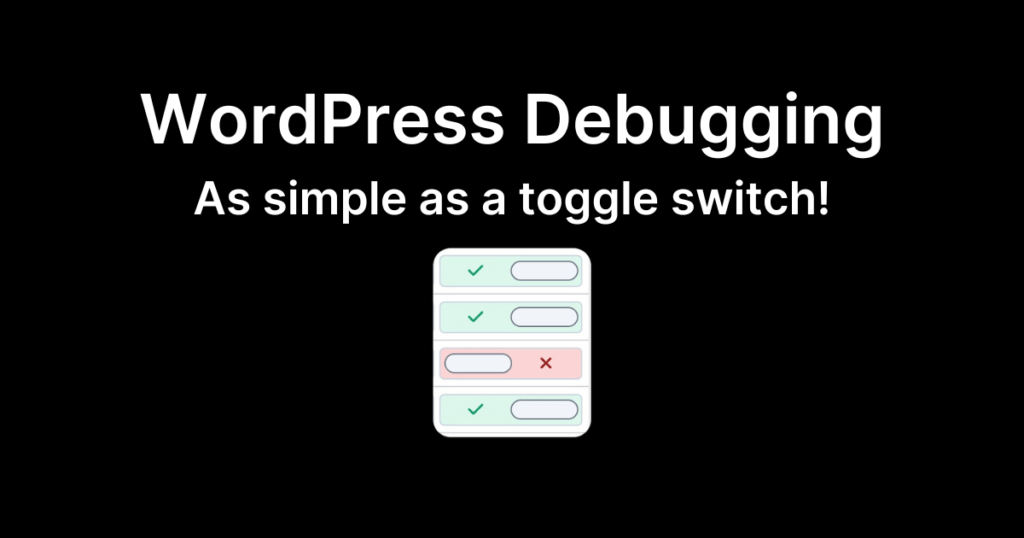
The mySites.guru snapshot and Ultimate tools for WordPress make this easy!
These constants enable a variety of debugging tools and display error-related information on the screen, making it easier to pinpoint the root causes of issues.
Let’s delve into the key Debug Constants and how they can be utilized effectively, and then look at how mySites.guru can help you check these constants across all WordPress sites in one place
Just two short months ago we were celebrating 66,000 sites, today we are pleased to celebrate 67,000!
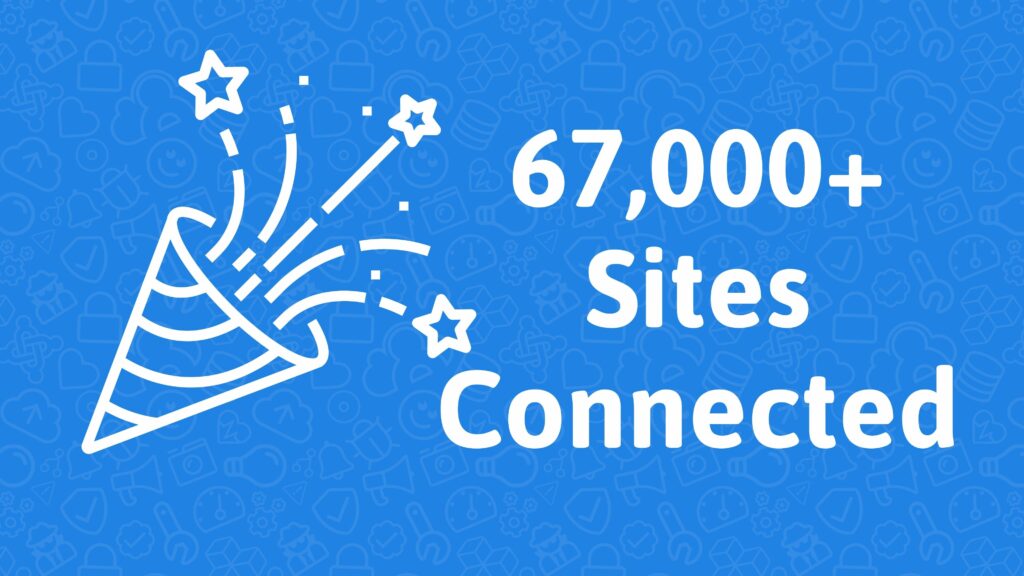
On average, our amazing subscribers are adding 500 new Joomla or WordPress sites a month to our service, that’s 6000 sites a year!
mySites.guru is a unique service to assist you in ensuring all your Joomla and WordPress sites are following the best practice, have backups, are monitored, and gives you a suite of unique tools to investigate under the hood of your site, checking each and every line of code in your webspace for hacks are much much more…
Sign up today at https://manage.mysites.guru/
“I just want to say a personal thank you to all those that are subscribers and have been since we launched in 2012, you know who you are – your energy, suggestions and feature requests keep me on my toes daily striving to be the best service that we can possibly be.“
~Phil Taylor – Founder of mySites.guru
Now updated with changes made in Aug 2024 (Joomla 3.10.19-elts)
We all know Joomla 3 is now end of life, but how to fix Joomla 3 security issues still being found without going crazy? How to fix Joomla 3 security issues? Easily with mySites.guru one click tool!
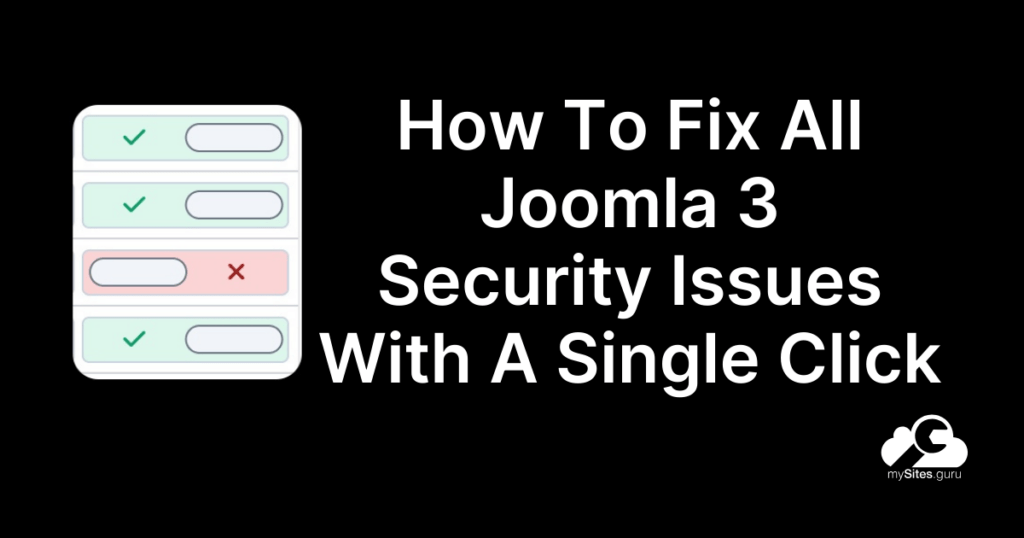
This new tool, as part of the Ultimate Tools for Joomla in the mySites.guru service is hosted in the Site Snapshot.
The tool only runs on Joomla 3 versions – that is the last officially released public version of the Joomla 3 series – ignoring the commercial ELTs scam scheme.
The tool displays the number of files that we have determined are not yet patched and gives you the ability to one click fix that site by allowing us to patch the Joomla 3.10.12 files for you.
There are currently 50 files that need modifying since Joomla 3.10.12 was released, to make Joomla 3.10.12 as secure as possible, addressing all known security issues at this time.
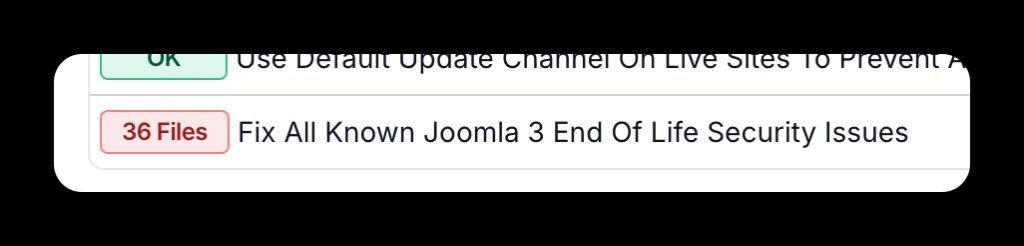
You can use the Command Palette cmd k and search for find all, or you can view the tool in the Joomla Configuration section of the Snapshot on your Manage Joomla Site page in your mySites.guru account.
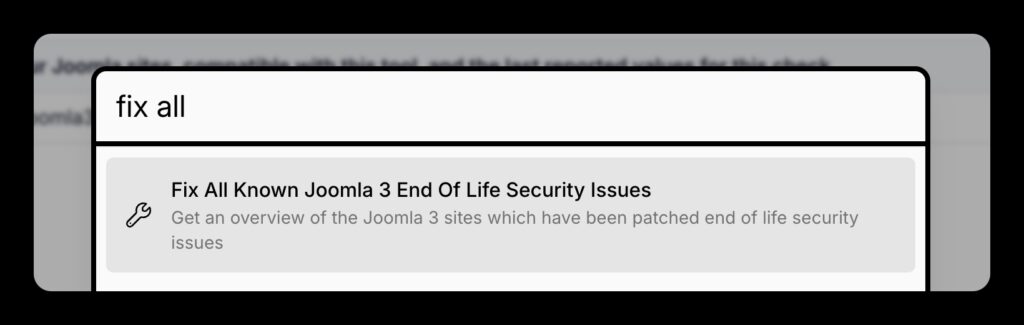
Introducing mySites.guru Sites Activity Reports!
Those that follow our journey know that we deploy new features almost daily.
Some features are small, some are bigger, but some have been repeatedly requested and are much much larger to develop. Reports is one of those.

mySites.guru is a unique service to assist you in ensuring all your Joomla and WordPress sites are following the best practice, have backups, are monitored, and gives you a suite of unique tools to investigate under the hood of your site, checking each and every line of code in your webspace for hacks are much much more…
Sign up today at https://manage.mysites.guru/en/register
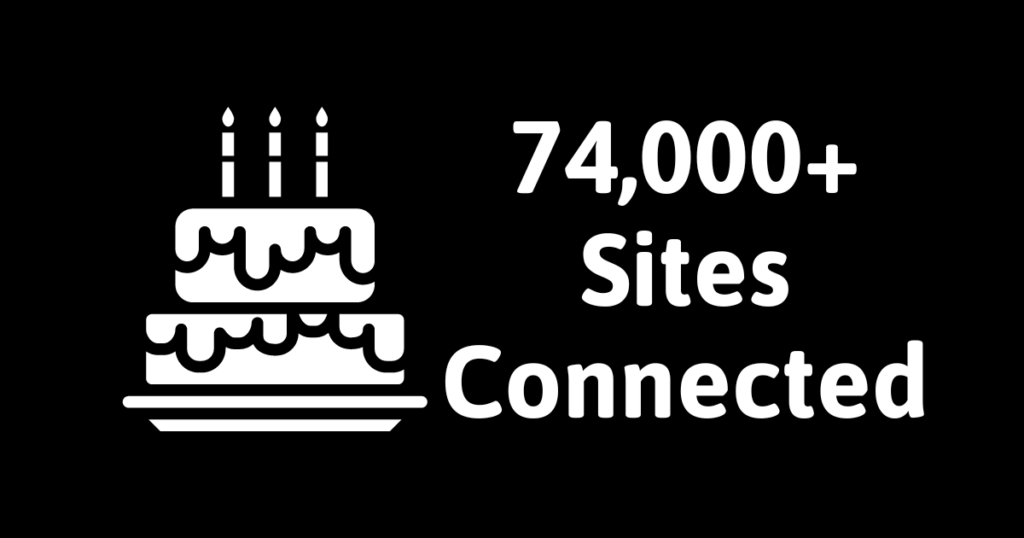
We are incredibly humbled.
The thing is, people love us because, despite our lack of marketing, shiny site, podcast, and lipstick – we have a rock solid product that out-performs expectations every day.
Yeah any service can backup, update and monitor a site. But not all services are created equal. Ours is invested into daily, new code deployed multiple times a day – every day. We react and respond to emerging threats, add new hack signatures and patterns daily, and our detection of Joomla and WordPress hacks in file is second to none.
There is always room to improve, and deploying multiple times a day, we improve things daily, grazing at the code, refining features, add value and give you more power each week to maintain your sites, and your customer sites with ease.
75,000+ sites now trust mySites.guru.
Thats incredible, but only just the beginning!
We used to provide UptimeRobot Integrated monitors for your sites, but now we are providing UNLIMITED FREE uptime monitors – powered by our own custom-written engine – to all mySites.guru subscribers and connected sites.

This is not an article telling you how to migrate Joomla 3 to Joomla 4.
This is an article for mySites.guru subscribers on how to continue to use the mySites.guru service with their Joomla sites after migrating them.
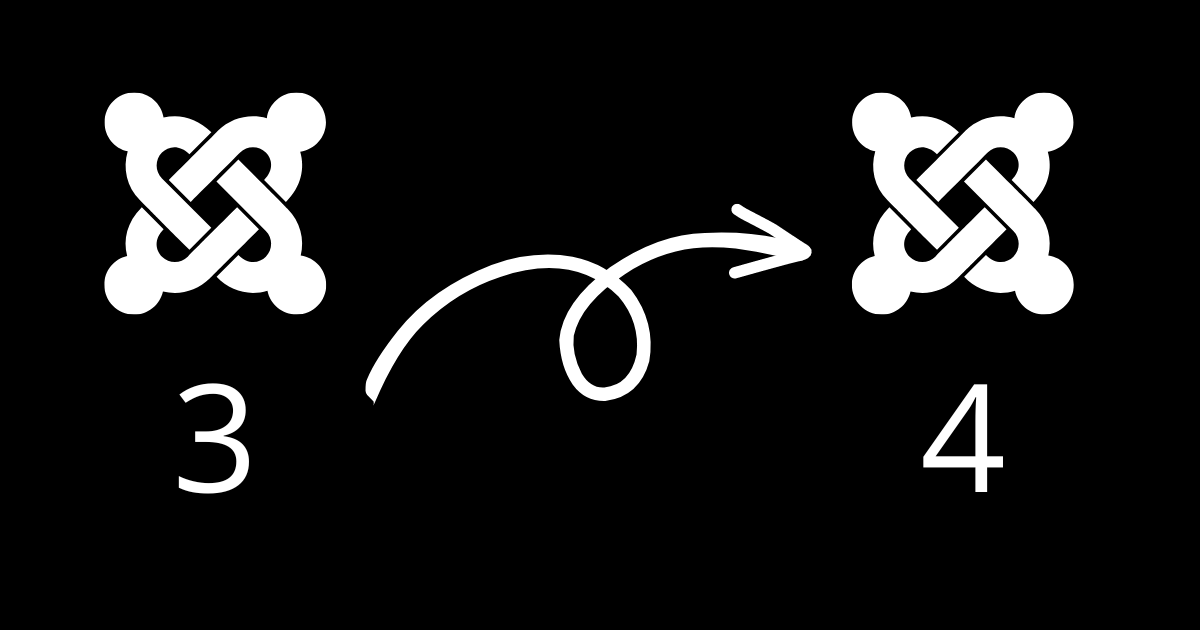
Joomla 3 is nearing its end of life. and will reach its final resting date on August 17, 2023.
After that date no more Joomla 3 releases will be made. Not even if a security issue is found in Joomla 3!
Ok, I screwed up. I admit it and Im sorry. We recently introduced Unlimited Backup Schedules per site and in doing so introduced a logic bug that caused us to remove the “Backup All Sites” in one go feature.
Lets talk about that – tl;dr; The Backup All Sites button has returned!!! 🙂

One of the unique qualities our service has always had, is the way we develop in a very agile way – responding to emerging hack threats, security incidents – and requests from our loyal customers! This means we can quickly and seamlessly implement and deploy new features at the drop of a hat’s notice. With Zero Downtime. Same Day, sometimes many times a day!
We have heard it time and time again. “Managed site hosting”, “managed server hosting”, “managed updates”… there is so much more than just Updates, backups and Monitoring needed to run a successful agency full of sites!

Here at mySites.guru, we have tens of thousands of Joomla and WordPress sites, and over a decade of experience within the Joomla project, delivering architectures for large companies, small companies and digital agencies.
We know. We know there is so much more to website management than just running mass bulk updates, backups and checking for uptime.
Several people have noticed emails from AuditMailerTest@myjoomla.io in their Mail sent items.
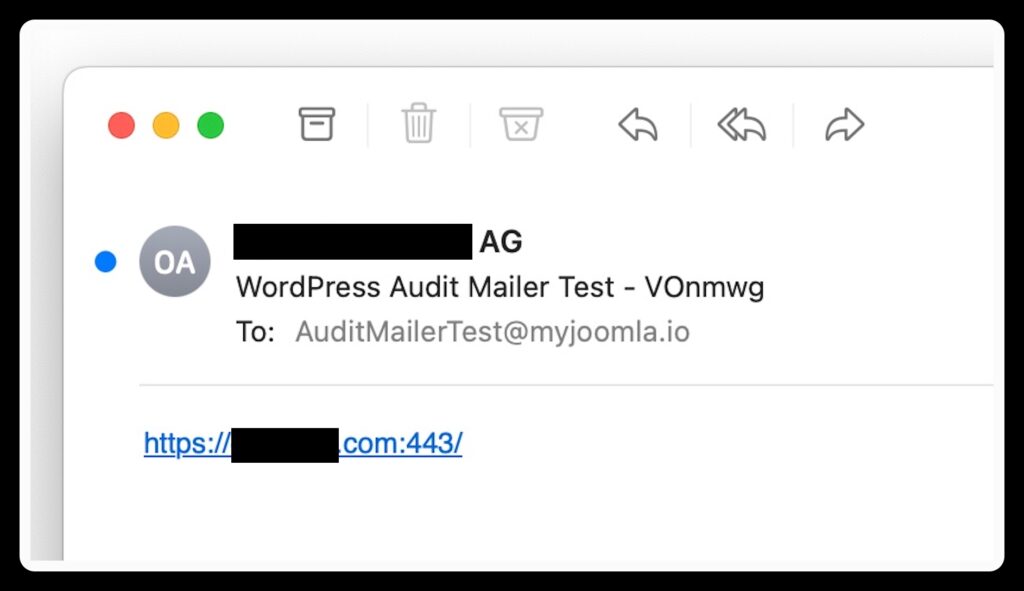
At the start of every mySites.guru audit we use the Joomla/WordPress Configuration for Mail settings (whatever you have your Joomla/WordPress site configured for sending mail) to send a short email to AuditMailerTest@myjoomla.io