This is not an article telling you how to migrate Joomla 3 to Joomla 4.
This is an article for mySites.guru subscribers on how to continue to use the mySites.guru service with their Joomla sites after migrating them.
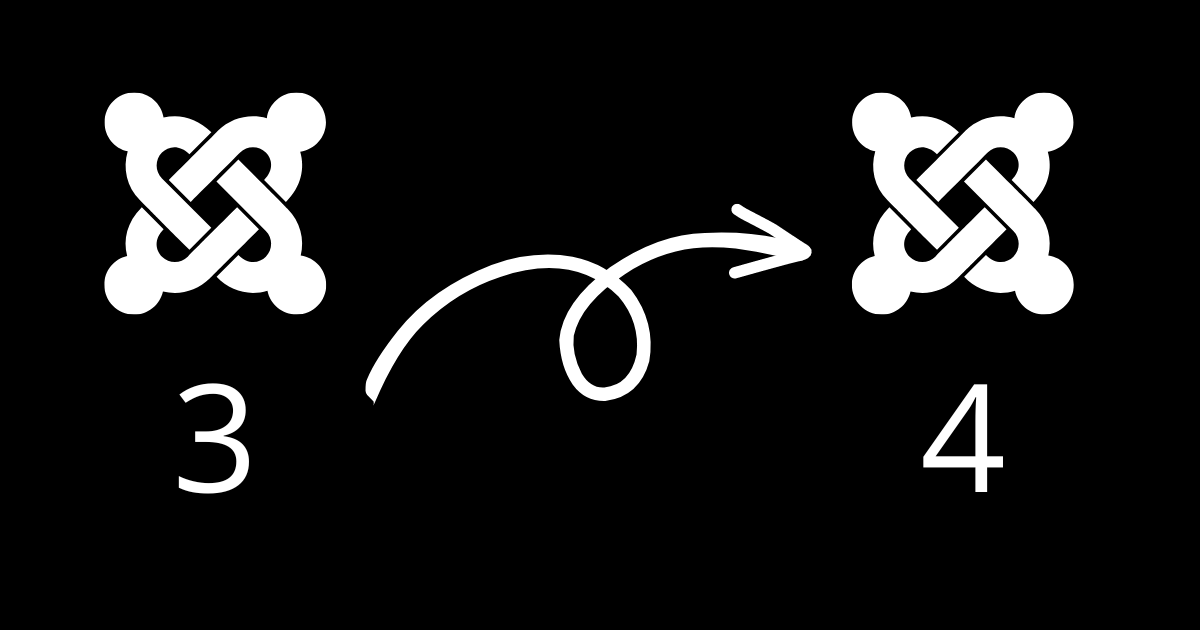
Joomla 3 is nearing its end of life. and will reach its final resting date on August 17, 2023.
After that date no more Joomla 3 releases will be made. Not even if a security issue is found in Joomla 3!
In 2023, you should now be well on your way to migrating your Joomla 3 sites to Joomla 4.
The official Joomla roadmap is published here: https://developer.joomla.org/roadmap.html
Migrate or Upgrade?
The Joomla 3 to Joomla 4 is a migration – not an upgrade. You cannot expect, on most sites, to press a single button and upgrade from Joomla 3 to Joomla 4 – there are many many things to take into account.
Every single plugin, extension, modules, and template framework on your site needs to be compatible with Joomla 4 before you even consider it. Sometimes the only way to find this out is to do the migration and fix what breaks – one – at – a – time – and most commonly abandon half way through when “that one plugin I cannot live without that has not been updated for 5 years” is not compatible.
The Joomla project have published these guides – please ensure you have read these:
https://docs.joomla.org/Planning_for_Mini-Migration_-_Joomla_3.10.x_to_4.x
https://docs.joomla.org/Special:MyLanguage/Joomla_3.x_to_4.x_Step_by_Step_Migration
https://docs.joomla.org/Pre-Update_Check
Can you migrate my site to Joomla 4 for a fixed fee?
No.
I dont offer a fixed fee service for Joomla 3 migrations as I cannot tell at the outset what the problems will be and what the outcome will be at the end.
The amount of things that can go wrong is exceptional – plus we could get a to a point, days in, where its impossible to deliver a site to the same level as the Joomla 3 site due to incompatible used and relied on extensions written for Joomla 3 without a Joomla 4 replacement.
How do I continue to use mySites.guru after migrating to Joomla 4?
Just like Joomla has, we have taken the decision to leave behind the legacy and old code compatible with very very old PHP versions and to publish a new connector specifically for Joomla 4, which uses new code, in a new way and is compatible only with the latest PHP versions (the same PHP versions Joomla 4 is compatible with).
Therefore the correct way to continue to use mySites.guru with your Joomla site is to:
- Remove the mySites.guru plugin from your Joomla 3 site.
- Delete the Joomla 3 site from mySites.guru
- Migrate your site to Joomla 4 – and once the site is stable, and online continue here…
- In your mySites.guru account use the “Add Another Site” button to generate a specific connector for Joomla 4 series only and install that in your Joomla 4 site admin.
- mySites.guru will connect and provide the same suite of services for your Joomla 4 site that you were used to with Joomla 3 sites – plus some Joomla 4 specific tools we have developed.
If you need any assistance with that process just ask!
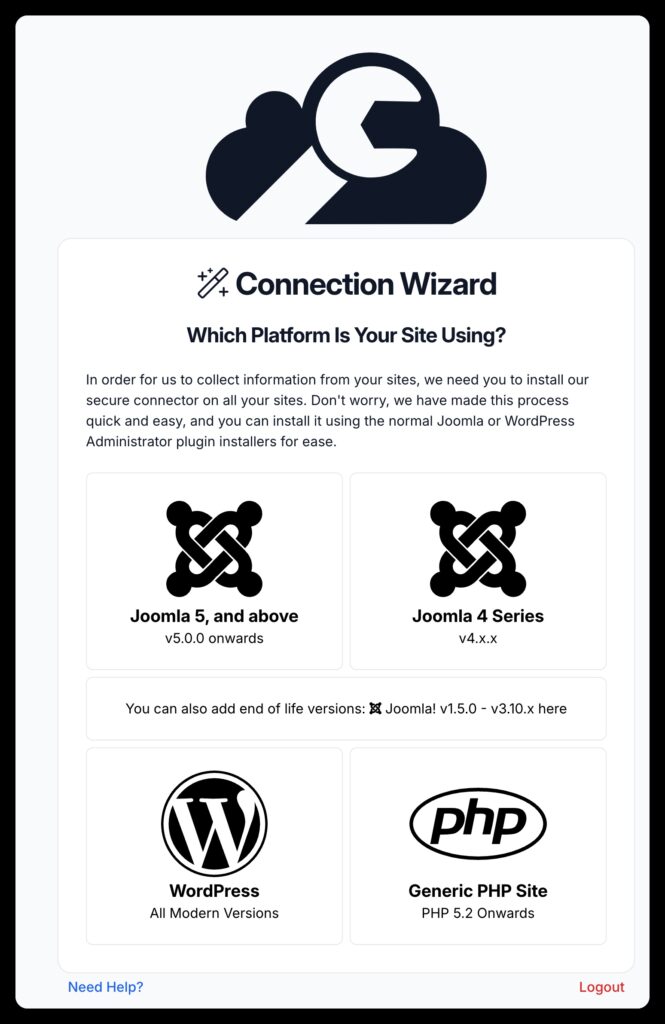
Last updated on January 5th, 2025