Using mySites.guru you can backup your site unlimited times, based on unlimited schedules, configured with powerful cron syntax
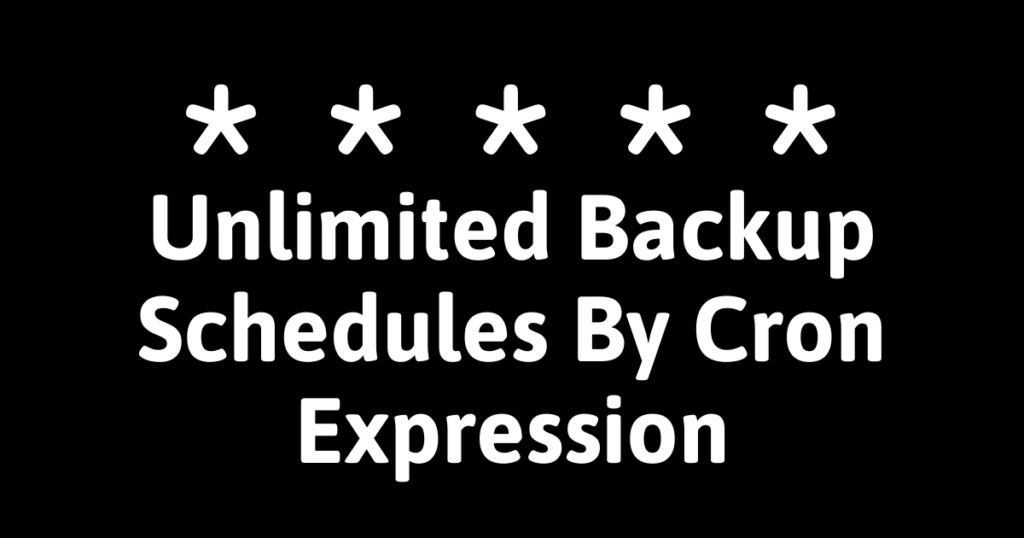
You can create UNLIMITED backup schedules in mySites.guru.
Each schedule is powered by a cron expression, giving you total control over the timing and period of your backups, and you can even set DIFFERENT Backup Profiles per schedule.
Example Schedules:
- Daily Morning: Backup using the “Default Backup Profile” and save on the server every morning.
- Send a backup to FTP every evening
- Send a backup to Amazon Glazier once a week on a Tuesday
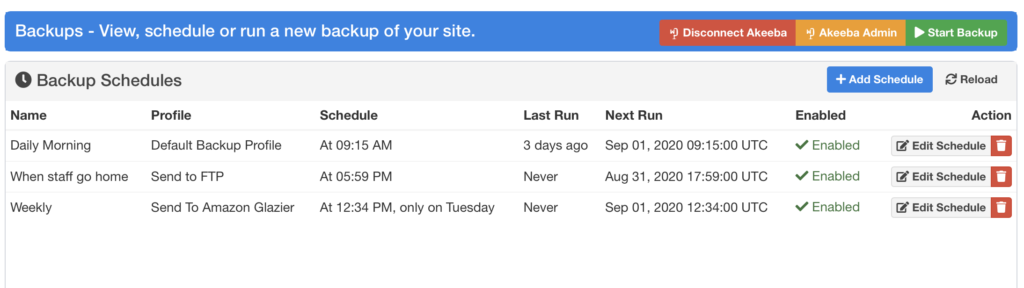
Cron Expression
Cron syntax is a standardised way of writing a period of time that you want an event to happen. Its used on pretty much every computer and server you have ever used and is well known.
Im not going to try to teach you to suck eggs, there is a Wikipedia page on cron here https://en.wikipedia.org/wiki/Cron#CRON_expression but I expect most Digital Agencies using mySites.guru will know what a cron is 🙂
Cron has 5 segments – * * * * * (a star means “every”) so * * * * * means every min of every day of every month of every year… probably not what you want.
However, you can change the syntax to get granular control over your backup schedules. Here are some more examples:
Daily Backup at 09:15 UTC = 15 9 * * *
Weekly Backup – At 12:34 UTC on Tuesday. = 34 12 * * 2
(The 2 here means, the second day of the week, where 0 is Sunday, 1 is Monday and 2 is Tuesday)
Monthly Backup – At 04:36 UTC on 26 of every month. = 36 4 26 * *
(26 here represents the 26th day in the month)
Different Backup Profiles
You can now specify a different schedule for each backup profile.
This is powerful. You can now have a daily on server backup, a weekly off server backup and a AmazonS3 backup once a month – if you like.
You can finally take advantage of the amazing Professional Features of Akeeba Backup for Joomla and WordPress.
Powered by Akeeba Backup
There is no doubt. Akeeba Backup Professional is the most powerful backup solution for Joomla and WordPress.
mySites.guru since its conception has always supported the Nicholas and the Akeeba project by integrating their API with our products, and directing customers to purchase the Akeeba Professional suite of tools.
If you are new to Joomla/WordPress and need a rock solid backup solution – its a no brainer, go and purchase a subscription to Akeeba Backup Professional, and while there grab Admin Tools Professional too!!
mySites.guru also supports All-In-One-Migration Backup Plugin for WordPress.
When to backup?
In migrating the backup schedules to cron syntax we noted:
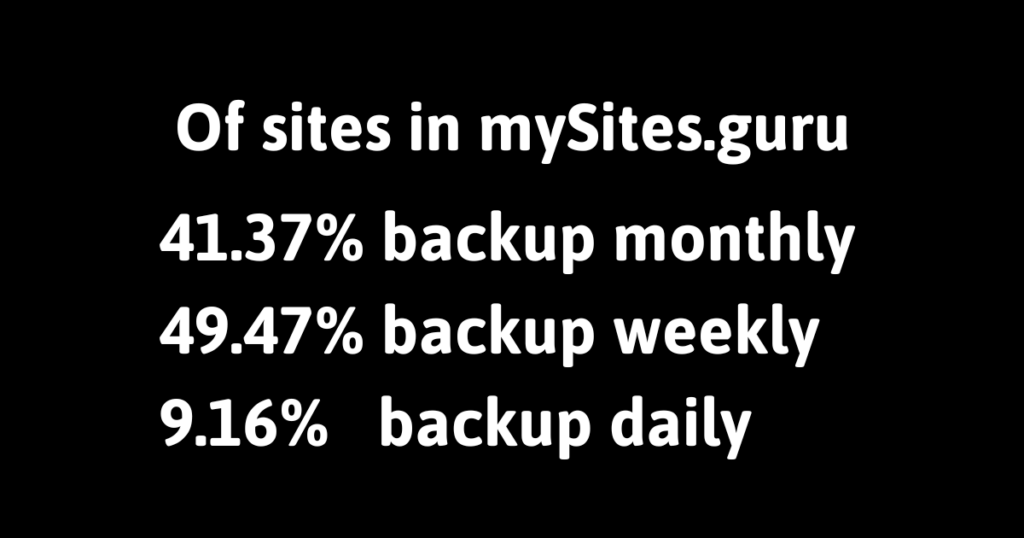
We would certainly advocate taking a backup before any major changes, and at a period to suit your risk appetite, the time between your backups will be the amount of data you stand to lose, make that period as small as possible.
Where to store the backups?
Be sensible. Don’t store all your eggs in one basket. Don’t store your site backups on the same server as your website. One datacenter fire, or server compromise and you site, along with its backups are GONE!
Akeeba Backup Professional has full support for MANY remote storage services. Most are very very cheap! For the price of a coffee a month you can have peace of mind!
What about my old schedules?
Don’t worry, we have migrated your old settings, including your selected profile number and its daily, weekly and monthly setting.
We took the date of your last backup based on those settings – and applied that to the new cron syntax to get a syntax that would be equivalent to your previous settings.
Last updated on October 22nd, 2024