mySites.guru is not just a suite of tools for managing multiple WordPress sites, its used by over [TOTALSITES] Joomla and WordPress sites – its also a great alerting tool that will let you know when things are happening (good? bad?) on your site!
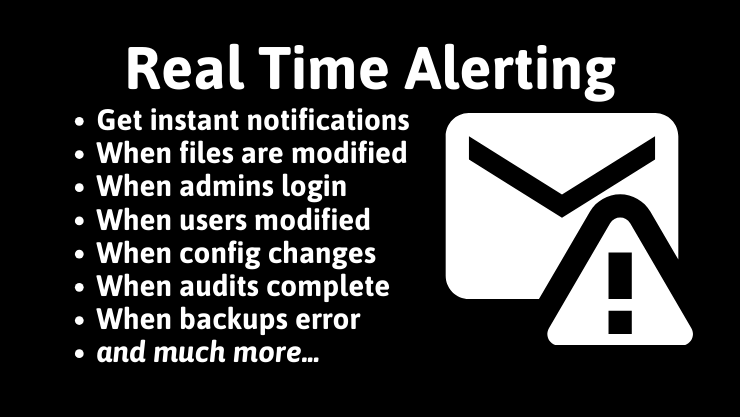
Realtime Alerting Triggers
Your website will promptly notify us based on your chosen preferences, whether it’s someone logging into the admin console, the saving of Global Configuration, or various other triggers.
We want to increase the number of triggers – so if you have ideas let me know!
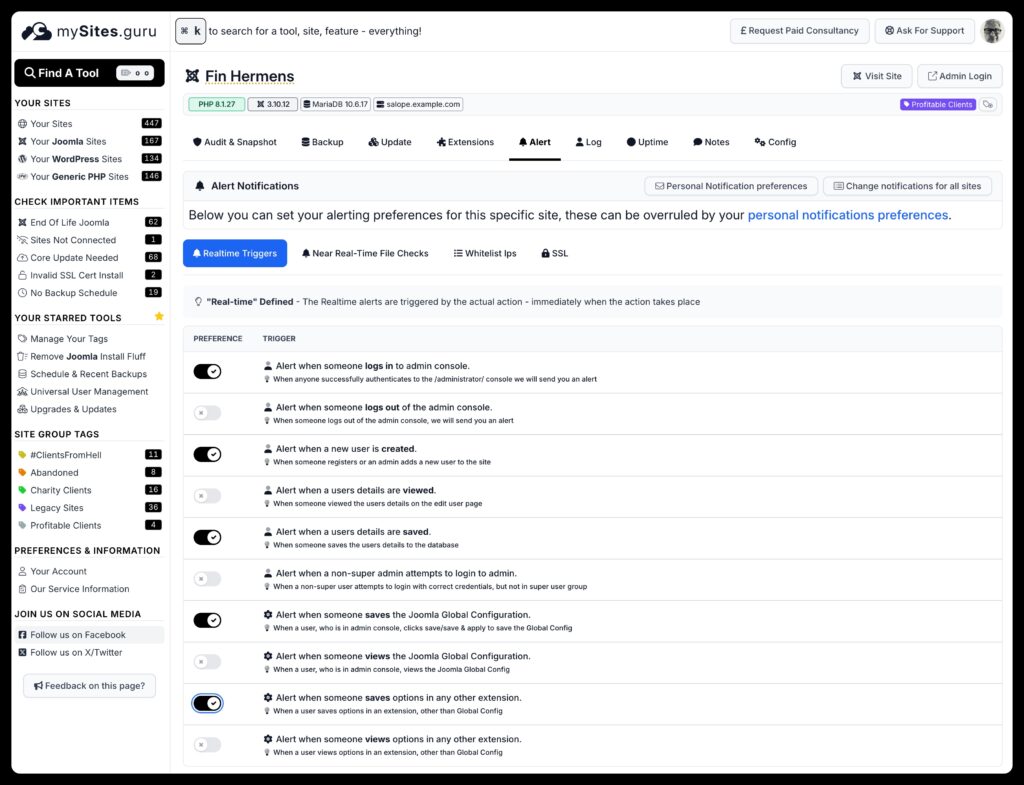
Near Realtime File Checks
You can opt in to have a set of files monitored on your site, which, when modified, your site will inform us and we will alert you.
This is “near realtime” as the actual trigger is a load of any page on your site – so for example, if a file is modified, the very next time any page on your site is loaded, we will be alerted (Same concept as the web-cron in WordPress).
We call this “near realtime” but in practice it is actually realtime for a normal website as the action of modifying a file through a web interface will trigger the alert. Its only delayed to “near realtime” if the file was modified over FTP and then there was some time before a page was loaded.
Each files md5 hash is calculated and stored on your server, on every page load we recalculate the md5 of the current file and compare that to the hash that is cached. If the md5 has changed then we send you an alert.
You can add unlimited files in this list, although in practice a short list of important files, including your configuration and template files (the places hackers like to hack) will suffice
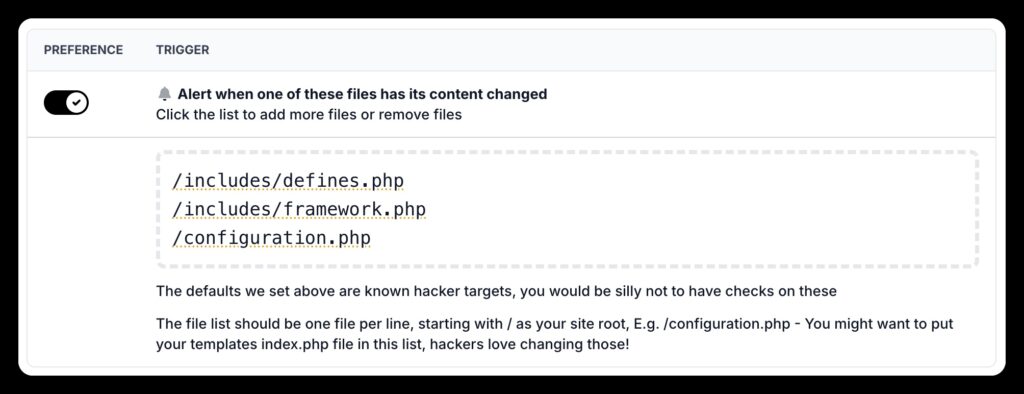
Whitelist your own IP
You can also whitelist certain IP Addresses so that they do not cause false alarms when you yourself are making changes.
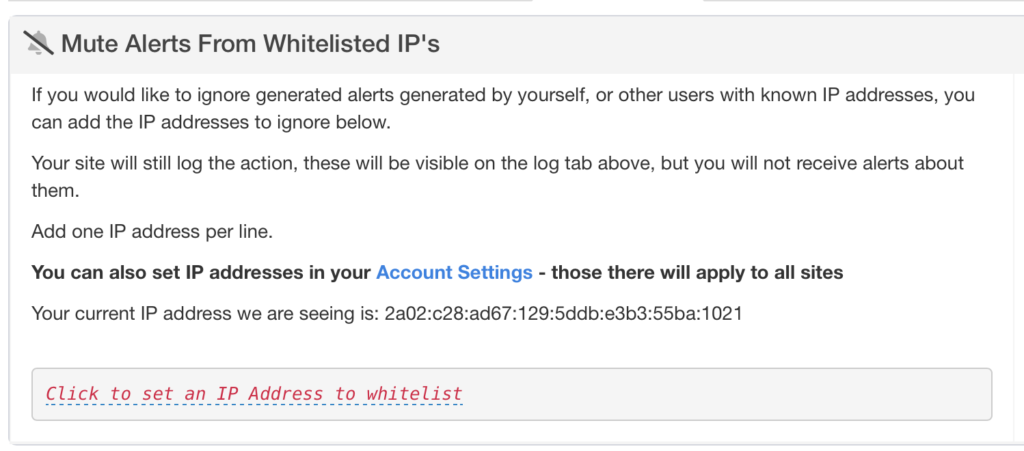
BONUS: SSL Expiration Alerting
We know other services have recently been shouting that they do this, but we have been doing this since 2012 ;-)
If your SSL certificate is getting close to expiration, we will alert you, according again to your preference, you can also set the number of grace days you would like before being alerted to the expiration.
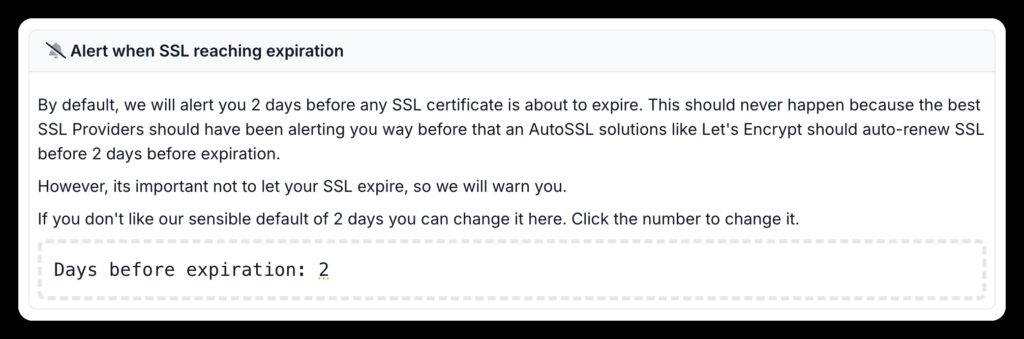
Bonus: Want alerts to go to multiple please? Use Team Members!
If you want your alerts to go to more than one person, you can set up more people as team members, and then they can set their own notification preferences for each site. You can even impersonate team members and set their preferences for them.
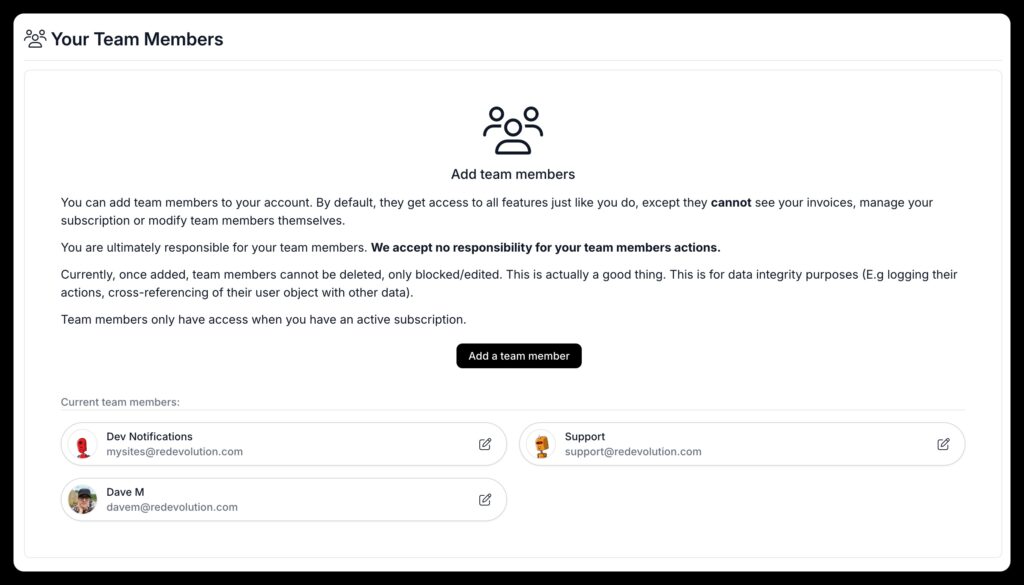
Last updated on January 5th, 2025