Using mySites.guru you can set and forget your backup schedule and let us worry about running your backups, and notifying you if there is a problem.
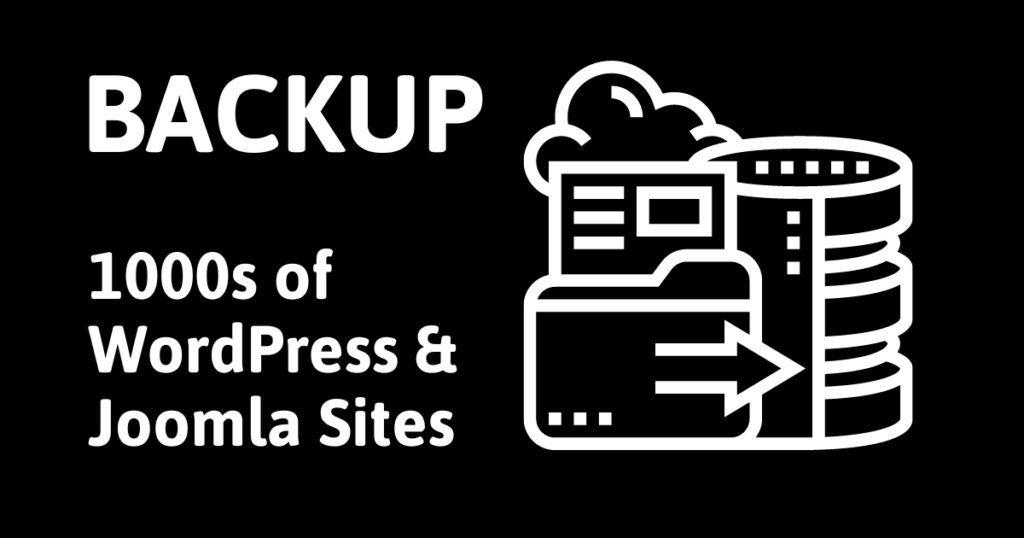
Rock Solid Backups
There is only one kind of backups. Rock solid backups.
This is why we have chosen to partner the multi award winning Akeeba Backup with mySites.guru to bring you the very best backup solution, in a centralised dashboard for Joomla and WordPress.
Over the years Akeeba have proved why they are the number 1 backup solution for Joomla. And now WordPress as well. An extension which is has been around since 2006. Millions of downloads. Countless praise in the Joomla! Extensions Directory. Three J.O.S.C.A.R. awards. A single goal: backup, restore and transfer your site in a snap!
Use mySites.guru as a scheduler
One thing that (until recently) has been harder with Akeeba, has been the scheduling of backups.
We know that you have 1000s of Joomla/WordPress sites in your dashboard at mySites.guru, and so it makes sense to have these sites connect to Akeeba using mySites.guru.
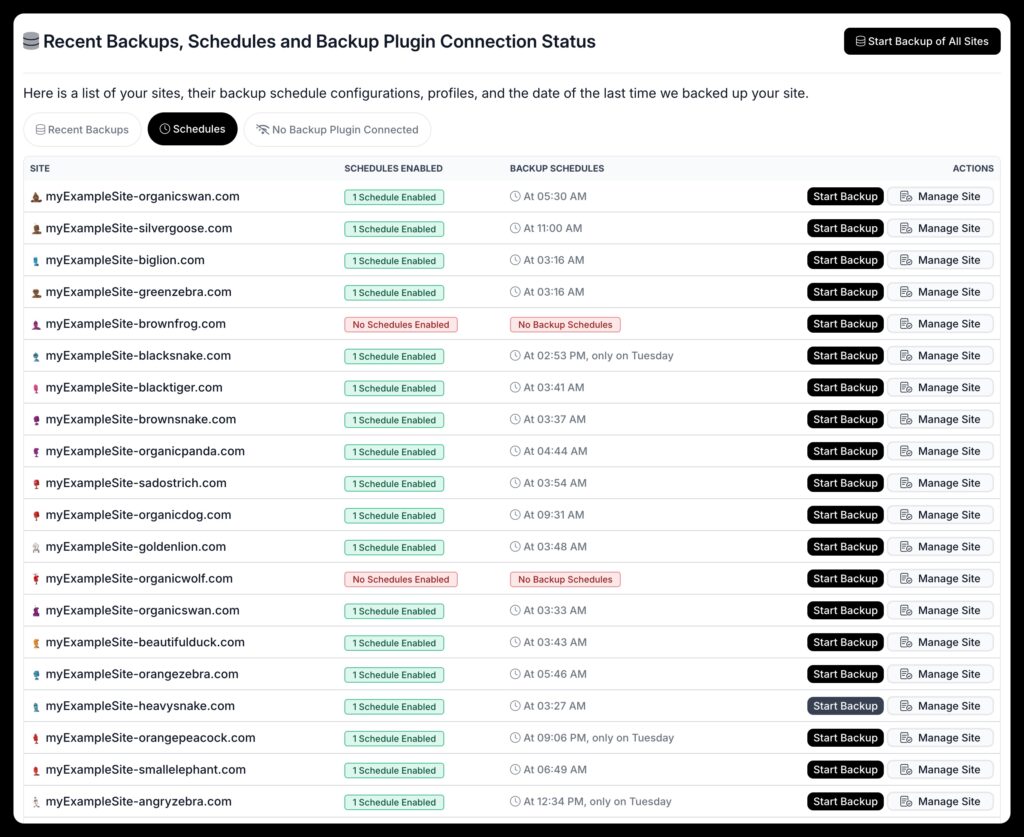
Once you have connected Akeeba to mySites.guru – with a single click! – you can then select the backup profile to run, and set a schedule to run – daily, weekly, monthly. Simple
We provide a full dashboard for your backups so you can view the overview and see the last backup date and status
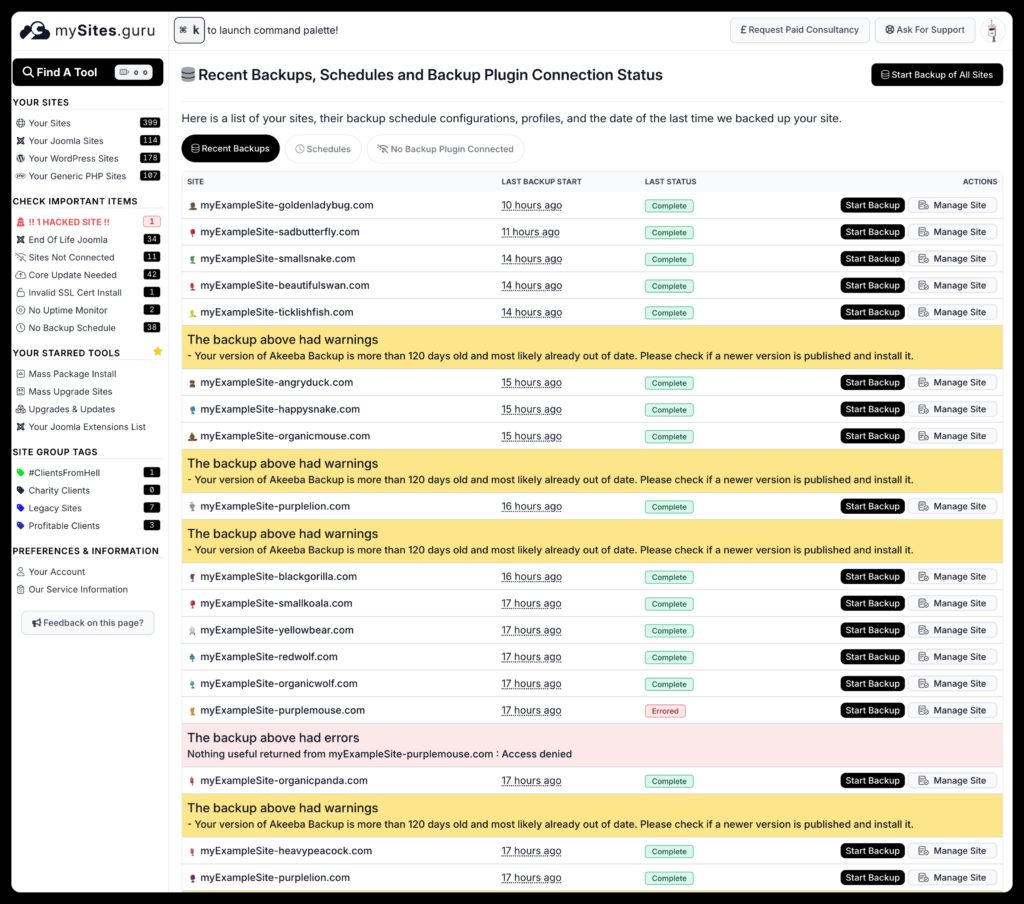
Think of mySites.guru as a big cron job for Akeeba. You can disable or set schedules or even start backups of all your sites in one click of a button!
Backup 1000 sites with one click
Yes you can! We will add the sites to our queue and process all the backups as fast as your servers can cope with..
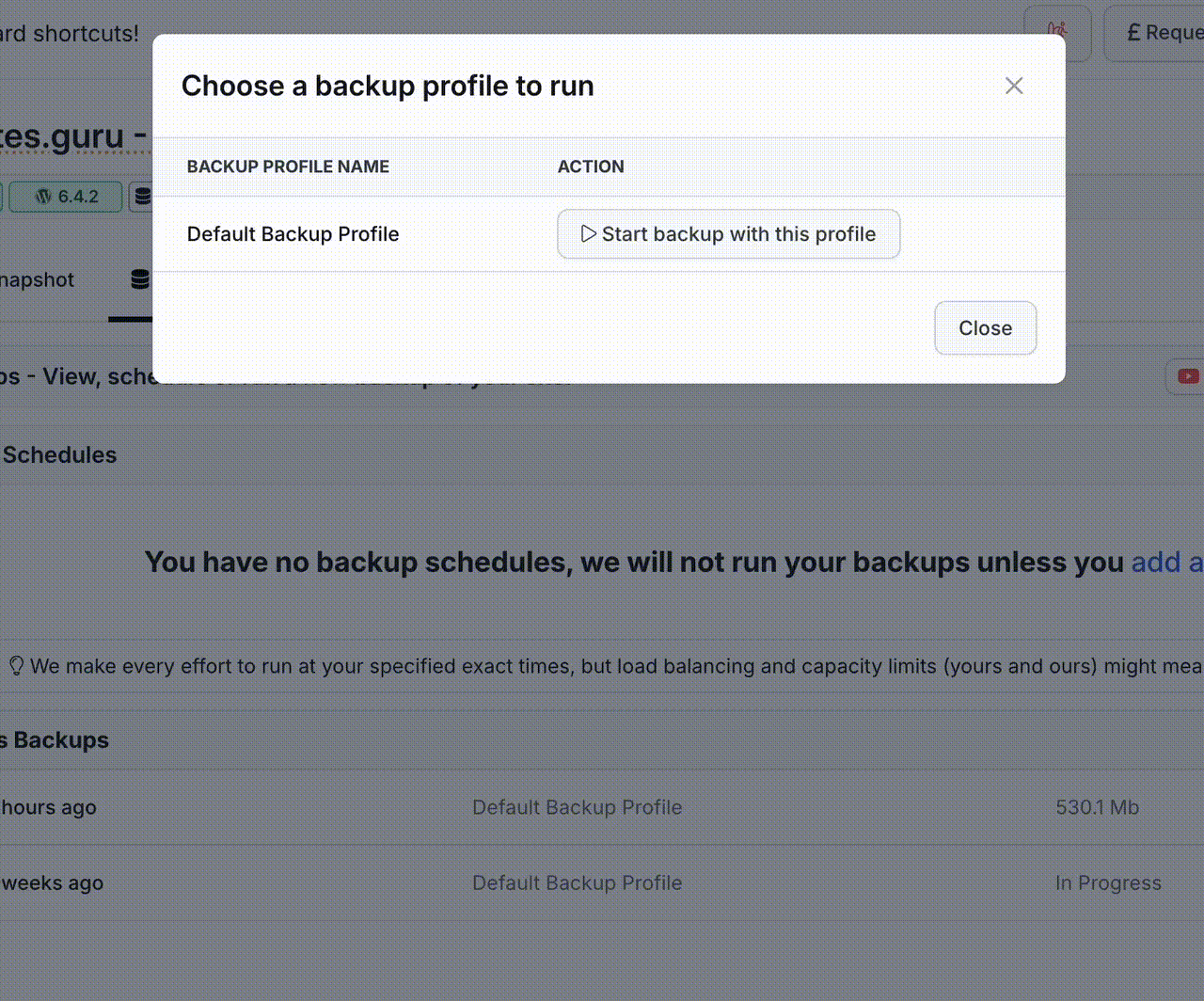
Where are your backups stored?
Wherever you tell Akeeba to store them!
With Akeeba Backup Profiles, you can set the destination for your backup, such as Amazon S3, Dropbox, Azure, BackBlaze, Box.com, Rackspace, FTP, or just left on your server (we dont recommend that!)
Are the backups stored in the mySites.guru service?
No. Never.
Notifications – know when things happen
Our scheduler will send you a notification – according to your preferences – at the start of a backup, at the end of a backup and always if there is a problem running a backup of your site.
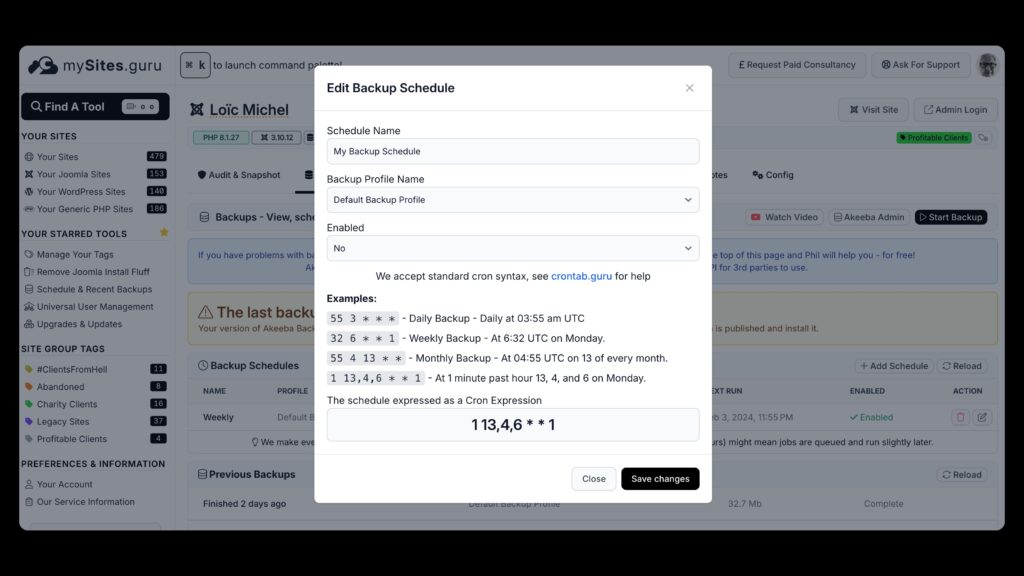
BONUS: WordPress users can use All-In-One Migration Plugins
If you are a WordPress user, you can use Akeeba Backup for WordPress or the famous All-In-One Migration Plugin for your backups.
The same interface and features are available in mySites.guru to schedule your backups with that plugin too.
Last updated on January 5th, 2025