One of the great features about Joomla is the Post Installation Message. However when you are managing 1000s of Joomla sites, it can be tiresome to silence these message and remove the notification in your Joomla admin console – This is no longer a problem for mySites.guru subscribers!

Lets start with some background on what we are talking about
What is a Joomla Post Installation Message?
Along with Joomla 3.2, a new feature called “Post Installation Messages” was added to Joomla.
Post Installation Messages are used by the Joomla Project – and some extension developers – to convey important information to you after upgrading your Joomla Site or installing a Joomla extension.
In the past they have been used to bring your attention to backward incompatible security changes, changes you need to manually make to your .htaccess, advice to enabled Two factor authentication etc…
The messages are often dynamic and can make checks before showing. For example the Two Factor Authentication Post Installation Message will check to see if you have the plugins enabled before being shown.
The idea is that you are meant to read, consume, understand and apply any suggestions in the Post Installation Messages – and then click to hide them forever (they remain in the database and can be “reverted” to show them again.
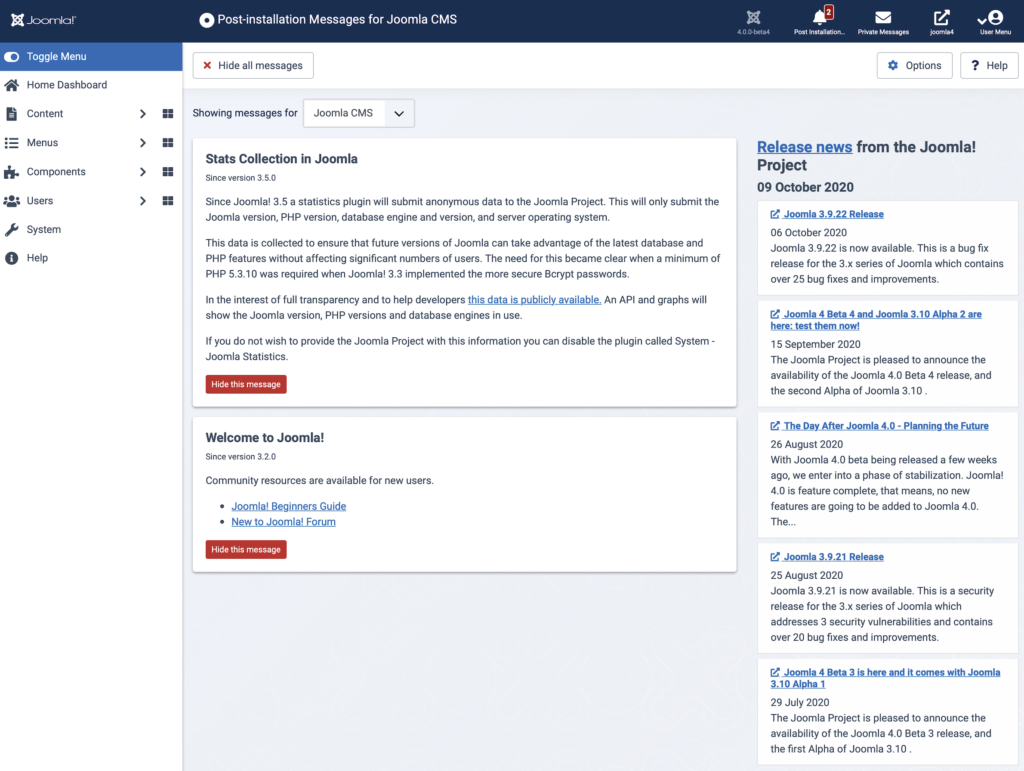
So what is the problem mySites.guru solves?
Well the above is great when you have one site or a few sites.
However when you have 1000 Joomla sites to manage it can become tiresome to visit each site, review the messages and clear them after a Joomla update.
mySites.guru already has tools to allow you to manage 1000s of Joomla sites in one place, to backup, to snapshot and to audit for hacks and best practice – and one of those tools will show you how many Post Installation Messages are unread.
One of our tools will list your sites by this metric:
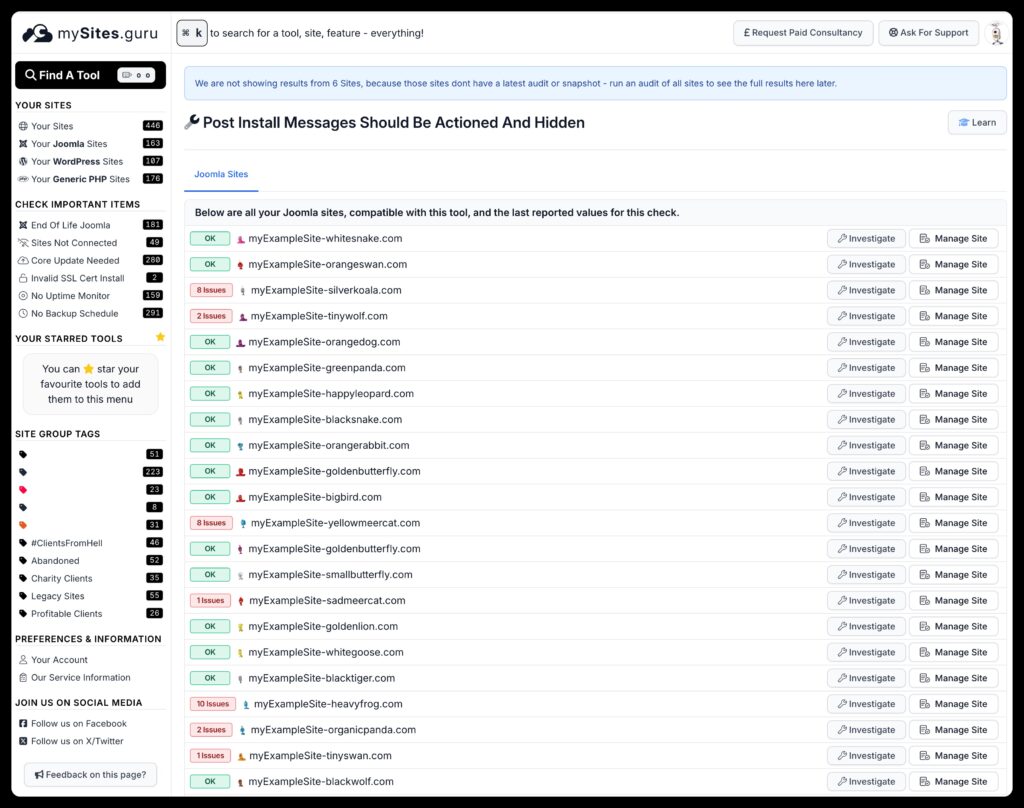
As you can see this account has loads of unread Post Installation Messages across many sites.
One click – done!
Lets click the green button….
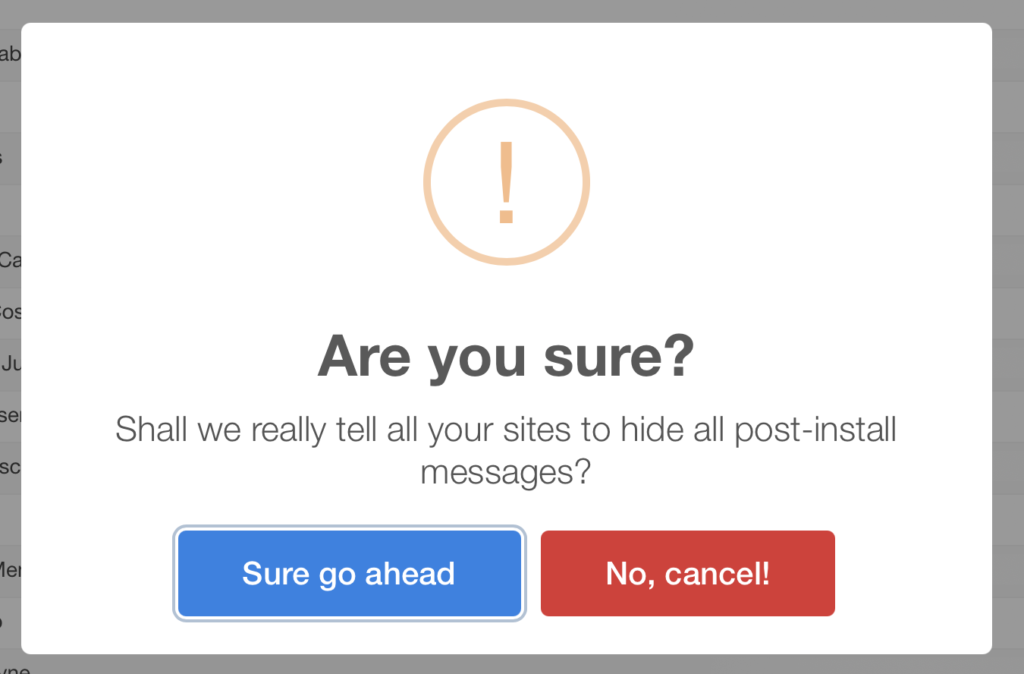
Twiddle my thumbs for a few seconds…
The result – OK
A nice clean list again – all Post Installation Messages have been hidden on all sites as requested!
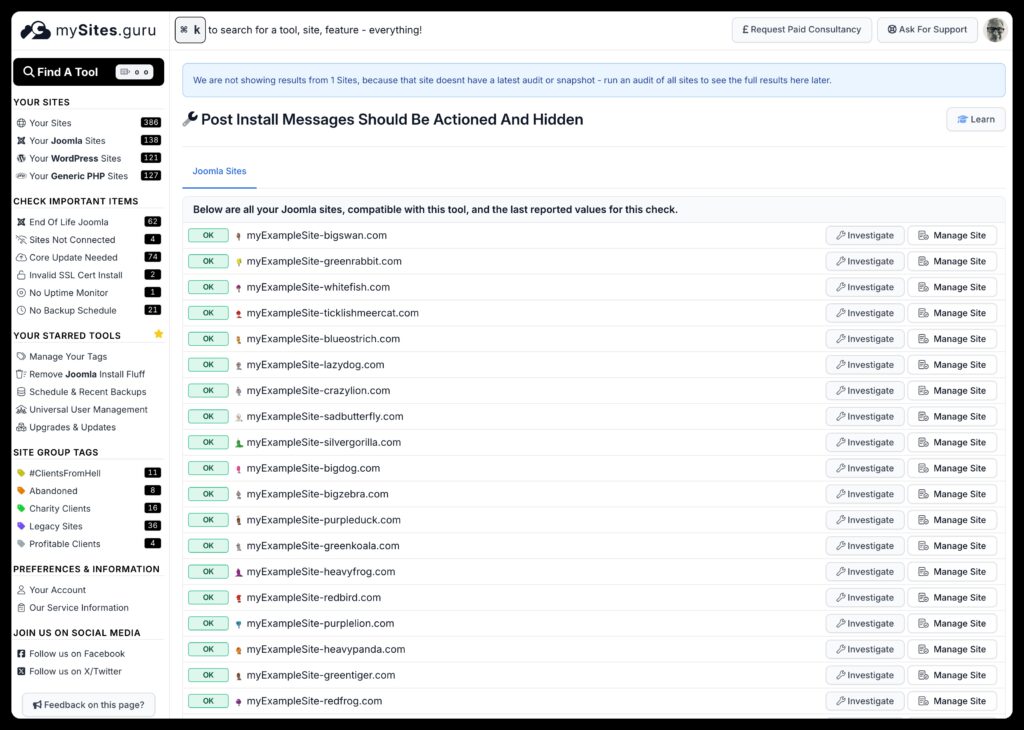
Where do I find this?
First you need to be a mySites.guru subscriber and join our 1000s of happy customers already using mySites.guru on a daily basis to manage their Joomla and WordPress sites.
Our prices are rock bottom and have not increased since 2012! You can even get your First Month Free!
Once you are a subscriber you can then add all your Joomla sites to your central dashboard – mySites.guru!
Then, from the Manage Site page, find the Joomla Post Installation Messages tool:
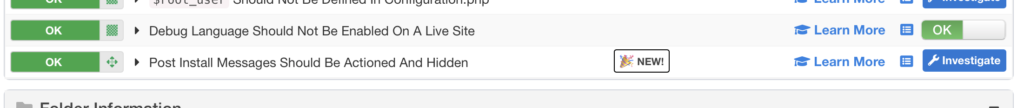
and then click on the Pivot Button that looks like this:

Conclusion
This was one of our most requested features soon after we started displaying this metric in the mySites.guru snapshot.
The thing is, Joomla Post Installation Messages are a great feature, but once you have read them on one site, they are pretty much the same on all sites and people just ignore them after a while.
With Joomla 4, there is even an alert in the admin console on every page!
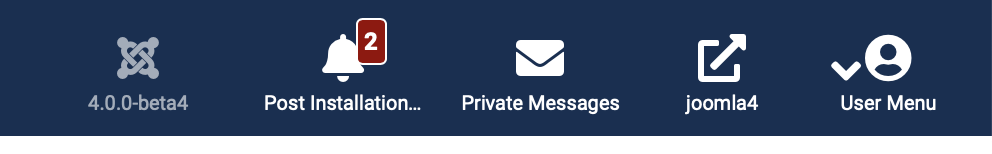
Now you can use mySites.guru to clear the flag on all sites quickly and easily!
Last updated on January 5th, 2025