One of the founding principles of mySites.guru is that we offer an unlimited service for unlimited sites in your account at one set price per month (or year)
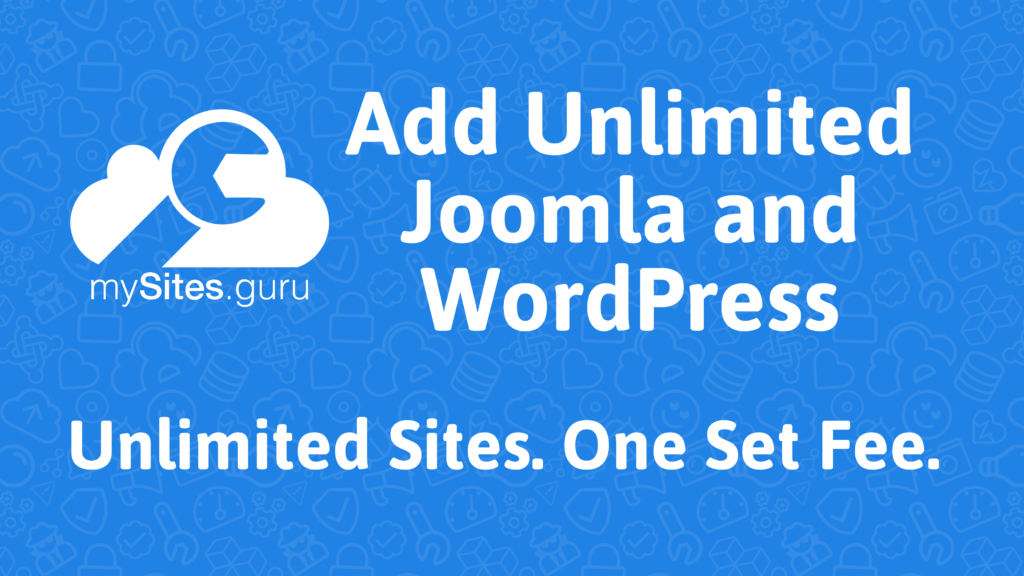
Once you have created your account at mySites.guru, you can then add your first site!
Welcome – we are glad to have you on board!
Adding your first site is as easy as selecting which platform you want to connect, we currently support all Joomla 1.5 and above versions and WordPress versions going back a long time.
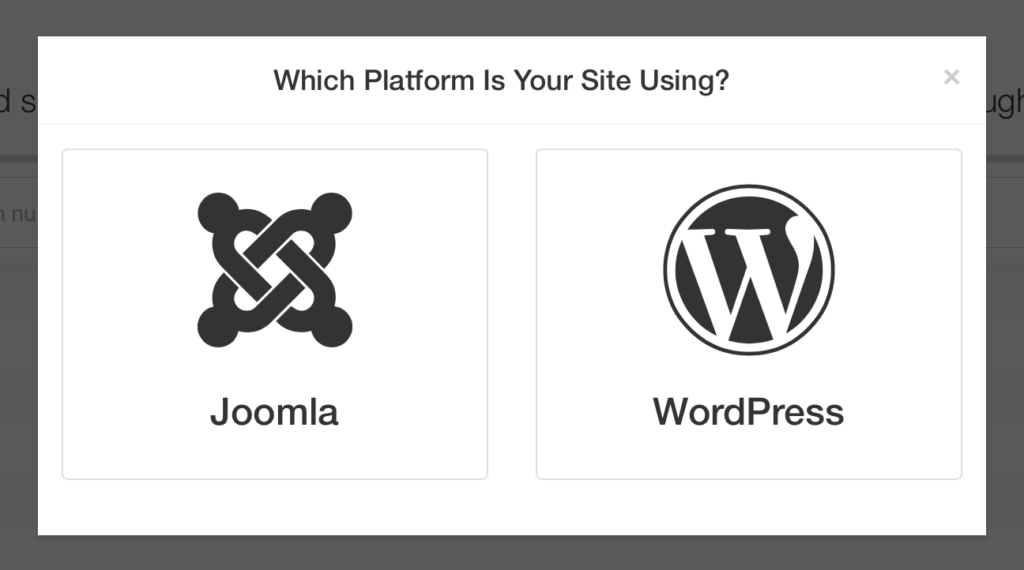
You will then be presented with the connection wizard.
Adding a Joomla Site to mySites.guru
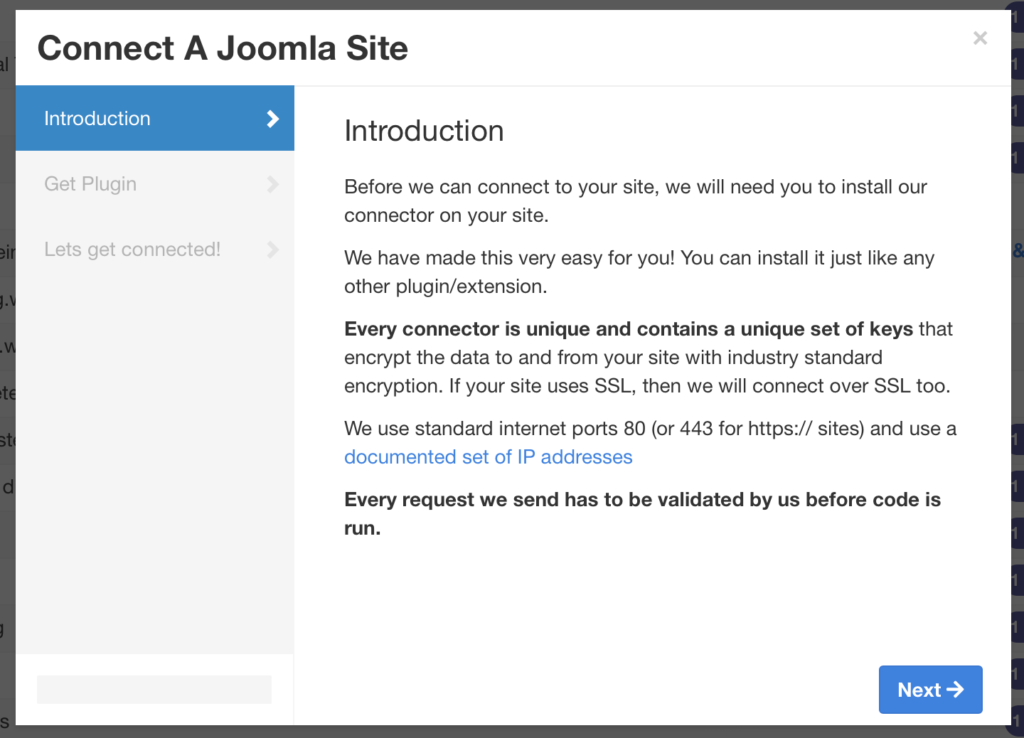
After clicking the Joomla logo you will see the connection wizard, take a look, read, and then you can proceed to the next page.
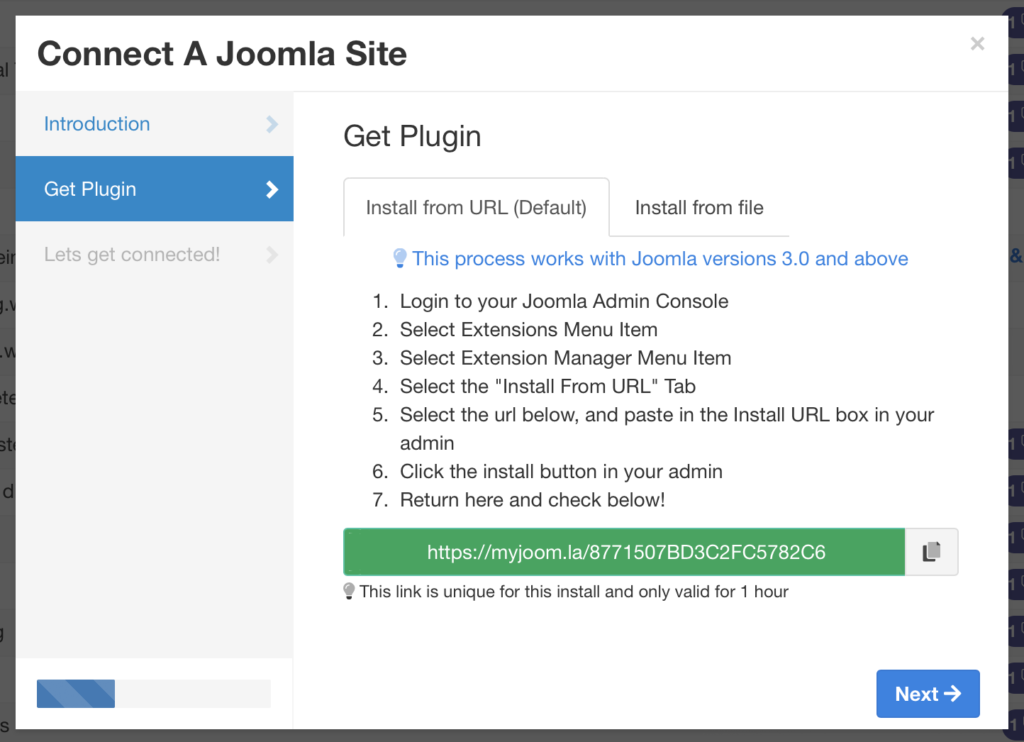
On the “Get Plugin” page you are given two different ways to install our plugin into your Joomla Site.
The most simple is to just copy the url in the green box by pressing the copy button next to it, and paste that into the Joomla Extension Installer in your sites admin console.
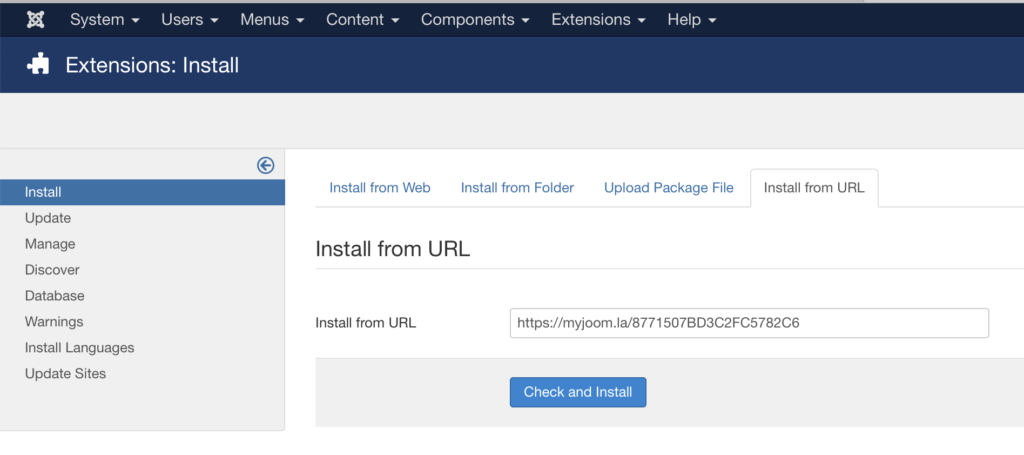
After clicking check and install and seeing a green success message, return to mySites.guru where you will see a connected screen – and your site will be connected! or you will see this screen:

Dont panic if you see this, it just means your site did not call home to us – we can try to shout at your site and see if our connector is listening, to do this click the “click here” on this screen to provide your domain name
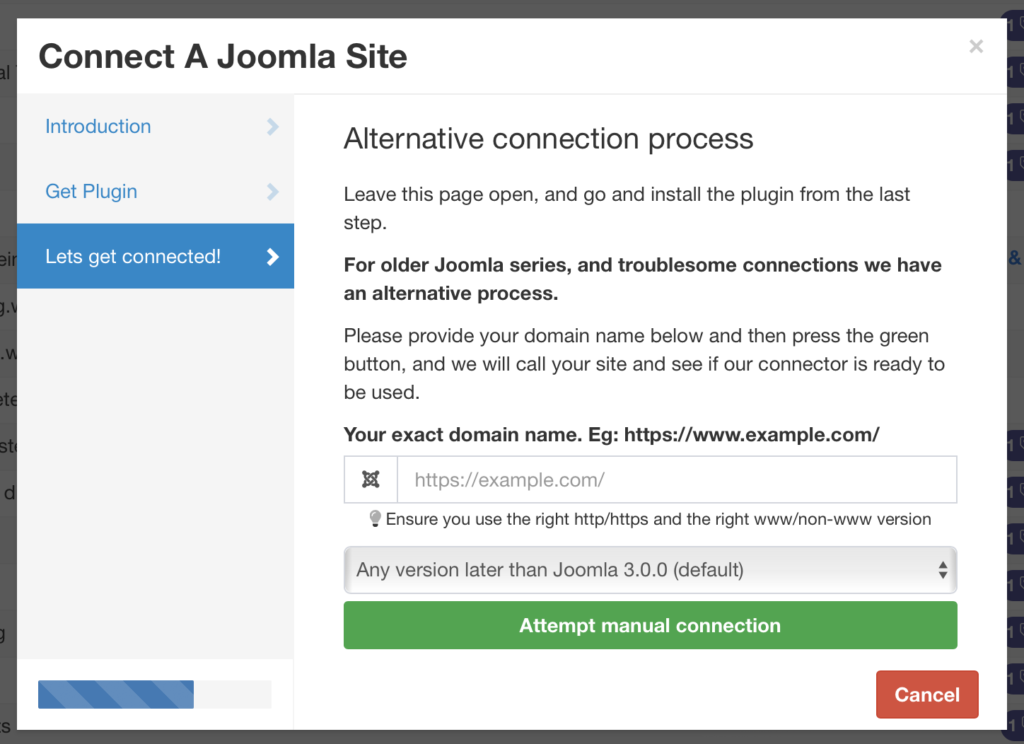
Add your domain name and attempt the manual connection – fingers crossed the next screen you will see is the manage site page and your site will be connected to mySites.guru
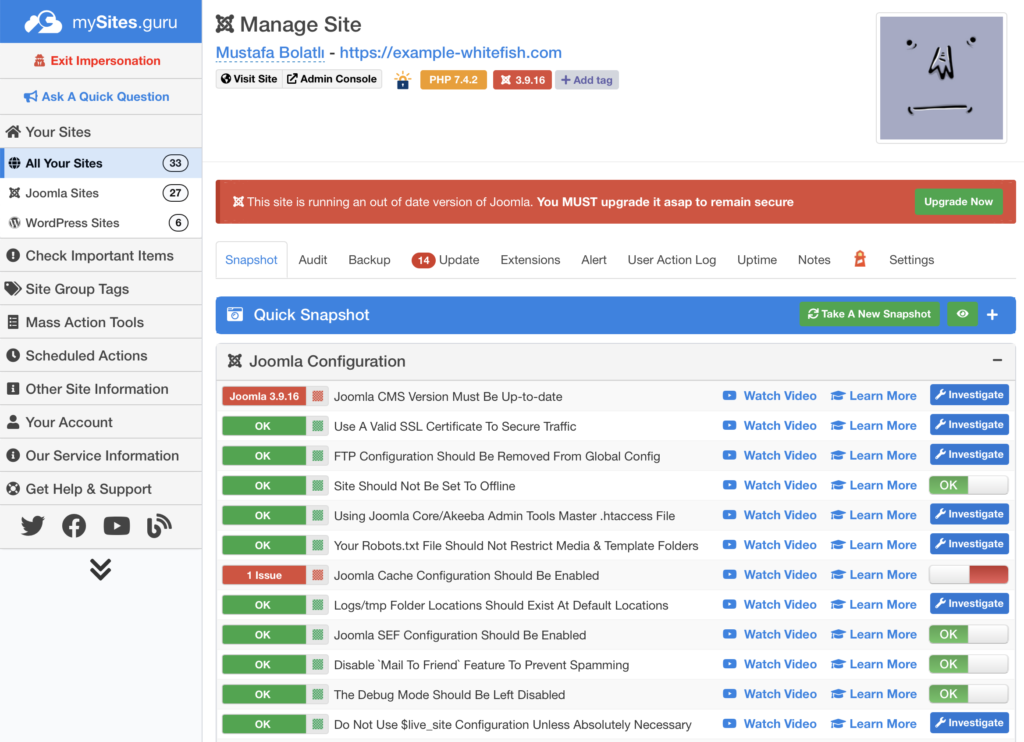
Error messages? Forbidden? .htaccess Restrictions etc??
JUST ASK FOR HELP – We investigate all connection issues FOR FREE for you, just use the contact links on our site to ask for help, we will get you connected so you can enjoy mySites.guru
Connecting a WordPress site to mySites.guru
The process for WordPress sites is slightly different. In the wizard you will be prompted to download our plugin zip. Read the important notes.
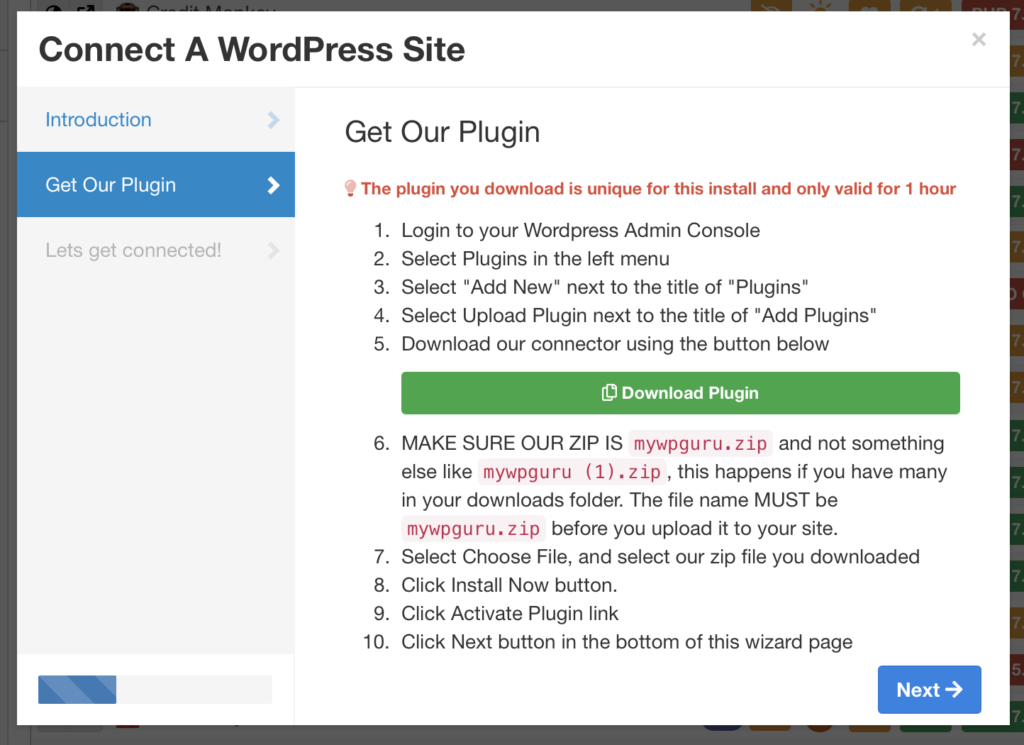
You can then install this WordPress plugin the same way you would upload any WordPress plugin to your site.
You will then be asked to provide us with your WordPress Site URL ending in a trailing slash
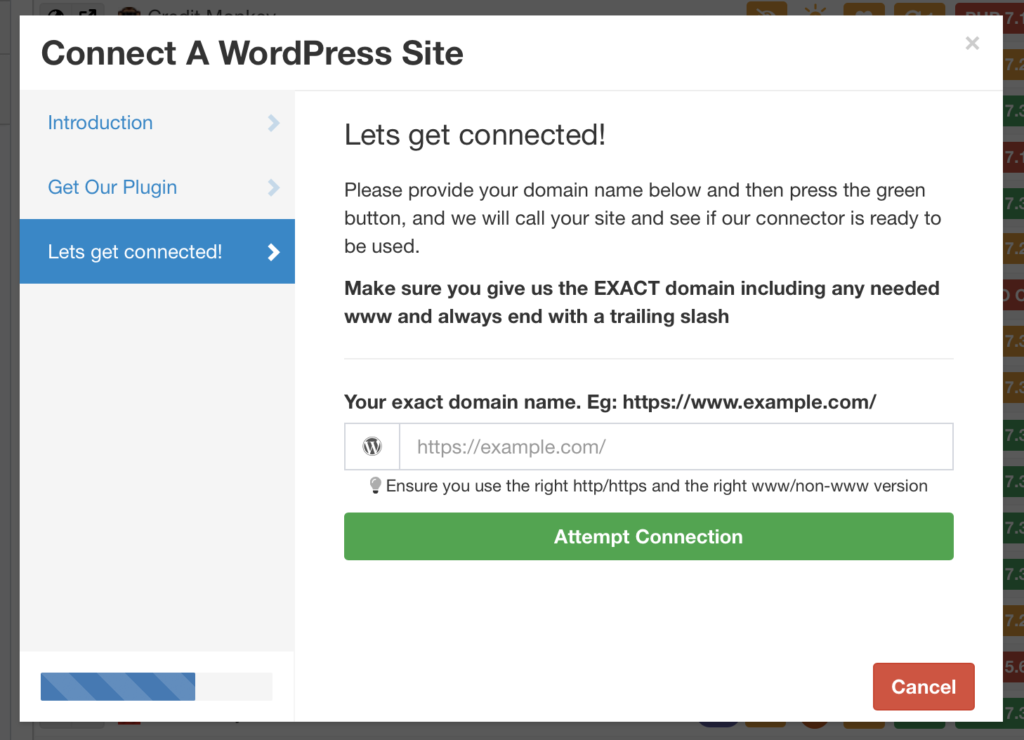
Once you click attempt connection, we will shout over to your WordPress site and see if our connector replies, and then redirect you to the WordPress Manage site page.
Can I really connect unlimited sites for one set fee?
YES! – Currently the maximum number of sites in a single customer account is 750!
If you get near 750, let me know, I’ll buy you a cake!
We have not increased our prices for subscriptions from the GBP19.99 per month since we launched in 2012.
Got Questions? Need Help?
Im online most of the time – look for the live chat at the bottom right corner of the page or locate the contact/feedback links.
Every Single Page that we publish has a contact means on it and I answer all emails personally within moments if I’m online and within 12 hours normally!
Last updated on January 5th, 2025