When you want to install an extension across multiple Joomla (or WordPress!) sites in one go, you can use the mySites.guru Mass Installer Tool
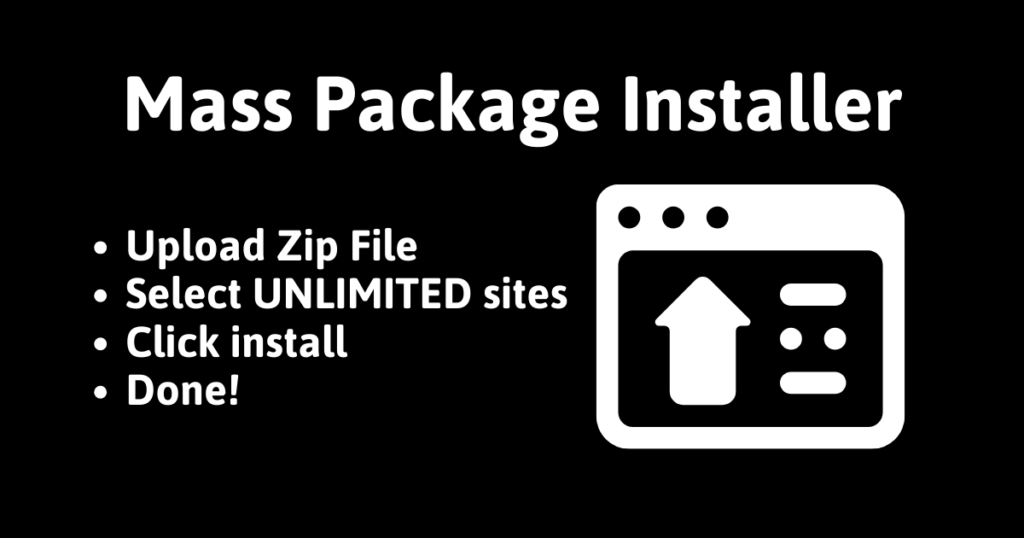
Mass plugin installer for Joomla and WordPress
Here is a quick video explaining this tool from Tim Davis of Basic Joomla
How to install or update a Joomla! extension
You can use mySites.guru to mass install Joomla extension zip file to hundreds of your connected sites right from your mySites.guru account,
How to install a WordPress Plugin to manage sites
Again, you can use mySites.guru to mass install WordPress plugin to 1000s of connected WordPress sites all in one go.
Steps to Mass Installing WordPress Plugin (or Joomla)
1 – Upload a plugin zip file or provide the url you want us to use
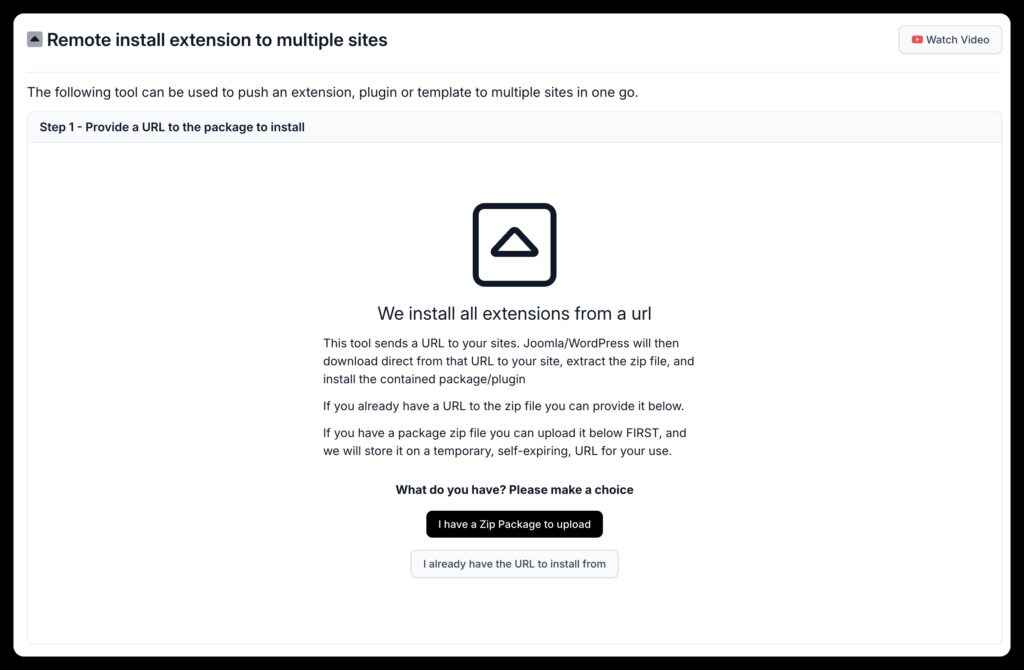
2 – Select the sites you want us to mass install Joomla extension to
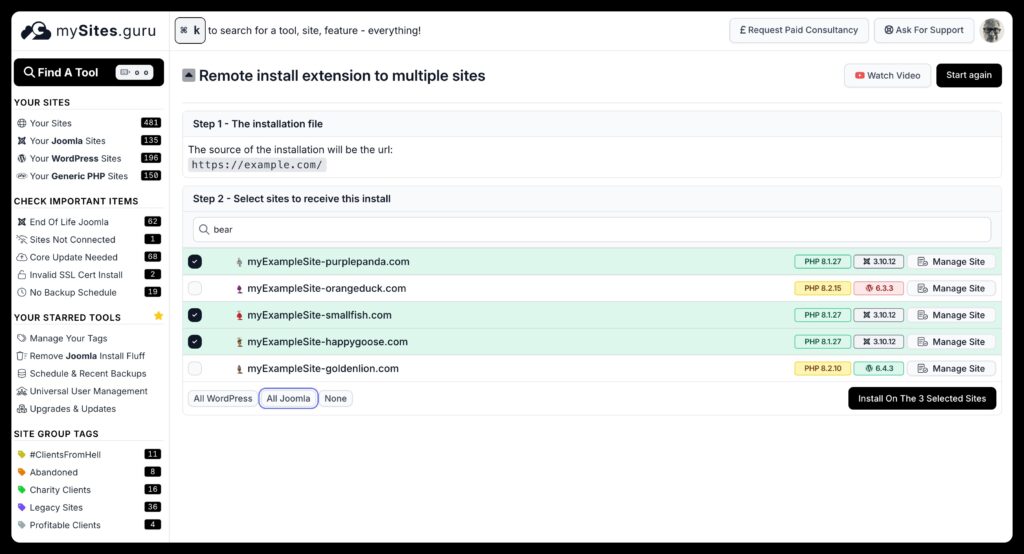
Sit back and relax – mySites.guru will then install the zip to your sites
mySites.guru will then install the plugin on all the selected sites, with no more interaction needed. Sit back and relax. Go grab a coffee if you like, we will be finished before the kettle boils!

Last updated on February 12th, 2026