In the dynamic world of web development and digital marketing, managing multiple WordPress sites efficiently is a challenge that many professionals face. As the number of websites under your care grows, so does the complexity of tasks like monitoring performance, ensuring security, and optimizing best practice.
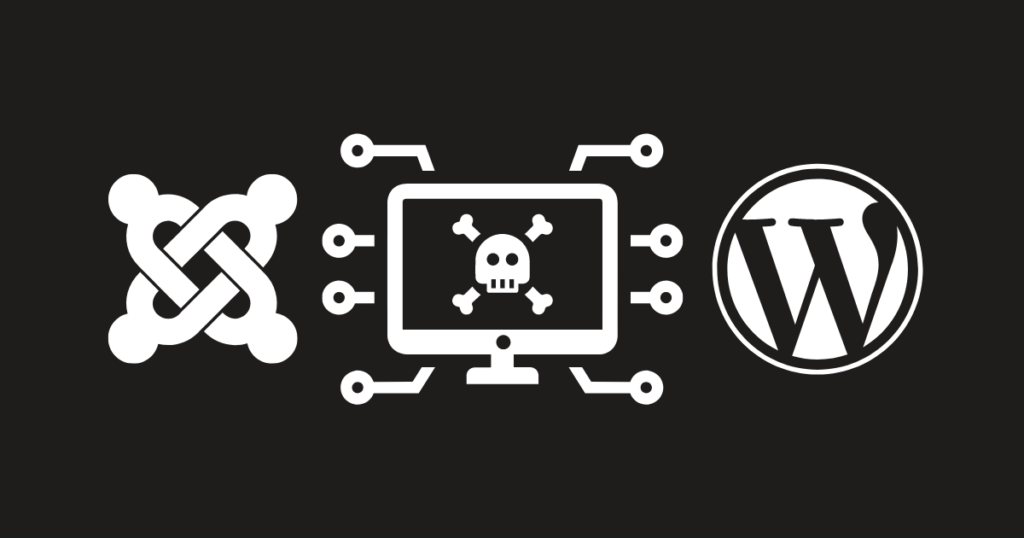
Thankfully, mySites.guru emerges as a comprehensive solution designed to simplify the management of multiple WordPress sites. In this blog post, we’ll explore the features and benefits of mySites.guru and how it can streamline your workflow for greater success. And yes, this post is basically a SEO post – sorry about that!
The Challenge: Managing Multiple WordPress Sites
Managing a single WordPress site can be intricate, involving tasks such as content creation, plugin updates, and security monitoring. As your portfolio expands to include multiple WordPress websites, the intricacy of these responsibilities multiplies. Juggling various dashboards, dealing with diverse hosting environments, and keeping track of performance across sites can become overwhelming.
How can mySites.guru help me with managing multiple wordPress sites?
mySites.guru is a powerful platform specifically crafted to address the challenges associated with managing multiple WordPress sites. Let’s delve into the key features that make this tool an invaluable asset for web developers, digital marketers, and agencies.
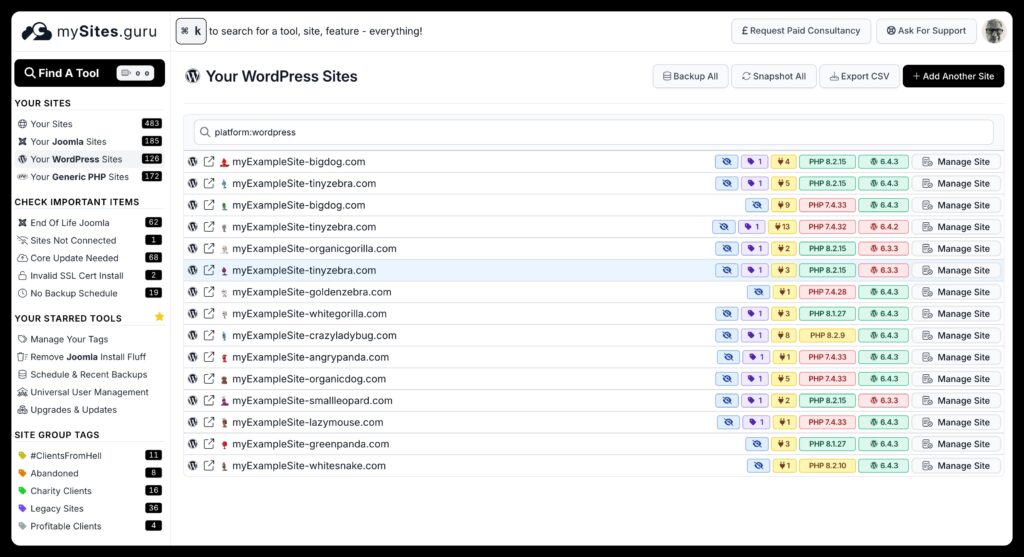
- Unified Dashboard: The mySites.guru dashboard acts as mission control, providing a centralized hub for monitoring all your WordPress sites. Instead of toggling between multiple dashboards, you can access essential information such as site health, performance metrics, and security alerts from a single, user-friendly interface.
- Performance Optimization: Ensuring optimal performance across multiple sites is a time-consuming task. mySites.guru simplifies this by offering performance insights, identifying adherence to best practice, and suggesting improvements. This allows you to proactively address issues before they impact user experience.
- Security Management: Security is paramount in the digital landscape, and mySites.guru takes it seriously. The platform provides real-time security monitoring, identifies vulnerabilities, and offers actionable insights to fortify your WordPress sites against potential threats.
- Automated Backups: Losing data can be catastrophic, and mySites.guru mitigates this risk by offering automated backup solutions. You can schedule regular backups, ensuring that you can quickly restore your sites to a stable state in the event of a data loss incident.
- Plugin and Theme Management: Keeping plugins and themes updated is crucial for performance, security, and compatibility. mySites.guru simplifies this by providing a centralized interface for managing updates across all your WordPress sites, eliminating the need to log in to each site individually.
- Client Reporting: For agencies managing sites on behalf of clients, mySites.guru offers client reporting features. You can generate customized reports showcasing performance, security, and best practice metrics, fostering transparency and client trust.
Learn and apply best practice across all managed wordpress sites
The mySites.guru snapshot and audit tools for WordPress give you a complete overview of your sites at a glance – and the Ultimate Toolset to investigate and make changes as needed – Claim your FREE audit for WordPress sites today!
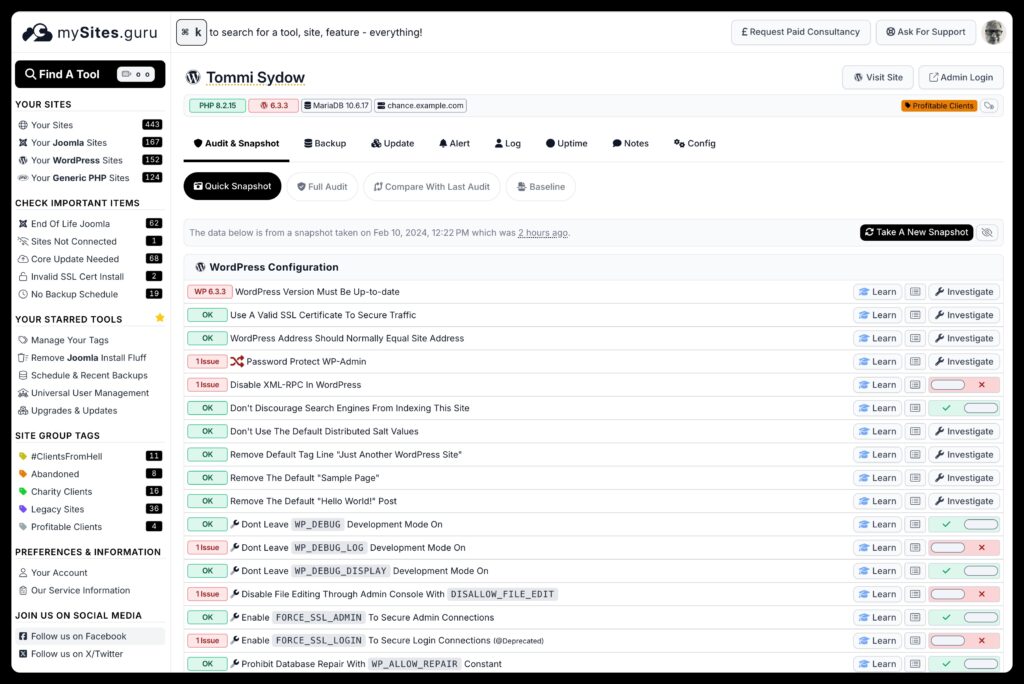
Conclusion:
In the complex landscape of managing multiple WordPress sites, mySites.guru emerges as a game-changer. By providing a unified dashboard, performance optimization tools, robust security features, and more, this platform empowers web developers, digital marketers, and agencies to streamline their workflow and achieve greater success. Embrace the efficiency, simplicity, and power of mySites.guru to elevate your multi-site WordPress management experience. As the digital landscape evolves, having a reliable ally like mySites.guru can make all the difference in ensuring your WordPress sites thrive and flourish.
Bonus: The mySites.guru dashboard also supports Joomla sites!
You can add unlimited Joomla, WordPress and even plain PHP sites (or any webspace that has PHP – so you can add Craft Sites, OctoberCMS or any PHP webspace!
Last updated on January 5th, 2025