How do I mass Install Joomla Extension/WP Plugin to 1000 of sites? Using mySites.guru you can upload the same plugin to UNLIMITED SITES!
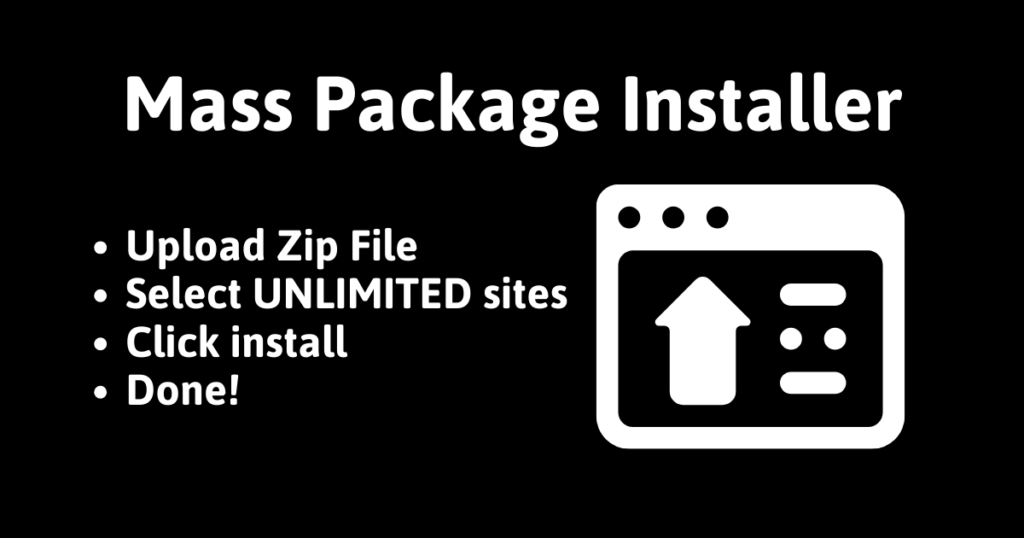
One of the unique tools at mySites.guru is the ability to mass install Joomla Extensions, Plugins, Modules, Template and Manage WordPress Plugins from a central dashboard.
Using this feature you can push an important update manually, upgrade something across all your sites at the same time.
The mySites.guru mass plugin installer can help here!
Where do I find this tool?
You can find the Mass Package Installer in main tool finder in mySites.guru – just search for it!
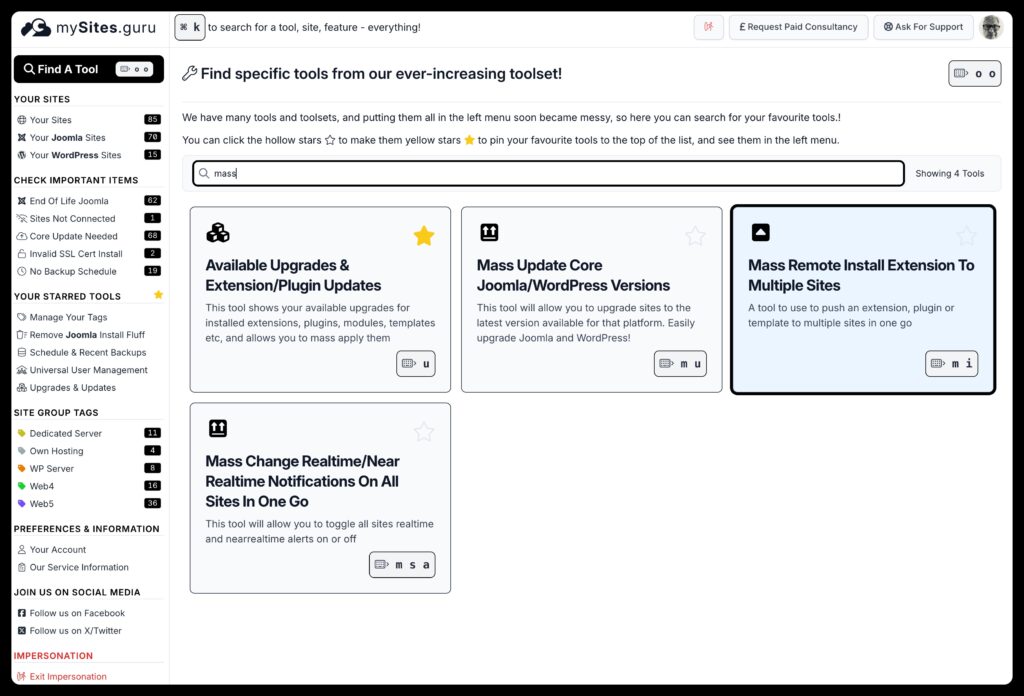
Simply upload a Zip file – or provide a URL direct to a hosted zip file in step one:
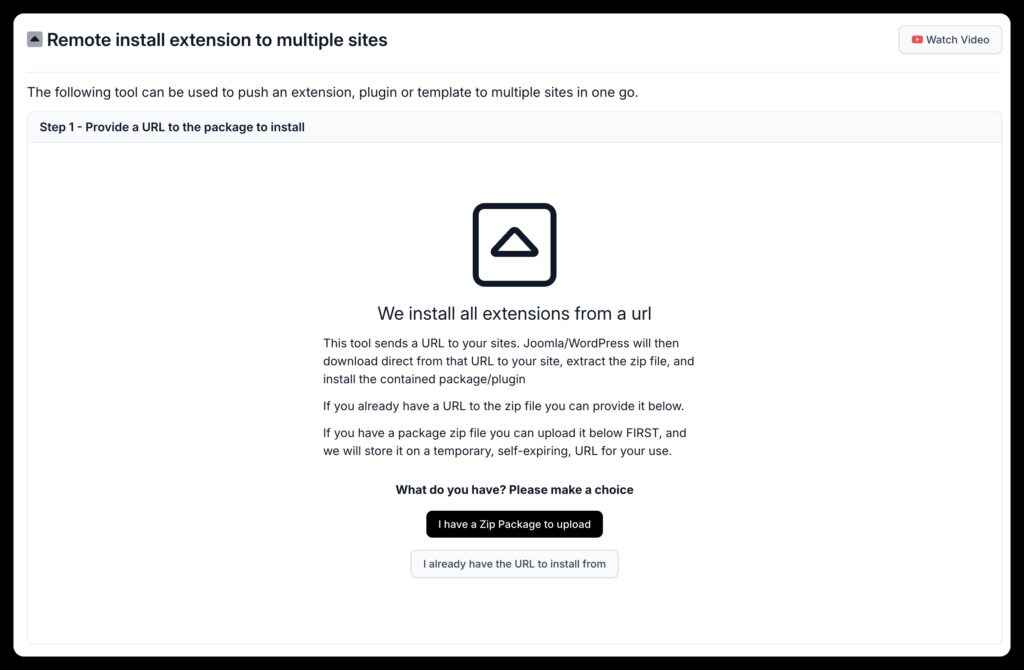
Secondly, select one, two, or all (UNLIMITED) sites on which to install this package from your list of connected Joomla and WordPress sites
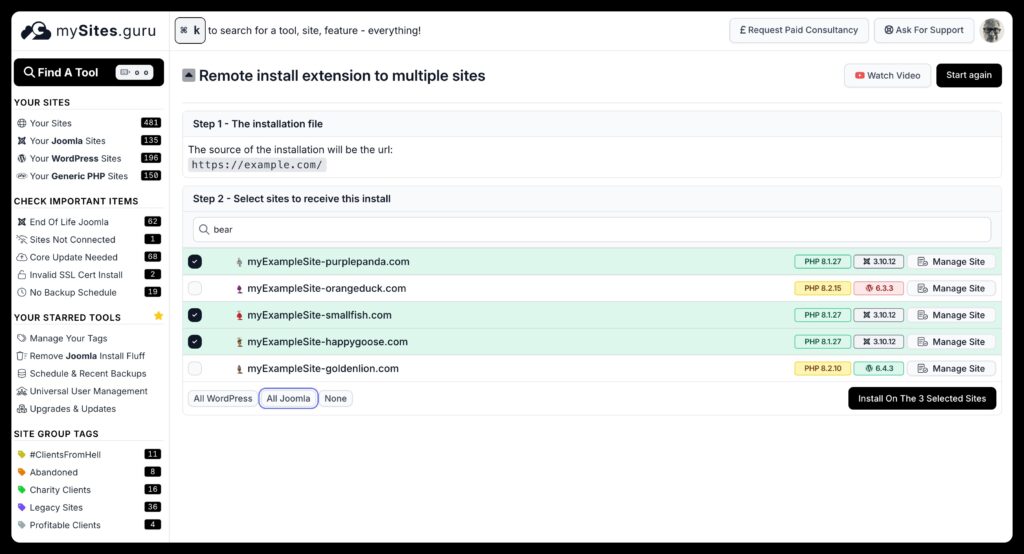
Then click “Install Extension On Selected Sites”… grab a coffee…
In the background we will queue a job for each site, and run as fast as we can to install the plugin/extension on all your selected sites.
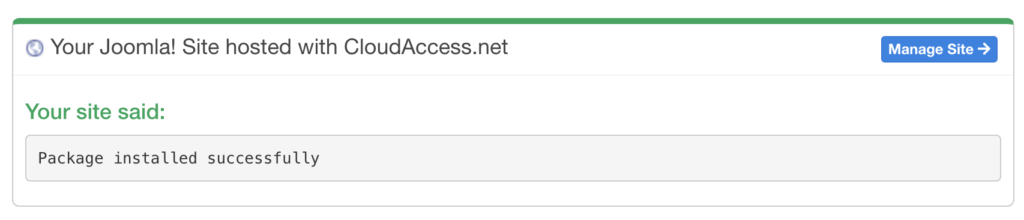
Done!
Bonus: Use the extensions filter to find sites to select
For example. Lets say you wanted to install Akeeba Backup on all sites that already have Akeeba Backup Old version installed.
You can use the Joomla Extensions feature in mySites.guru to find Akeeba:
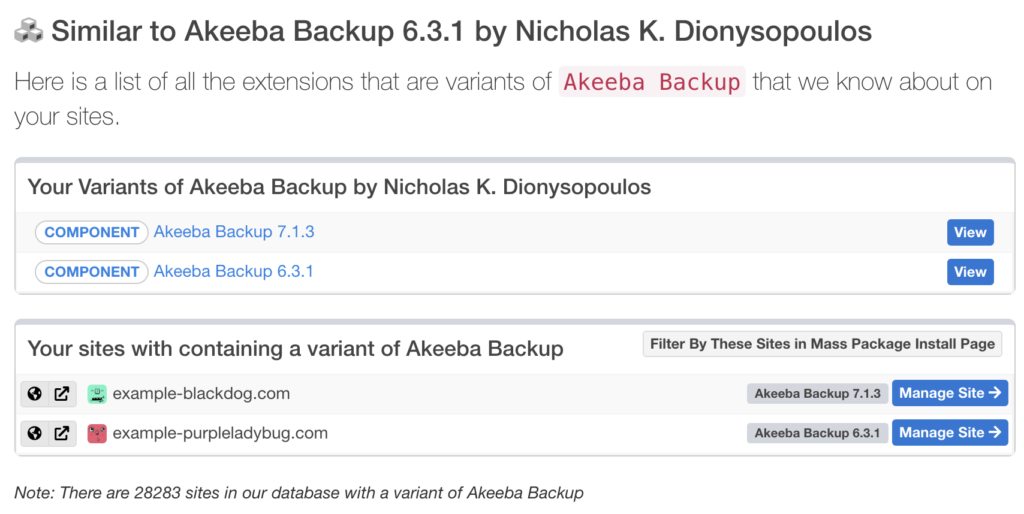
and then click “filter by these” button to be redirected to the Mass Package Install Page with the sites that have Akeeba installed on them pre-selected:
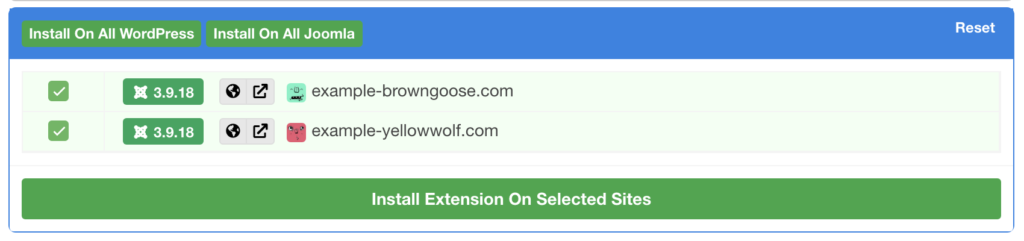
Watch a video on How to Install One Extension to Multiple Joomla Sites at Once
Last updated on January 5th, 2025