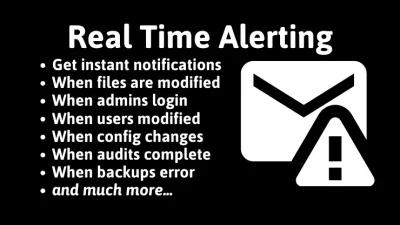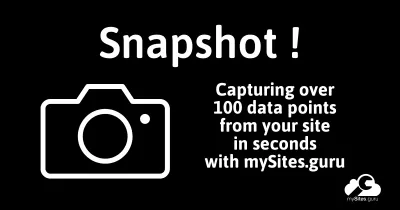Upgrade 100s of Sites from One Dashboard

One of the most popular reasons for being able to add multiple (unlimited!) Joomla and WordPress sites in a single dashboard, is the ability to upgrade the core Joomla and WordPress versions with the minimal of fuss - and clicks! With the Ultimate Toolset from mySites.guru you can mass upgrade Joomla and WordPress sites with ease!
In this blog post we will show how quick and simple it is to upgrade unlimited sites in one go, from your mySites.guru account, with zero downtime and no fuss.
Just:
Backup - all sites in one go.
Upgrade - all sites in one go.
Run post update tests and Audit with mySites.guru
With Zero Downtime.
**Done. **
Simple eh?
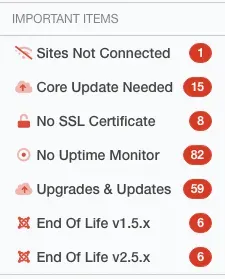
So lets take a look at how we achieve this in mySites.guru account, with some randomly named sites. In the left menu, after login, you can see how many Core Updates are needed, in this case 15 sites need an update (Gulp and 59 plugins/extensions need updating, but let’s ignore that haha)
Next, lets Backup multiple sites in one go by visiting the Scheduled Backups page, and then the schedules tab. For Joomla, we use the multi-award winning Akeeba Backup for Joomla, (Free/Core, or Paid/Professional, it doesn’t matter).
On this page we can see when the last backup was, we can click to backup one site at a time, or we can use the “Start Backup Of All Sites” button.
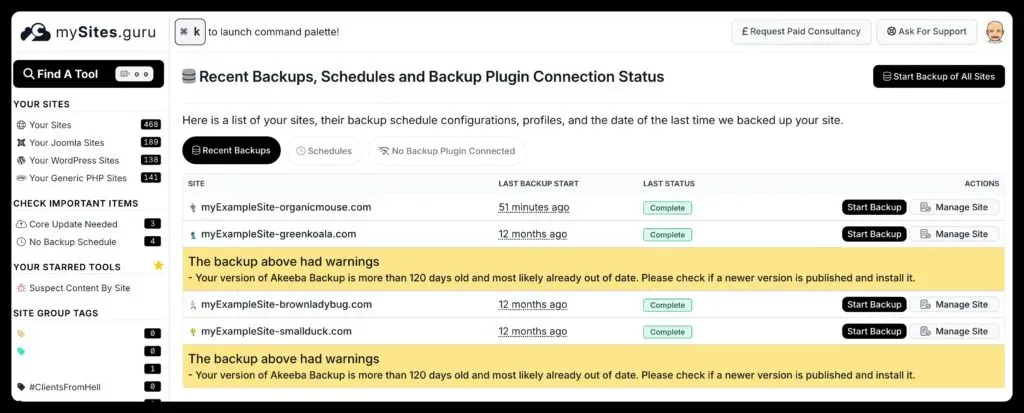
We don’t need to hang out on the page, as the backups are queued and run in the background of the service.
Once we are happy we have backups, we can move on to upgrading the sites (Be sure that you periodically TEST your backups, an untested backup is worthless)
Using the “Mass Upgrade Sites” tool we can collect the upgrade paths from our sites, this take a few seconds to ask your site what your site wants to upgrade to.
We can then select individual sites, or click “Select All” to upgrade all the sites, then press the large green button - and go grab a coffee.
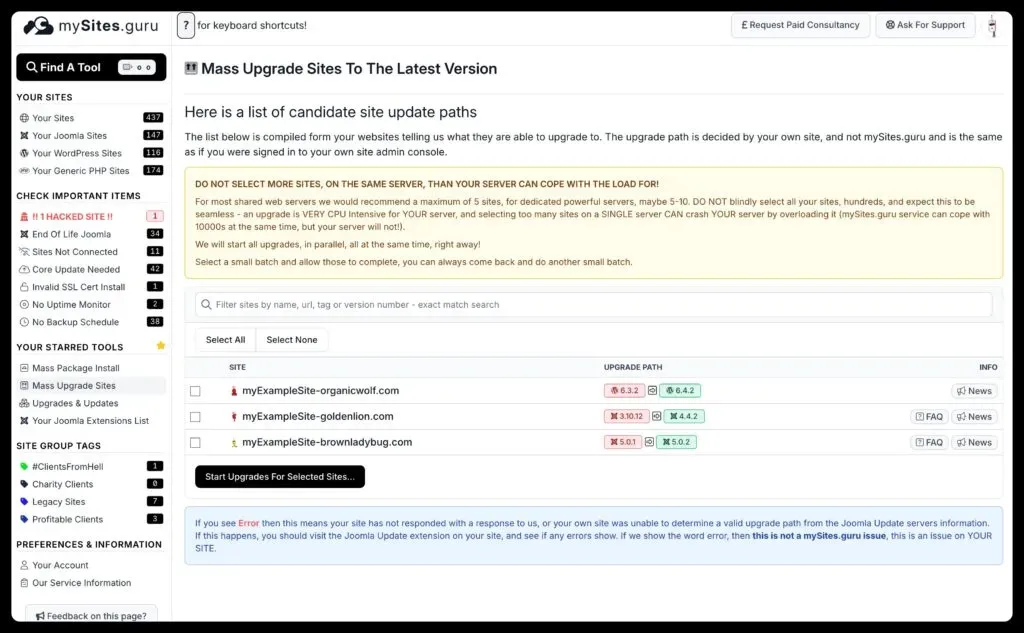
Each upgrade is queued in the background, and you are taken to the status page where you can watch the sites upgrade before your very eyes! (Or listen of the success ping sounds!)
You can select small batches of sites, or select all your sites - up to you (and your risk appetite) - we queue all updates and run them as fast as we (and your servers) can.
Once your sites are upgraded, you can then run a new backup, or start an audit of the site to collect the latest information from the site. You can even remove the fluff from Joomla sites automatically!
Simple eh? - with just a few clicks you can upgrade multiple Joomla/WordPress sites in seconds saving you time (and therefore money) and ensuring that you are fully up to date with the latest releases of Joomla and WordPress at all times - that’s right, although this blog post used Joomla as an example, the procedure is the same for WordPress sites (that are not using built in auto-upgrades powered by WordPress themselves).
BONUS: If you are too busy to upgrade your sites yourself, you can add UNLIMITED Team Members to your mySites.guru account, and tell/ask/demand them to upgrade the sites for you!