
Along with all the amazing features that our subscribers love such as the snapshot, the white label reporting, the audit and backup features – there are a lot of little feature that I use every day that is so easily overlooked.
This is one of those: ONE CLICK ADMIN LOGIN
What is this feature? One Click Login?
From your mySites.guru account, you can (opt in) press a single button and be instantly logged in and transferred to the admin console of your Joomla or WordPress site.
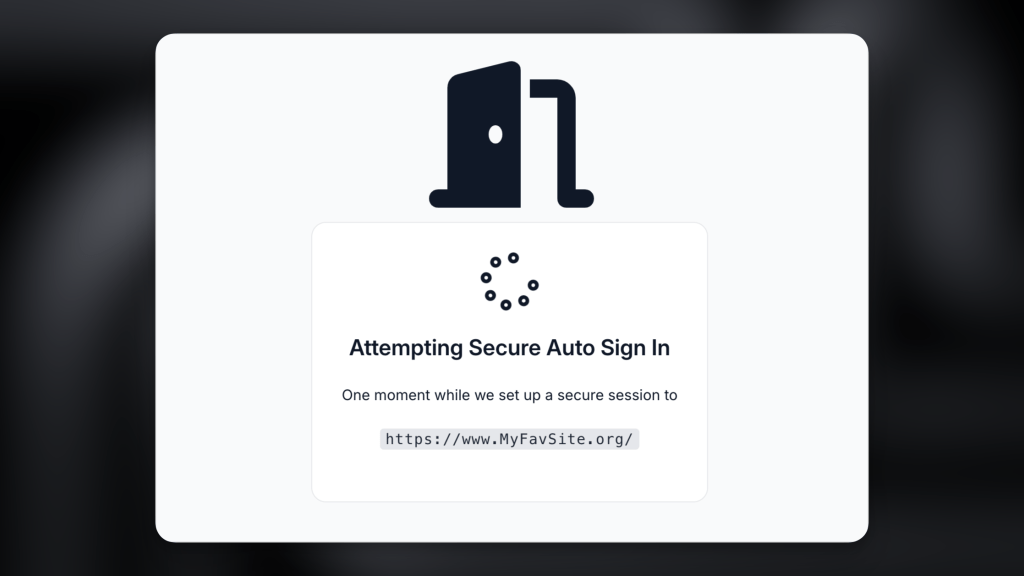
Since 2017, you have been able to login from mySites.guru with a single click, 1000s of you already use this feature and we publish live statistics of this within your account
One Click Login secure and is an opt-in feature
This is an opt in feature that requires that you first connect your site to your mySites.guru account and also select an admin user on the Settings Tab of the Manage Site page.
Once you have selected the user to use, any link to your sites Admin Console within mySites.guru will be converted to an “auto login” button – a single click and a new tab opens up, and you are sitting, logged in, at your Joomla Administrator Console or WordPress Admin Dashboard!
Under the hood we DONT use passwords. We never ask for your password – we never would. We don’t want to be storing that kind of information.
Instead we use the same security as the rest of our service which does all this (and more) before even redirecting you
BONUS: A Dashboard Full Of Login Buttons!
From anywhere in your mySites.guru account, focus the browser and then press ll (two lower case L’s) on the keyboard – OR – CMD+k (To Invoke the command palette) and search for Secure Auto Sign in and select it – OR – use the Tool Finder to find the tool
This will bring you to the “Secure Auto Sign In To Your Sites” Dashboard.
Here we list your connected sites, allow you to choose which user to login as, and provide a one click “Admin Login” button to securely log you in as that user, and transfer you, in a new tab, to your sites admin console! Simple! Secure!
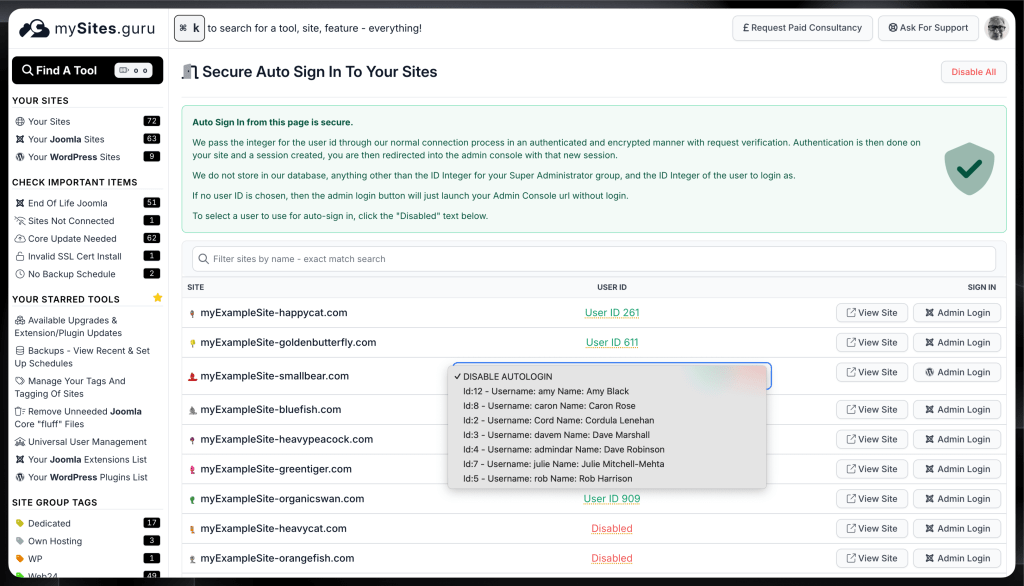
Under the hood:
- We contact our request validation service and tell it we are about to send a request to your site
- Send an encrypted request to a mySites.guru endpoint on your site
- Your site asks our request validation service if the request was genuine
- We test the request, and check if we genuinely did send it and tell your site we did.
- Your site then decrypts our request, sees that its a login request
- Your site then establishes a new user session for you based on the user you have pre-selected in mySites.guru
- We then redirect you to your site where your browser collects that session
- TADA! You are now logged in!
That is what happens under the hood!
What your experience is:
- Click Admin Login button
- TADA! You see your admin console and you are already logged in!
What about .htaccess restrictions?
Well you have two options:
- Provide your .htaccess credentials on the settings page
- or, and we recommend this, just click Admin Login – and then manually enter your credentials for the .htaccess which are then cached in your browser until you restart your browser!
Many of us don’t restart our browser very often at all and so these .htaccess credentials will be cached for a long time.
Last updated on January 5th, 2025