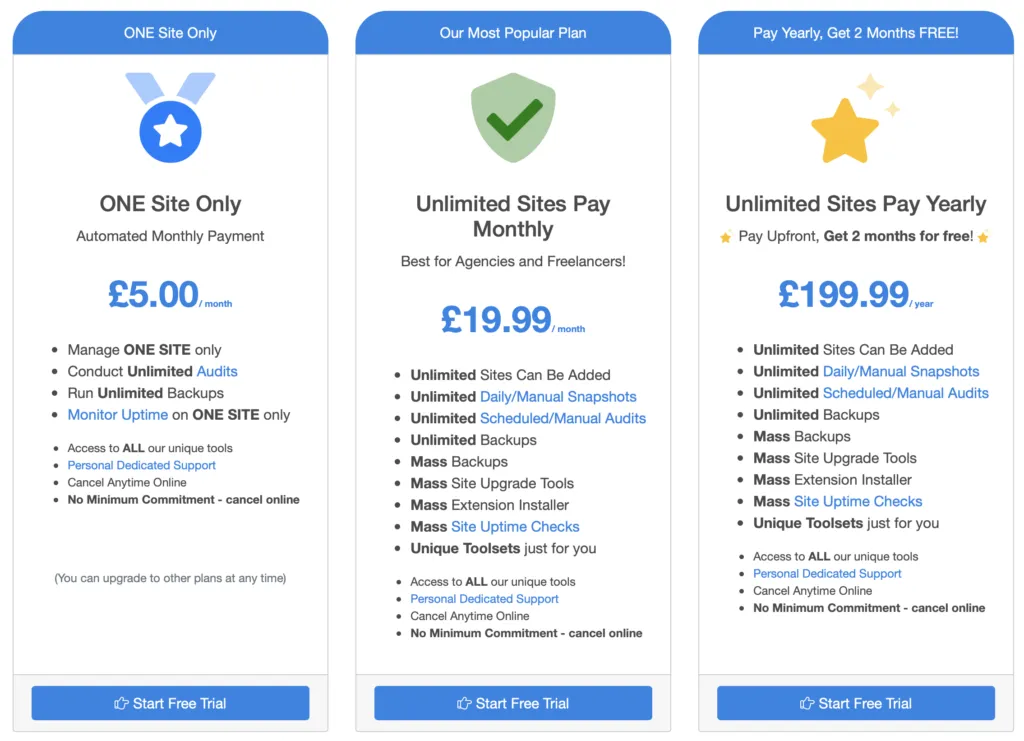White-Label Activity Reports for Clients
Introducing mySites.guru Sites Activity Reports!
Those that follow our journey know that we deploy new features almost daily.
Some features are small, some are bigger, but some have been repeatedly requested and are much much larger to develop. Reports is one of those.

Automated. While You Sleep.
One of the unique features of the mySites.guru white label reports is that you can set and forget them.
You can create unlimited report schedules, each being able to run as often as once a minute if you like - (please don’t ;-)) - and have these reports emailed to UNLIMITED people - including your customers.
The report period they cover can be dynamic too - for example, you could:
Send email your client at them@example.com from your email address you@yourdomain.com, every month on the 7th of the month at 1am, with a a customised report that contains details of just 2 sites from your list, AND any site tagged "customer1", but with no version numbers in it, and only with data since the last report was generated - with your logo in the report...
This report will be sent at 1am on the 7th of each and every month until you cancel/delete the report. Simple
Another example:
Send yourself an email weekly on a Sunday with a list of all the available updates available for all sites in your account using the default template
Powerful!
Powerful Site Selection
Some report solutions can only handle selecting sites or tags.
Well with the mySites.guru whitelabeled reports for WordPress and Joomla you can select any combination of tags and sites for managing multiple wordpress sites
You could select 3 sites and 6 tags - and the result would be 3 sites + any site tagged with any of the 6 tags - and if that causes duplicates, we remove the duplicate and only report on the sites as you would expect.
This is powerful!
You could use a tag per customer, or just select one site per report - the power is in your hands!
Unlimited. Configurable. Powerful.
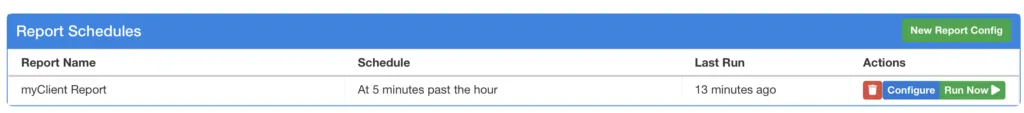
Thats right - knock yourself out, add as many report configs as you like.
Each report config allows you to configure:
The report name (used as any emails subject line)
To schedule the report or run it manually only
Configure the schedule using standard CRON syntax - use our awesome cron syntax builder, simple clicks!
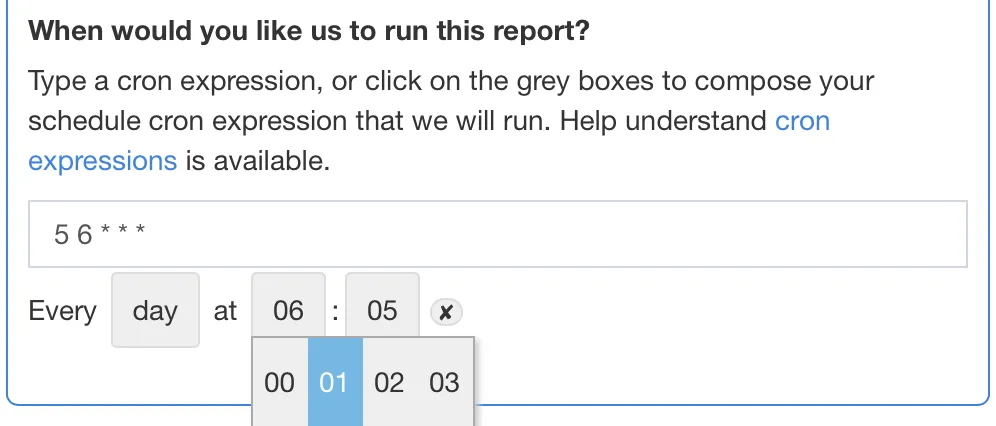
Select the period for the report to cover:
- Since the last report ran
- Between two set dates
- Set number of days before the run time
Select one, all, or some of your Sites or Tags to build the source dataset for your report
Select your report options, these include enabling/disabling report sections, and hiding individual report log rows you don’t way
Configure who to email the report to - you can email UNLIMITED EMAIL ADDRESSES
Get help to configure your domain’s DNS for ultimate email deliverability, and to remove the last trace of mySites.guru from the emails
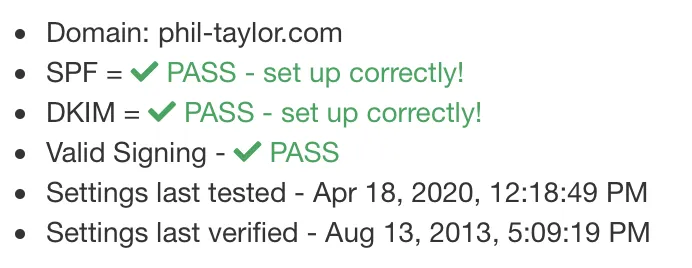
Customise your report using our built in sandboxed Twig based template designer
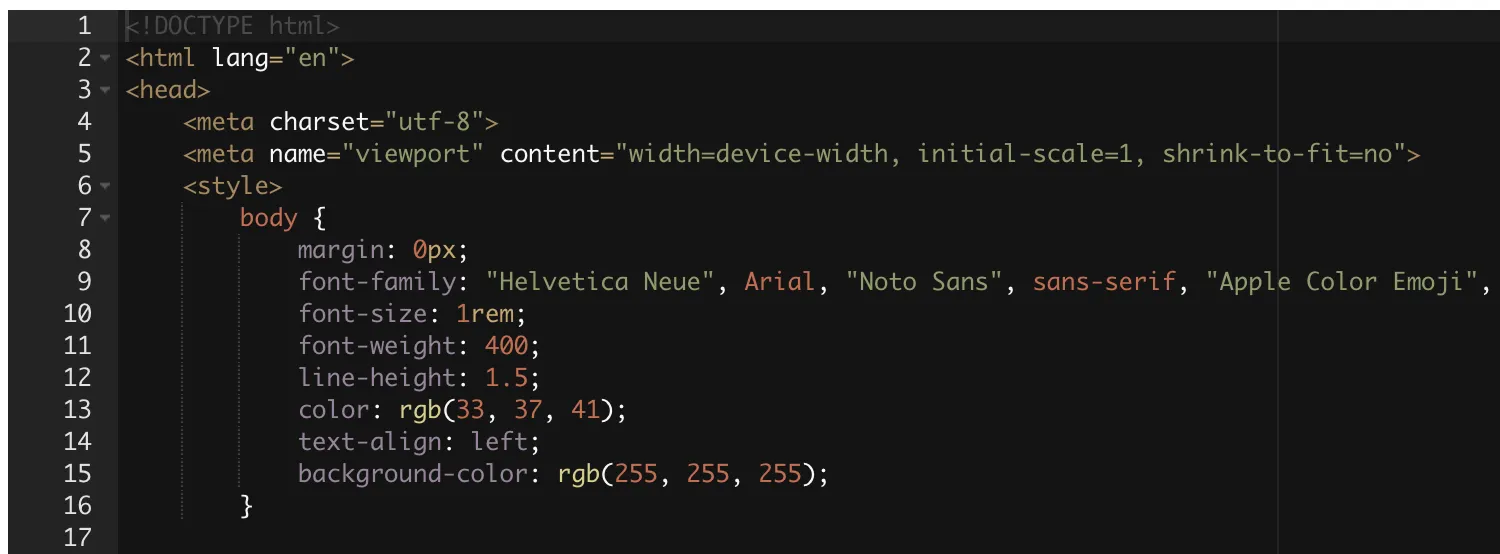
Schedule emails to send to you - or from you to your clients!
We know that some of you want to use reports to send monthly “look what I have done” reports direct to your client, and for that email to not have mySites.guru as the sender or to appear in the “From” part of the email.
We hear you.
But sending email on behalf of someone else is a technical and complex task.
SPF and DKIM Records in DNS are the best way to ensure email deliverability - you should already know that - we will walk you though the process of setting up the correct records to allow us to send email from YOU to YOUR customers.
Its fully automated, and as long as you follow the instructions, will result in three green ticks - and then from then on, all report emails will be sent “from” your email address
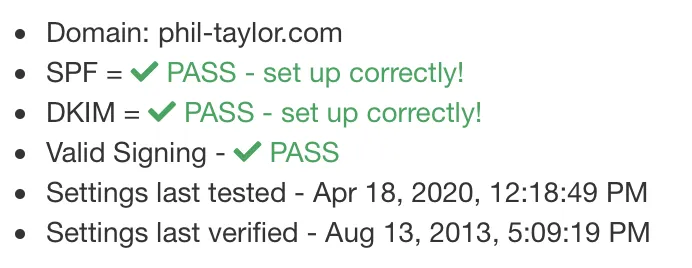
**We don’t need your password for you mail account! We don’t need your mail server details! We do not need to access your mailbox! **
What does the report contain?
Good question. This section is already out of date as Ive added more features since it was first written :)
But note - you can turn off any of these to hide them - you can fully customise the report to suit your own needs.
The main sections are:
Site Screenshot
UptimeRobot Uptime Summary
UptimeRobot Uptime Log
Extension Updates Available
Backup Information
Site Activity Log
Site Version Number
PHP Version Number
The Site activity log table also contains data captured on our events, which are named accurately:
onViewedGlobalConfig
onSavedGlobalConfig
onViewedComponentOptions
onSavedComponentOptions
onAdminLogin
onAdminLogout
onUserViewed
onUserLogout
onUserModified
onUserCreated
onFileModified
onAuditFinished
onContentSearch
onConnectorUpgrade
onConnectorReconnect
onFileDeleted
onFileSaved
onAlertTriggered
onUserLogin
onBackupStarted
onBackupFinished
onBackupProfileChanged
onDowntimeFinished
onExtensionInstall
onExtensionRemove
onExtensionPublish
onExtensionUnpublish
onToolApplied
onSavedPluginOptions
This list is correct as of March 2020, but is increasing as we add more logging and features, and merging the Joomla User Action Log.
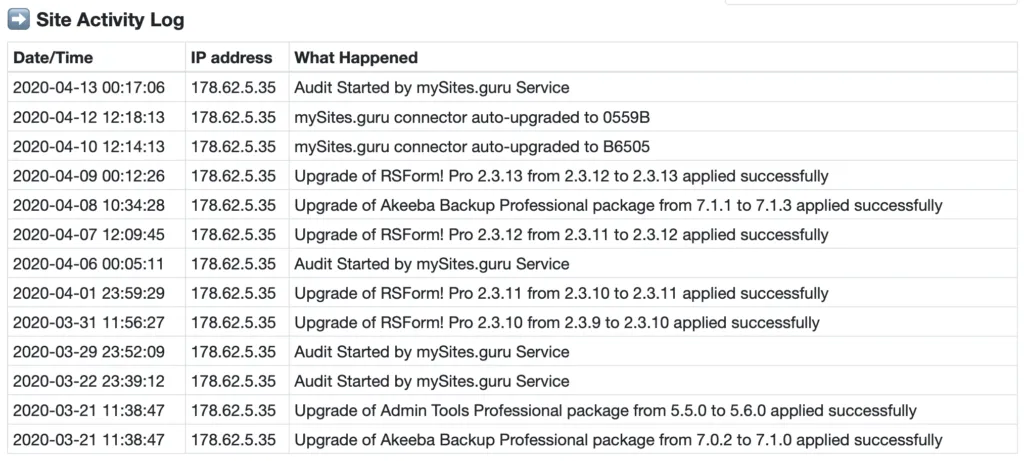 Example Site Activity Log
Example Site Activity Log
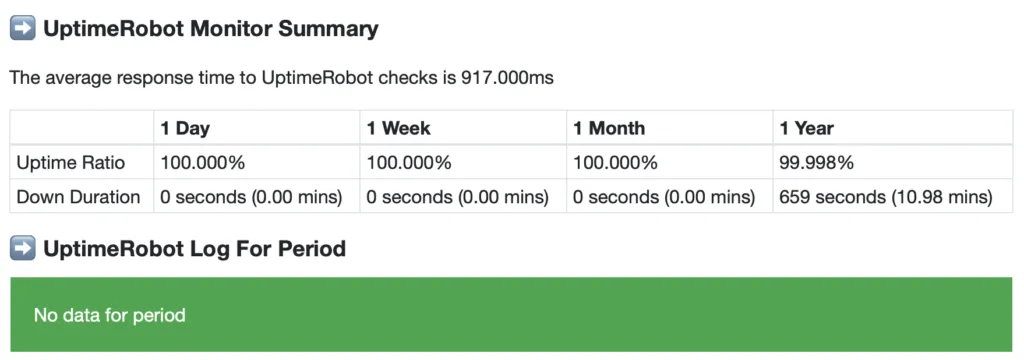 Example UptimeRobot Monitor Summary
Example UptimeRobot Monitor Summary
Customise the report with simple HTML and twig tags
Our built in template designer allows you to modify the standard template we provide, using your HTML skills you already have, and some basic{{ placeholder }} tags in the Twig format.
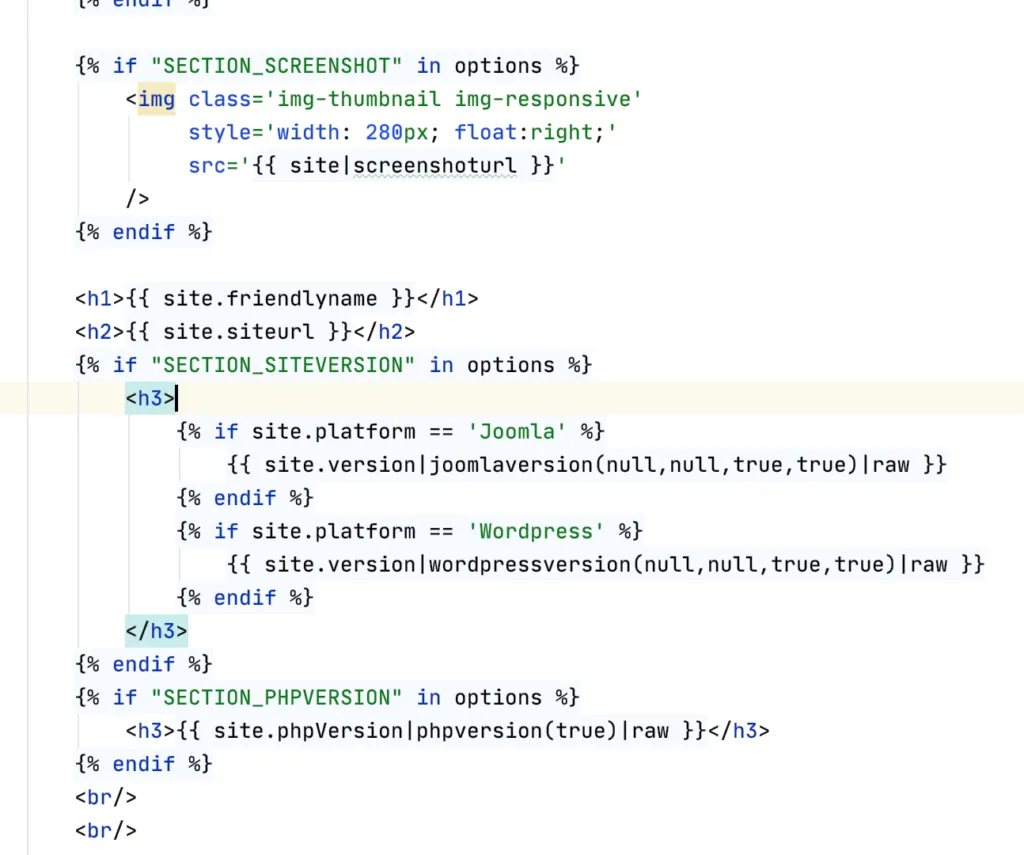
Why no PDF format?
Although PDF attempts to be a “Portable” document format, the reality is actually very difficult.
It is actually very difficult to automatically generate a great looking PDF that renders well under all circumstances, especially when you are dealing with tabular rows of data that spread over page breaks and could be any number of rows long.
PDF also page size specific. In the UK we love “A4” in the USA they prefer “Letter” for example.
PDF also requires clients to have additional software installed to read the files.
We have chosen HTML as the format of our reports, with markup to make them render great when you (if you) choose to print them out.
The internet is used to HTML.
Everyone can render HTML.
Email Clients can all handle HTML.
HTML can easily be customised by you.
HTML is faster
HTML is responsive to being read on mobile devices
We could go on…
Why are you only now giving us this feature?
The main reason we were previously unable to provide you with reporting features is that we simply did not have the data to provide.
**One of the founding principles of mySites.guru is that we hold the very minimum information about you and your sites in order to provide the service we provide. **
However with the introduction of User Activity Log in Joomla we reconsidered, and as most of the activity happens on your site anyway, we released that we could just use YOUR Database to log YOUR data activity, therefore the data is not sitting in our database until you actually want it reported on.
This also helps us with capacity planning, think about it, each site with 100 activities a day, 75,000+ sites in mySites.guru, that’s 2,263,000,000 log rows per year - gulp!
YOUR activity is logged in YOUR database.
What’s next for mySites.guru reports?
“I’m glad you asked! The answer is, “A lot of extra features!“” haha
We will be merging the Joomla User Action Log into the reports, giving you an even greater level of detail in your activity logs for you and your customers* (Done but not yet deployed at the time of writing*)
We will be increasing the number of actions that are logged, for example, when you use the mySites.guru tool set to make changes to your sites, we will log that for you to report.* (Done but not yet deployed at the time of writing)*
And much more…
You can already save unlimited report configurations, you can schedule the reports and email them to yourself, or configure to send from your email address to your clients with no reference to mySites.guru or phil@phil-taylor.com and you can already customise the format, layout, and options of each report, with simple toggles to remove sections or data rows - or completely customise the report in the HTML Template designer!
Where can I find the reports?
The reports section is in your mySites.guru account - in the left menu you can find it in the Scheduled Actions menu section.
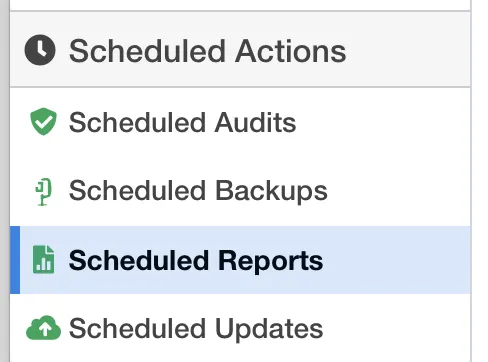
Or just use the keyboard shortcuts - press r on your keyboard when logged in to get to the reports page
The direct url is: https://manage.mysites.guru/en/reports/
How much extra does UNLIMITED Client Reports cost?
Nothing Extra!. Zip. Nil. Nada.
If you are a mySites.guru subscriber you get access to reporting.
Thats right, your standard mySites.guru subscription price for unlimited sites INCLUDES ALL FEATURES of mySites.guru, including the new features we release now and in the future!
BONUS: The report is attached to the email as a HTML Attachment and you can also download the report.html from your account
We know that some customers like to store, forward, process and edit their reports themselves.
This is why with every scheduled email we send with the report as the body of the email, we will also attach a simple report.html file to your emails, so you can download to your computer the whole report in a single file for further processing, editing, branding, storing etc.
You can also download these files from mySites.guru on the report page using the download button.